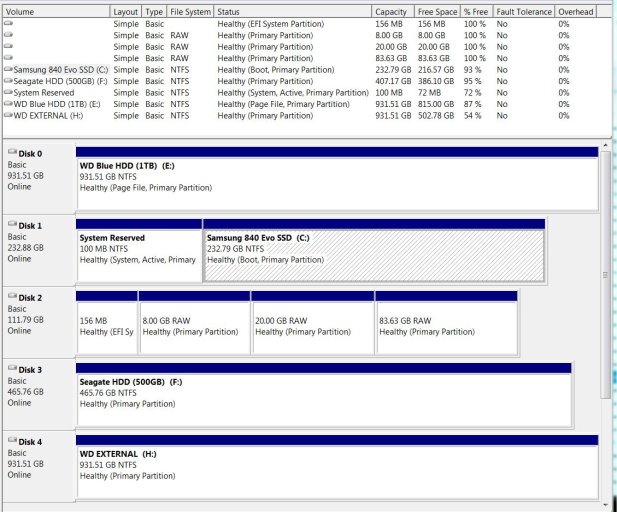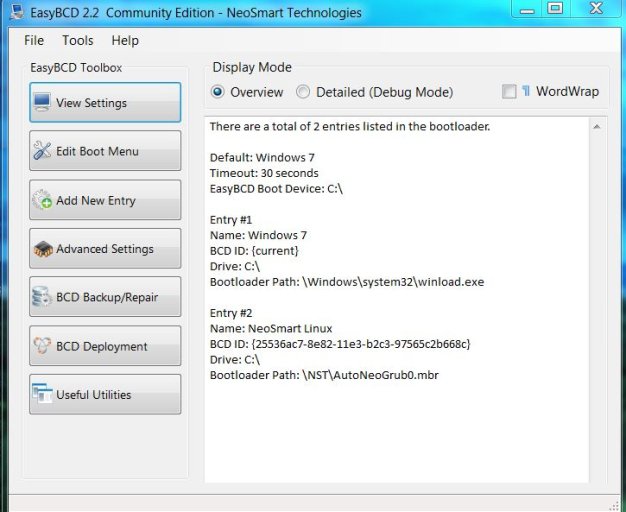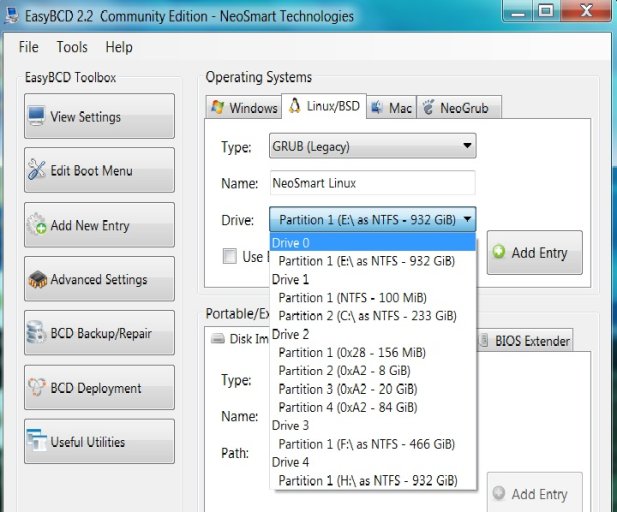Hi all. I used EasyBCD many years ago, and when I ran into problems with my latest dual boot exercise, I remembered to check back here. Hopefully, you guys can help me find a solution, as I am not having much luck on the OpenSUSE side.
I just upgraded my system so I have two SSDs as boot disks and two HDDs for data drives. I installed Windows 7 on one SSD and once that was working, I connected the second SSD and installed OpenSUSE 13.1 to that SSD. Both OSes are working fine, but the only way I can boot into one OS or the other is to change settings in BIOS. Neither OS is apparently aware of the other. I guess I was hoping that OpenSUSE would recognize that Win7 was already on sda, even though it was installing Linux to sdb. The good news is that neither OS clobbered the other, so that was a relief...but having to go into BIOS every time I want to change OSes is a pain.
So, I'm hoping that EasyBCD can enable dual-booting after the fact. Can I install it now that both OSes are already installed and running on separate drives?
Fingers crossed!
I just upgraded my system so I have two SSDs as boot disks and two HDDs for data drives. I installed Windows 7 on one SSD and once that was working, I connected the second SSD and installed OpenSUSE 13.1 to that SSD. Both OSes are working fine, but the only way I can boot into one OS or the other is to change settings in BIOS. Neither OS is apparently aware of the other. I guess I was hoping that OpenSUSE would recognize that Win7 was already on sda, even though it was installing Linux to sdb. The good news is that neither OS clobbered the other, so that was a relief...but having to go into BIOS every time I want to change OSes is a pain.
So, I'm hoping that EasyBCD can enable dual-booting after the fact. Can I install it now that both OSes are already installed and running on separate drives?
Fingers crossed!