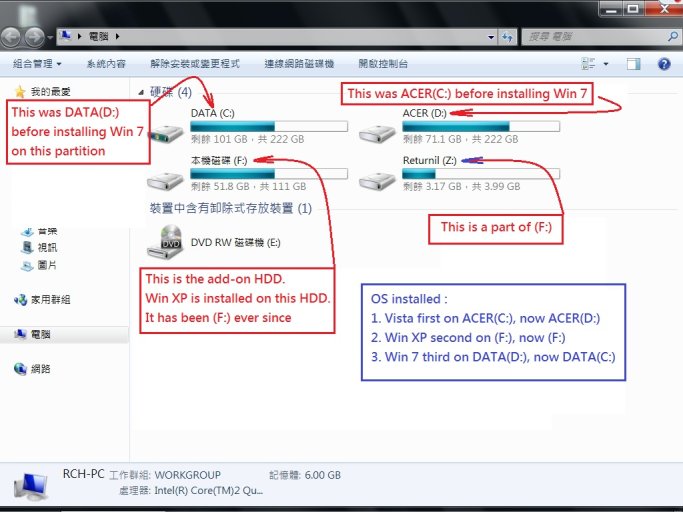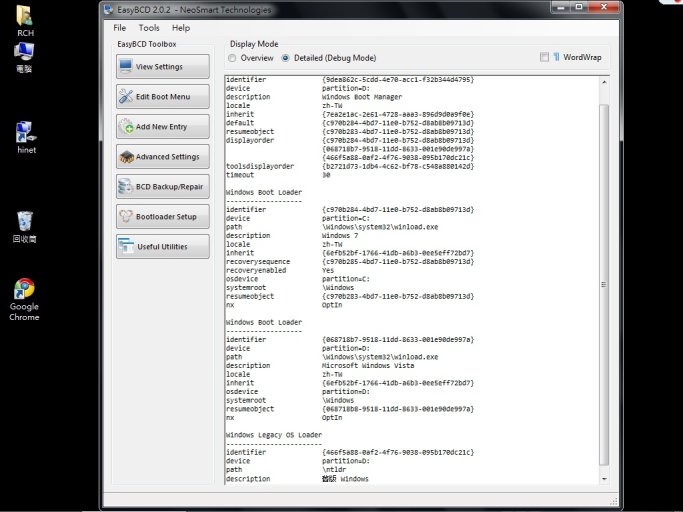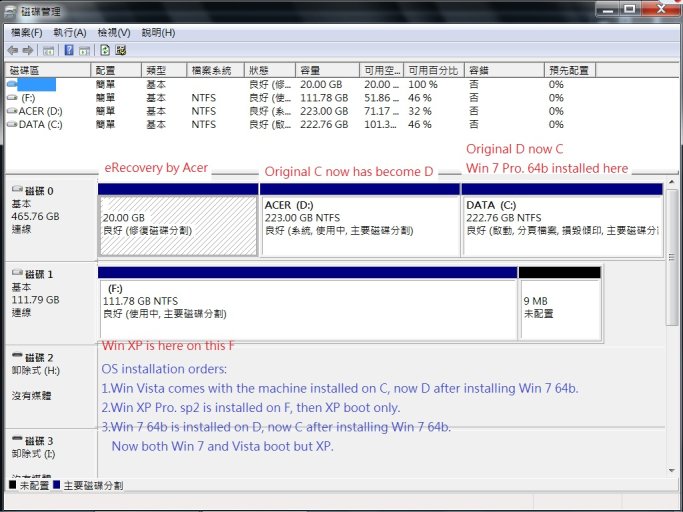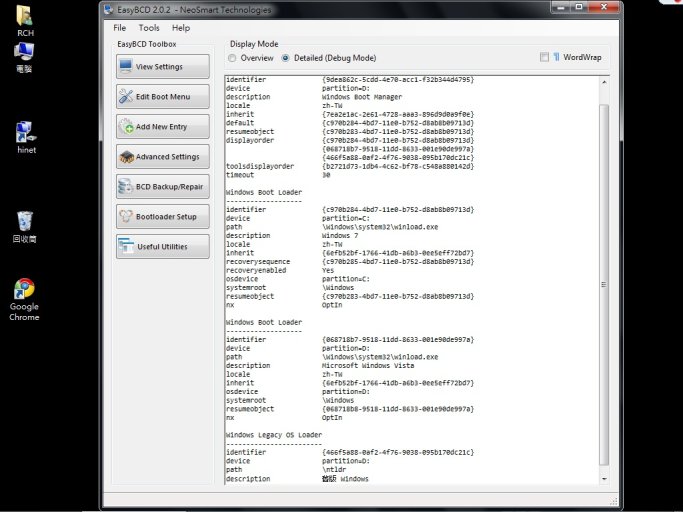Desktop machine
At booting, a message showed up saying:
Windows can not boot because the following file is missing or corrupted.
Windows root>\system32\hal.dll
First
The machine was operating on Vista.
Then
A HDD was added and Windows XP was installed on this HDD. Booting into XP only since then.
Now
Windows 7 is installed.
A boot menu of Win 7 & Vista is automatically created and can boot into eigther Win 7 or Vista but XP.
EasyBCD is installed.
Win XP shows up in the boot menu.
Trying to boot XP, the message showed up saying:
Windows can not boot because the following file is missing or corrupted.
In EasyBCD management, it states:
Entry #3
Name: Old Version Windows
BCD ID: (ntldr)
Drive: D:\
Bootloader Path:\ ntldr
Help, plese.
Can "Windows root>\system32\hal.dll" be restored from a file within the machine?
Or must it be downloaded?
Where?
Thank you very much!
At booting, a message showed up saying:
Windows can not boot because the following file is missing or corrupted.
Windows root>\system32\hal.dll
First
The machine was operating on Vista.
Then
A HDD was added and Windows XP was installed on this HDD. Booting into XP only since then.
Now
Windows 7 is installed.
A boot menu of Win 7 & Vista is automatically created and can boot into eigther Win 7 or Vista but XP.
EasyBCD is installed.
Win XP shows up in the boot menu.
Trying to boot XP, the message showed up saying:
Windows can not boot because the following file is missing or corrupted.
In EasyBCD management, it states:
Entry #3
Name: Old Version Windows
BCD ID: (ntldr)
Drive: D:\
Bootloader Path:\ ntldr
Help, plese.
Can "Windows root>\system32\hal.dll" be restored from a file within the machine?
Or must it be downloaded?
Where?
Thank you very much!