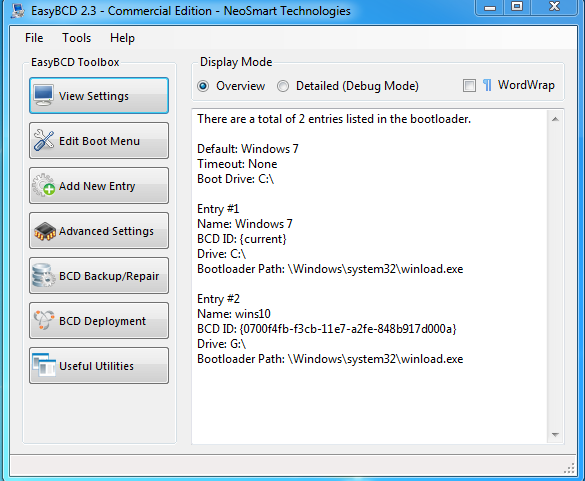CrazyaboutIrina
Member
I have both Wins7 and Wins10 on the same computer, separate drives. I installed easyBCD on the Wins7 drive with the drive of wins10 disconnected. After setting the necessary info in easyBCD, connected the wins10 drive and rebooted. Everything was great. Then one day something went wrong and it won't boot. It says BOOTMGR is missing so I have restart use F8 to selected the boot drive. When I try to boot into wins10 it says there is a problem with a file and signature cannot be recognized. Any thoughts of what to do other than do a cold install of wins10. If I have to do that, will everything work since wins7 already contains easyBCD. I read one article on the Internet that said to install easyBCD on both drives. Thanks