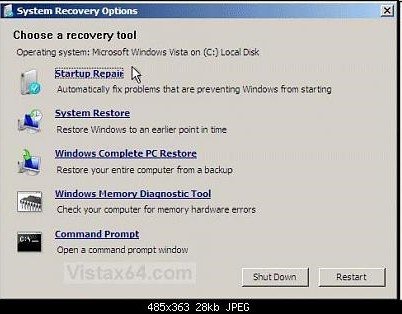Helping a friend here. She had multiple trojans and viruses on the computer. Believe the removal has damaged the os. We cannot boot in anyway...safe, safe with networking, normal mode. Created the Vista boot disk and could get to the Repair option as was described HERE
but we cannot repair anything. Says there is nothing wrong with start up.
It's a Dell computer with only recovery partition but we cannot access it either.
If we try to boot in normal mode we get Interactive Logon Process Initialization has failed. Click ok and it just comes back.
We just don't know what to do now. If we ignore the options to enter either Vista OS or the Recovery Partition and click load drivers we can see all drives, how much space is taken, etc. We can also see all the various file folders on the computer but cannot access any of them.
Have been working on this for over 10 days now. "Sometime" in this process we got a message that the System32\winload.exe was damaged, I believe that is what it was, but we couldn't find it when looking in the System32 folder in recovery partition to fix it. We are at a loss.
Of course Dell has been no help whatsoever. Any ideas?
but we cannot repair anything. Says there is nothing wrong with start up.
It's a Dell computer with only recovery partition but we cannot access it either.
If we try to boot in normal mode we get Interactive Logon Process Initialization has failed. Click ok and it just comes back.
We just don't know what to do now. If we ignore the options to enter either Vista OS or the Recovery Partition and click load drivers we can see all drives, how much space is taken, etc. We can also see all the various file folders on the computer but cannot access any of them.
Have been working on this for over 10 days now. "Sometime" in this process we got a message that the System32\winload.exe was damaged, I believe that is what it was, but we couldn't find it when looking in the System32 folder in recovery partition to fix it. We are at a loss.
Of course Dell has been no help whatsoever. Any ideas?