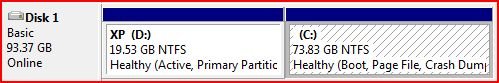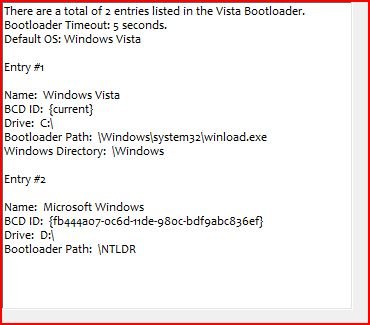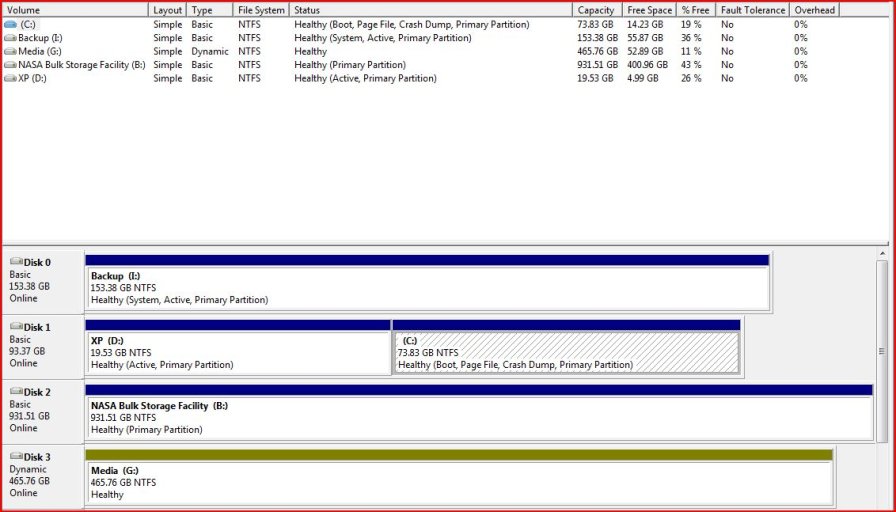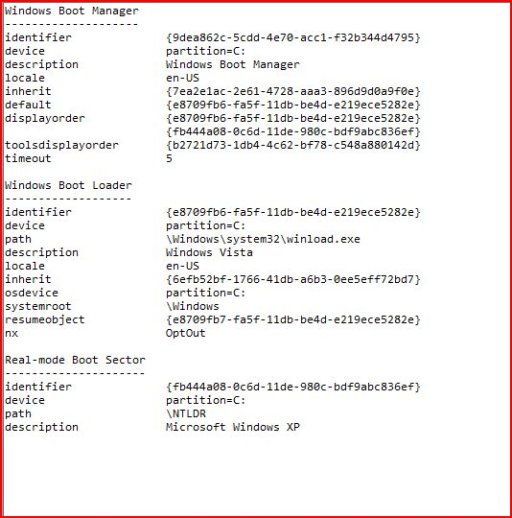NASAchusetts
Member
Have had Vista and XP dual booted on my machine for a few years without easyBCD. A couple days ago, I can no longer boot into XP because it bypasses the boot select screen and boots directly into Vista. I tried using easyBCD to boot back into XP, but I don't think I configured it correctly. I can get to where it lets me select the OS when I reboot but when I select XP it says it cannot find it. I know it hasn't been erased because the XP partition still shows up active in computer management. I have posted here with some screenshots of how I tried to set it up http://thevistaforums.com/index.php?showtopic=54629&st=0&gopid=353189&#entry353189
I would be very appreciated if someone could help me outhere.
Thanks.
I would be very appreciated if someone could help me outhere.
Thanks.