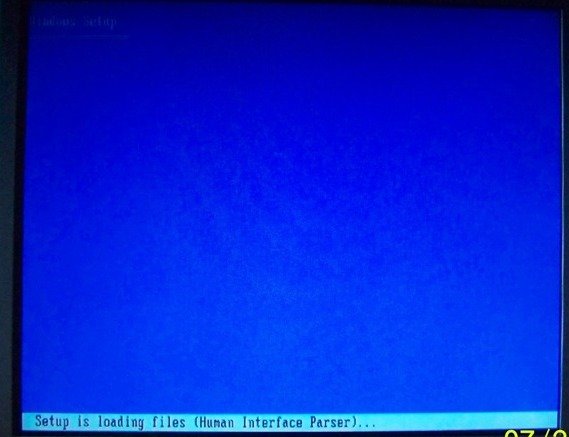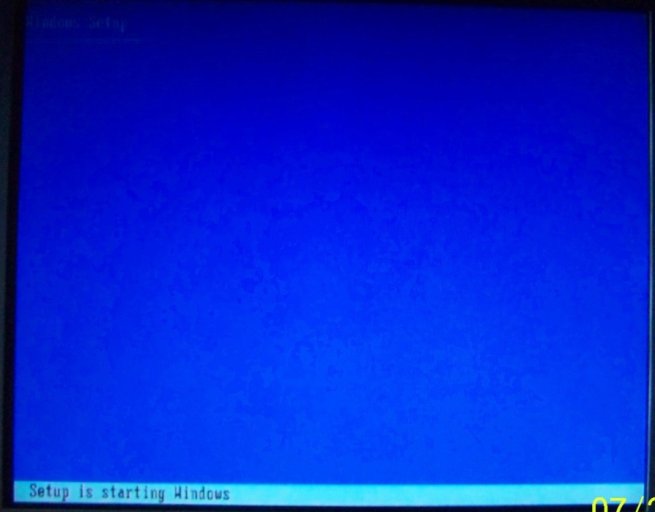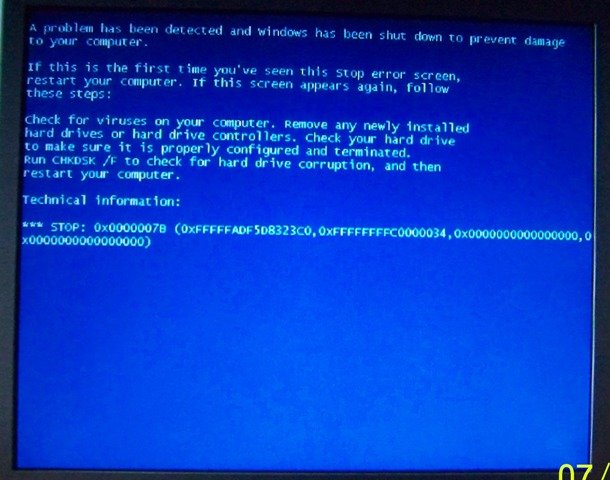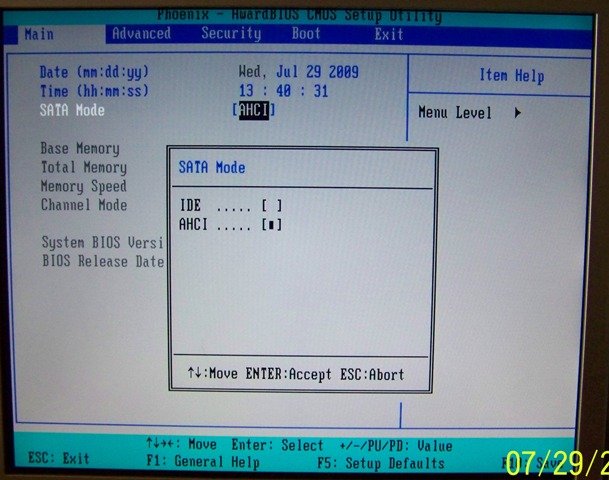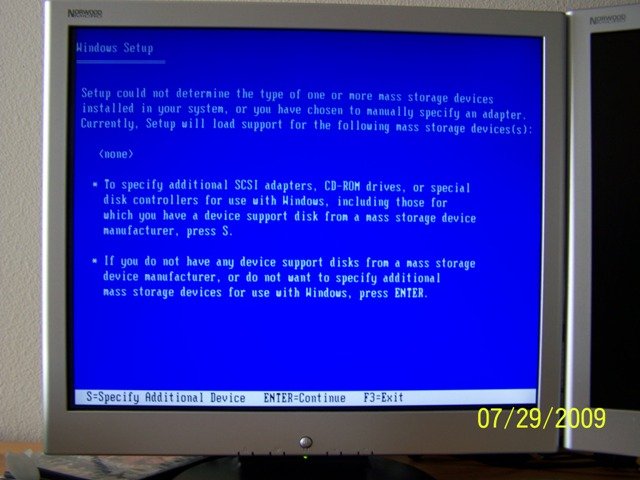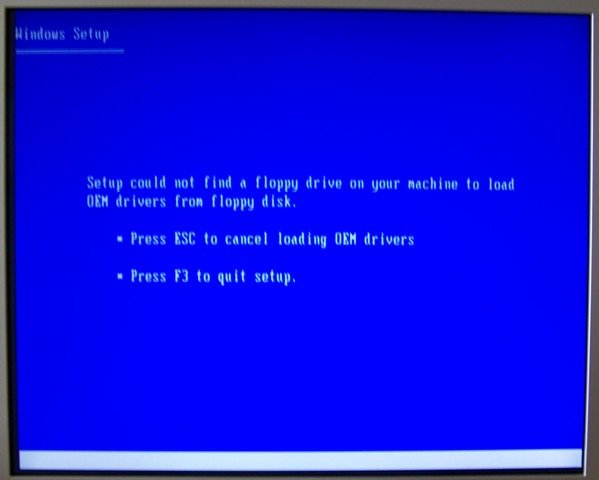I have read a handful of post on this forum, however, my situation is kinda unique since I can't even install XP-PRO. The attached files say it all.
I have a 64BIT Vista Home, with one Western Digital SATA hard drive (540 GB free space).
I have partitioned the drive, with a supposed XP partition at the end of the drive.
I have added a new (separate) Western Digital SATA drive (160 GB).
I have hit the F6 key to install drivers for storage.
I completely disconnected the original drive (with Vista) and installed the new drive alone (just for process of issue elimination), still same issue - 0x0000007B Blue screen error.
I have scanned the system for virus.
I have already download EasyBCD and installed it in my Vista.
Don't know what else to do.
Could someone please help me here. Any help would greatly be appreciated.
I have a 64BIT Vista Home, with one Western Digital SATA hard drive (540 GB free space).
I have partitioned the drive, with a supposed XP partition at the end of the drive.
I have added a new (separate) Western Digital SATA drive (160 GB).
I have hit the F6 key to install drivers for storage.
I completely disconnected the original drive (with Vista) and installed the new drive alone (just for process of issue elimination), still same issue - 0x0000007B Blue screen error.
I have scanned the system for virus.
I have already download EasyBCD and installed it in my Vista.
Don't know what else to do.
Could someone please help me here. Any help would greatly be appreciated.