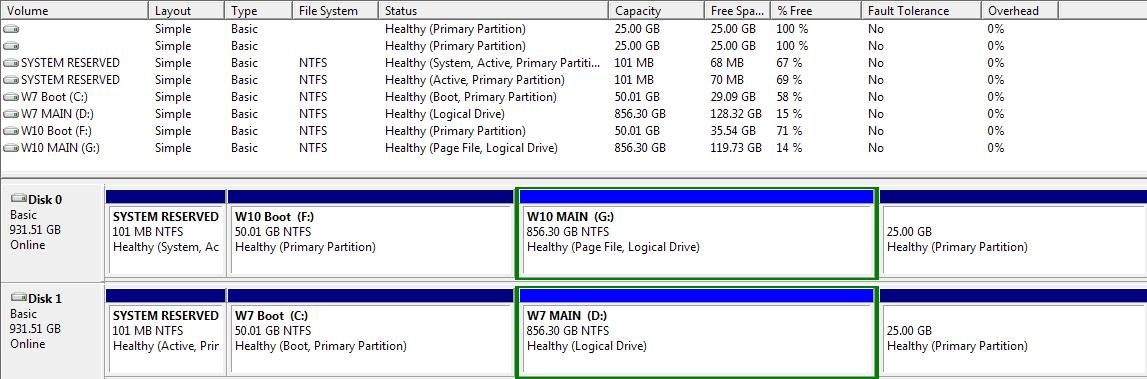I set up a W10 and W7 dual-boot in EasyBCD (the two O/S are on separate drives). No problem, worked fine. But now I need to disable the dual-boot menu and return to the old way of booting by going into the computer BIOS and selecting the drive order. Reason being in the near future I will need to remove one of the drives for another purpose.
First I tried physically disconnecting the W10 drive and simply booting into W7. Unfortunately the computer won't let me even tho it detects the single drive and attempts to boot into it but gives me an error msg, probably looking for and not finding winload.exe (even tho prior to running the dual-boot from EasyBCD it had no problem booting into W7). So I hooked up the W10 drive again, booted into W10 (from the dual-boot menu), opened EasyBCD, and in the 'Edit Boot Menu' deleted the W7 entry figuring that with only 1 remaining entry (W10) I would no longer get a boot menu. Wrong. Still got a menu with W10 as the only choice. BTW, it didn't matter in EasyBCD if I checked or unchecked 'Default' for that sole W10 entry.
So while it makes no sense to have a boot menu with only 1 item I figured well maybe I also need to delete the W10 entry in 'Edit Boot Menu' so that there are no items and then assuredly the computer would boot directly into whichever drive was setup first in the BIOS. But after deleting the W10 entry and attempting to exit EasyBCD I got the ominous message "EasyBCD has detected that there are no entries currently installed. If you exit EasyBCD and restart you computer, it will not boot. Are you sure you want to exit before adding a new entry?"
Yikes. So with no entries I'm no good and the computer won't boot, and with 1 entry I'm stuck with a useless boot menu that only has one (W10) entry. And then there is absolutely no way to boot into W7 (it's almost like EasyBCD not only altered the W10 BCD store on its drive but also the W7 BCD store on its drive?!) . How do I disengage things, eliminate the boot menu, and have the two separate drives boot as they used to before installing EasyBCD (by selecting the drive order in the BIOS). It's a nice program for managing the BCD store but I don't want to have to be forever wedded to it.
Thanks for any help.
First I tried physically disconnecting the W10 drive and simply booting into W7. Unfortunately the computer won't let me even tho it detects the single drive and attempts to boot into it but gives me an error msg, probably looking for and not finding winload.exe (even tho prior to running the dual-boot from EasyBCD it had no problem booting into W7). So I hooked up the W10 drive again, booted into W10 (from the dual-boot menu), opened EasyBCD, and in the 'Edit Boot Menu' deleted the W7 entry figuring that with only 1 remaining entry (W10) I would no longer get a boot menu. Wrong. Still got a menu with W10 as the only choice. BTW, it didn't matter in EasyBCD if I checked or unchecked 'Default' for that sole W10 entry.
So while it makes no sense to have a boot menu with only 1 item I figured well maybe I also need to delete the W10 entry in 'Edit Boot Menu' so that there are no items and then assuredly the computer would boot directly into whichever drive was setup first in the BIOS. But after deleting the W10 entry and attempting to exit EasyBCD I got the ominous message "EasyBCD has detected that there are no entries currently installed. If you exit EasyBCD and restart you computer, it will not boot. Are you sure you want to exit before adding a new entry?"
Yikes. So with no entries I'm no good and the computer won't boot, and with 1 entry I'm stuck with a useless boot menu that only has one (W10) entry. And then there is absolutely no way to boot into W7 (it's almost like EasyBCD not only altered the W10 BCD store on its drive but also the W7 BCD store on its drive?!) . How do I disengage things, eliminate the boot menu, and have the two separate drives boot as they used to before installing EasyBCD (by selecting the drive order in the BIOS). It's a nice program for managing the BCD store but I don't want to have to be forever wedded to it.
Thanks for any help.
Last edited: