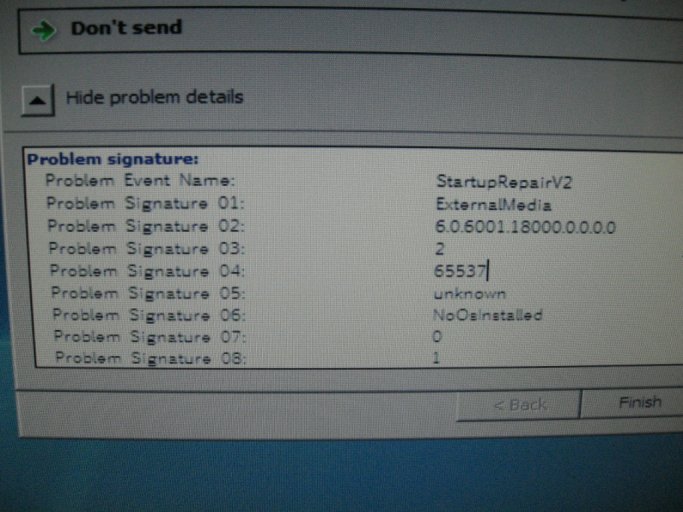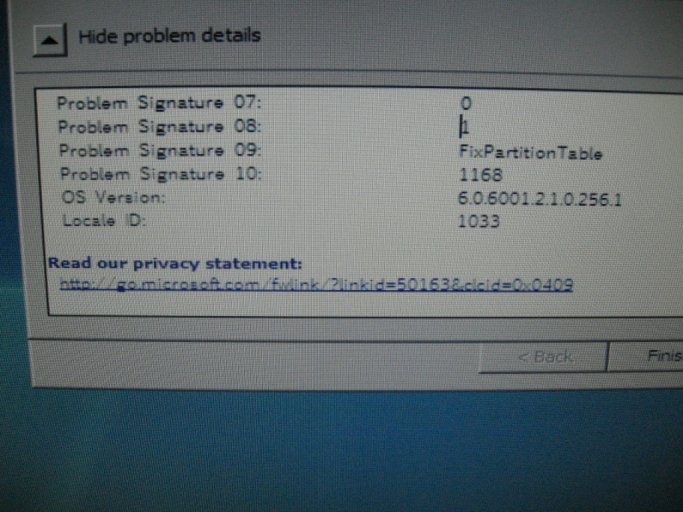Ok yesterday i was tweaking some settings in my bios, i found out the memory i have willl run at 2.1V and when i checked it in my bios it was at 1.9 so i bumped it up, then when i restarted the pc it gave the BCD error saying the boot file was lost or corupted and hardware has changed etc.... No i didnt already have EasyBCD already installed or backed up but i can assure you i will after all this!!.
So ok heres the deal now, when i try the vista recovery tools the drive doesnt even show up, i know the problem is NOT the hard drive, if i set up vista to completly reinstall it clearly shows that my partitions are still there, Ive read a few of the tutorials i found on the web and tried what i could that applied but nothings worked out.
So now my question is if i move my hard drive to a working (xp) computer as a slave drive can i install Easy BCD and see if or try to have it recover the MBR and then pull the hard drive back out and reinstall it in the correct computer?? at this point i cant seem to think of anything else that might work. I dont understand why Vista recovery wont see my install but apparently something got really messed up.
Any info would be much appreciated.
Thanks
JRockZ
Oh and this is a single boot system single hard drive and single partition on an almost new western digital 160gb drive. will post other specs if needed just let me know.
So ok heres the deal now, when i try the vista recovery tools the drive doesnt even show up, i know the problem is NOT the hard drive, if i set up vista to completly reinstall it clearly shows that my partitions are still there, Ive read a few of the tutorials i found on the web and tried what i could that applied but nothings worked out.
So now my question is if i move my hard drive to a working (xp) computer as a slave drive can i install Easy BCD and see if or try to have it recover the MBR and then pull the hard drive back out and reinstall it in the correct computer?? at this point i cant seem to think of anything else that might work. I dont understand why Vista recovery wont see my install but apparently something got really messed up.
Any info would be much appreciated.
Thanks
JRockZ
Oh and this is a single boot system single hard drive and single partition on an almost new western digital 160gb drive. will post other specs if needed just let me know.
Last edited: