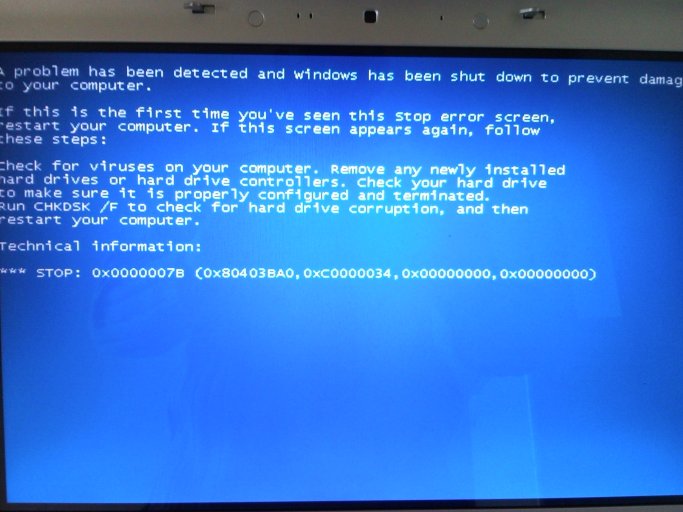Hi all - I've been having a major headache with my dell vista laptop the last fortnight and have pretty much given up hope. For anyone who can help here's a quick 'history' of what's happened:
I was using Acronis Partition software to split my hard drive into two partitions...although before the progress bar got half way the screen just blacked out and nothing happened...after a couple of hours I had to shut it down. I've now tried testdisk (created new partitions and deleted recovery and dell utils partitions as these were corrupted and made a new copy of the MBR) and vista repair console (the same - once I found out vista does it differently). Also, I've been able to install vista from DVD with no problems EXCEPT that when I restart the computer it can't load it. Whenever I try booting from the hard drive I get the windows screen with just the scrolling bar (and "Microsoft Corporation" below) - it completes the first 'lap' but on the second it stops and I get a blue scren flash up for a split second and then the computer restarts.
A few other points to note - I've got Ultimate Boot CD on a USB stick and when I use that I'm able to load a boot manager, manually select the partition vista is on and it will load up fine.
The last thing I tried was following NeoSmarts instructions for 'Nucleur Holocaust' to write an entirely fresh BCD hoping that would fix it...but no such luck! If anyone has any idea of what else I could try I'd be very grateful!!
If anyone has any idea of what else I could try I'd be very grateful!!
Ben
I was using Acronis Partition software to split my hard drive into two partitions...although before the progress bar got half way the screen just blacked out and nothing happened...after a couple of hours I had to shut it down. I've now tried testdisk (created new partitions and deleted recovery and dell utils partitions as these were corrupted and made a new copy of the MBR) and vista repair console (the same - once I found out vista does it differently). Also, I've been able to install vista from DVD with no problems EXCEPT that when I restart the computer it can't load it. Whenever I try booting from the hard drive I get the windows screen with just the scrolling bar (and "Microsoft Corporation" below) - it completes the first 'lap' but on the second it stops and I get a blue scren flash up for a split second and then the computer restarts.
A few other points to note - I've got Ultimate Boot CD on a USB stick and when I use that I'm able to load a boot manager, manually select the partition vista is on and it will load up fine.
The last thing I tried was following NeoSmarts instructions for 'Nucleur Holocaust' to write an entirely fresh BCD hoping that would fix it...but no such luck!
Ben