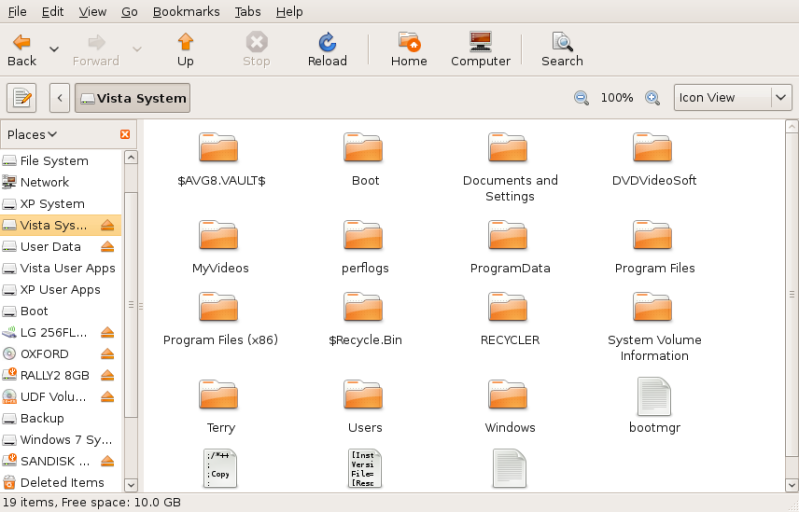Hi People!
I had the following configuration working properly:
-Windows 7 (default)
-Windows Vista
-Windows XP
But then I reinstalled Windows 7 because the previous one had problems.
Now, after various attempts to recover my bcd that I searched for and found in your web site, when I turn on my machine I see a black screen with this on it:
"NTLDR is m☺"
Any suggestions?
I had the following configuration working properly:
-Windows 7 (default)
-Windows Vista
-Windows XP
But then I reinstalled Windows 7 because the previous one had problems.
Now, after various attempts to recover my bcd that I searched for and found in your web site, when I turn on my machine I see a black screen with this on it:
"NTLDR is m☺"
Any suggestions?