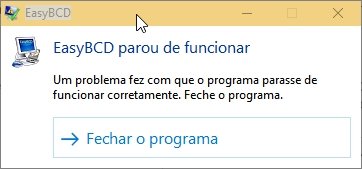I am having the exact same issue. Though, I don't, yet, currently have any additional OS's installed at the moment. I did notice that it is kicking out Application errors in the windows logs, but I cant find anything helpful on those, at least not specifically helpful. I believe it may be a .NET error, but I am not sure what package I need to uninstall/reinstall/install to resolve the issue. I have uninstalled the full 3.5 and 4.x .NET that is built into Windows 10 and I have run the .NET verification tool for every version of .NET available and they all come up a successful tests. Maybe there is something specific to BCD that I am missing. Please help me if you can. I have attached the bcd.zip here as well. Below are the Application log errors:
"
Faulting application name: EasyBCD.exe, version: 2.3.0.207, time stamp: 0x562643e9
Faulting module name: KERNELBASE.dll, version: 10.0.10240.16384, time stamp: 0x559f38c3
Exception code: 0xe0434352
Fault offset: 0x000000000002a1c8
Faulting process id: 0x3b18
Faulting application start time: 0x01d158a54e9f554e
Faulting application path: C:\Program Files (x86)\NeoSmart Technologies\EasyBCD\EasyBCD.exe
Faulting module path: C:\WINDOWS\system32\KERNELBASE.dll
Report Id: 6f072ab9-e197-4d11-a193-7fd50c1da324
Faulting package full name"
.NET Runtime Error
"
Application: EasyBCD.exe
Framework Version: v4.0.30319
Description: The process was terminated due to an unhandled exception.
Exception Info: System.BadImageFormatException
Stack:
at NeoSmart.EasyBCD.MainUI..ctor()
at ..()
"