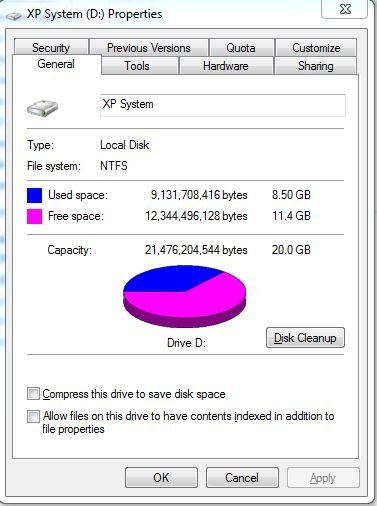I want to install XP after Win 7 partition,but space on partition
after Win 7 is small, only 13gb
My hard drive is partitioned as follows: total size 320gb
* 3gb
* 175gb
C: 97 gb with Win 7 installed and running
D: 8 gb Xp recovery installed
* 13 gb
the * are empty partitions.
I want to install XP for dual boot.
I understand this must be installed after drive C:
So
I want to transfer space from the 3 and 175 to the 13 gb
partition, but this seems to be impossible,
Is that correct?
Win 7 partitioner cant do it
nor can Partition Wizard do it.
It seems they can only merge adjacent partitions,or make them smaller.
If thats correct than I can only install Xp to the 13 gb partition, is that correct? is that large enough for XP to run?
than I could wipe the XP recovery partition and merge with 13
what would the other option be? format entire PC and install Xp first? would the recovery disk allow me to create partitions?
thanks,
Rokybird
after Win 7 is small, only 13gb
My hard drive is partitioned as follows: total size 320gb
* 3gb
* 175gb
C: 97 gb with Win 7 installed and running
D: 8 gb Xp recovery installed
* 13 gb
the * are empty partitions.
I want to install XP for dual boot.
I understand this must be installed after drive C:
So
I want to transfer space from the 3 and 175 to the 13 gb
partition, but this seems to be impossible,
Is that correct?
Win 7 partitioner cant do it
nor can Partition Wizard do it.
It seems they can only merge adjacent partitions,or make them smaller.
If thats correct than I can only install Xp to the 13 gb partition, is that correct? is that large enough for XP to run?
than I could wipe the XP recovery partition and merge with 13
what would the other option be? format entire PC and install Xp first? would the recovery disk allow me to create partitions?
thanks,
Rokybird