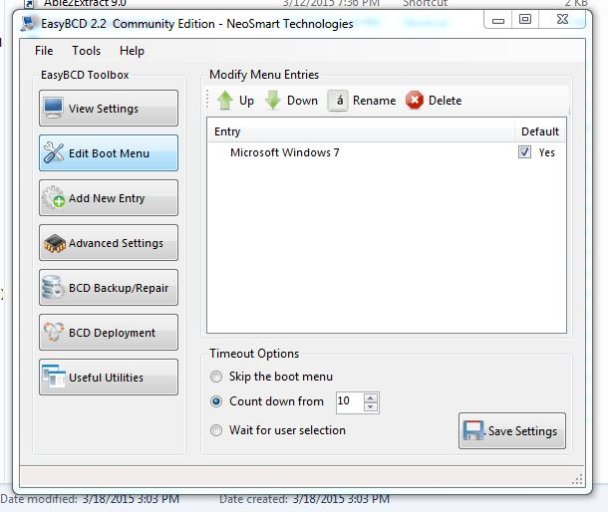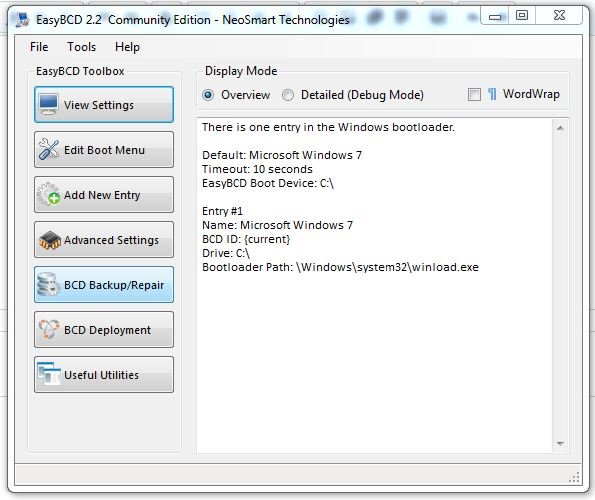DrumminD21311
New Member
I used EasyBCD to try and create multiple boot options for my HDD and my new SSD. The SSD is not booting correctly, so I tried to revert back to the default boot menu that only booted from my HDD. The computer is still trying boot from my SSD and displaying 3 boot options when I startup. I deleted these entries in EasyBCD, but they are still showing up. I have to manually boot using F9 and selecting the HDD. How do I get rid of these options? I am uploading screenshots.