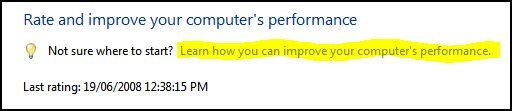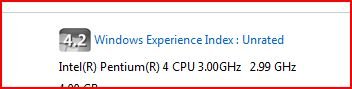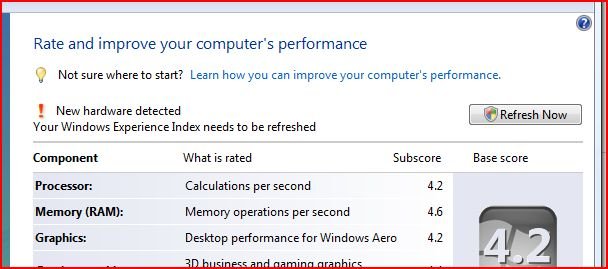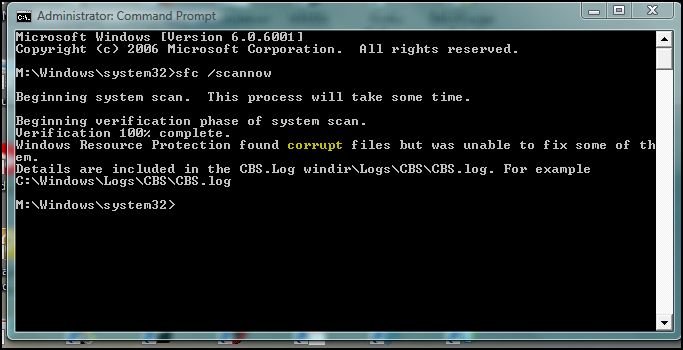You are using an out of date browser. It may not display this or other websites correctly.
You should upgrade or use an alternative browser.
You should upgrade or use an alternative browser.
Can't Update Vista's Score
- Thread starter Ex_Brit
- Start date
That link just goes to this section of Vista Help
Task
Description
Manage startup programs
Some programs start themselves automatically when you start Windows. Too many of these programs opening at the same time can slow down your computer.
To disable these programs from startup and improve performance, use Windows Defender. For more information, see Stop a program from running automatically when Windows starts.
Adjust visual effects
You can optimize performance by changing how menus and windows appear.
Adjust indexing options
Indexing options can help you find what you're looking for quickly and easily on your computer.
You can search more efficiently by narrowing your search to focus on those files and folders that you commonly use. For more information, see Improve Windows searches using the index: frequently asked questions.
Adjust power settings
Change power-related settings so that your computer resumes from power-saving settings more efficiently, and adjust battery usage for portable computers.
Open Disk Cleanup
This tool deletes unnecessary or temporary files on your hard disk so you can increase the amount of storage space you have. For more information, see Delete files using Disk Cleanup.
Advanced tools
Access advanced system tools, such as Event Viewer and System Information, that system administrators and IT professionals often use to solve problems. You can also view notifications about performance-related issues and what to do about them. For example, if Windows detects that a driver is reducing performance, click the notification to learn which driver is causing the problem and view help on how to update the driver. Issues listed at the beginning of the list are impacting the system more than issues listed later in the list.
Task
Description
Manage startup programs
Some programs start themselves automatically when you start Windows. Too many of these programs opening at the same time can slow down your computer.
To disable these programs from startup and improve performance, use Windows Defender. For more information, see Stop a program from running automatically when Windows starts.
Adjust visual effects
You can optimize performance by changing how menus and windows appear.
Adjust indexing options
Indexing options can help you find what you're looking for quickly and easily on your computer.
You can search more efficiently by narrowing your search to focus on those files and folders that you commonly use. For more information, see Improve Windows searches using the index: frequently asked questions.
Adjust power settings
Change power-related settings so that your computer resumes from power-saving settings more efficiently, and adjust battery usage for portable computers.
Open Disk Cleanup
This tool deletes unnecessary or temporary files on your hard disk so you can increase the amount of storage space you have. For more information, see Delete files using Disk Cleanup.
Advanced tools
Access advanced system tools, such as Event Viewer and System Information, that system administrators and IT professionals often use to solve problems. You can also view notifications about performance-related issues and what to do about them. For example, if Windows detects that a driver is reducing performance, click the notification to learn which driver is causing the problem and view help on how to update the driver. Issues listed at the beginning of the list are impacting the system more than issues listed later in the list.
Thanks Terry, I just realised that. There is a problem however. I'm in my other Vista OS right now and it does work there.
The problem I am getting in my main Vista OS is when I click on the blue text in figure 1 I should theoretically be then able to update my score anytime I want to as in figure 2.
The trouble is, I can't as figure 2 never appears because the blue text in figure 1 only leads me to the page in my first post.
The problem I am getting in my main Vista OS is when I click on the blue text in figure 1 I should theoretically be then able to update my score anytime I want to as in figure 2.
The trouble is, I can't as figure 2 never appears because the blue text in figure 1 only leads me to the page in my first post.
Attachments
Last edited: