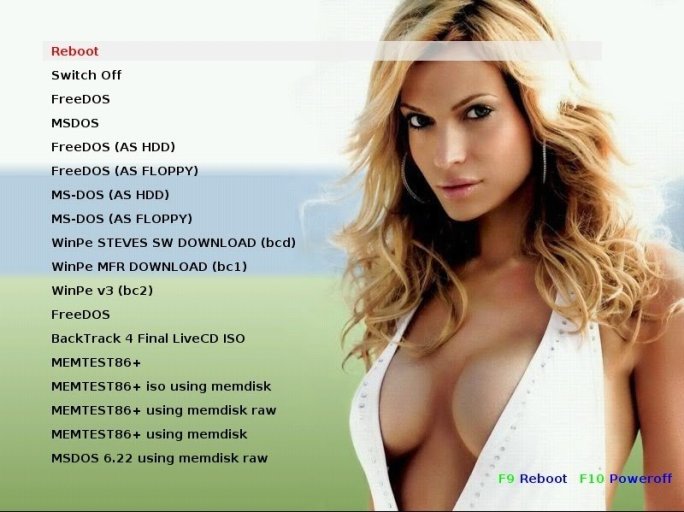sambul12
Distinguished Member
Can someone present a Menu.lst code sample allowing to chainload latest Grub4DOS from NeoGrub's Menu?
The need for this occurs since NeoGrub appears to be a fork of stable 2009 Grub4DOS release. But since that release many serious bugs were fixed in Grub4DOS. As an example, one important bug fixed was inability to boot from memory larger ISOs located closer to the end of a larger drive on a Logical Partition. Of course, its desirable to update NeoGrub to current Grub4DOS beta version (which is very stable). But in any case, there should be a way to boot that version from NeoGrub's Menu, assuming required latest Grub4DOS files are manually added to HD by the user.
The need for this occurs since NeoGrub appears to be a fork of stable 2009 Grub4DOS release. But since that release many serious bugs were fixed in Grub4DOS. As an example, one important bug fixed was inability to boot from memory larger ISOs located closer to the end of a larger drive on a Logical Partition. Of course, its desirable to update NeoGrub to current Grub4DOS beta version (which is very stable). But in any case, there should be a way to boot that version from NeoGrub's Menu, assuming required latest Grub4DOS files are manually added to HD by the user.