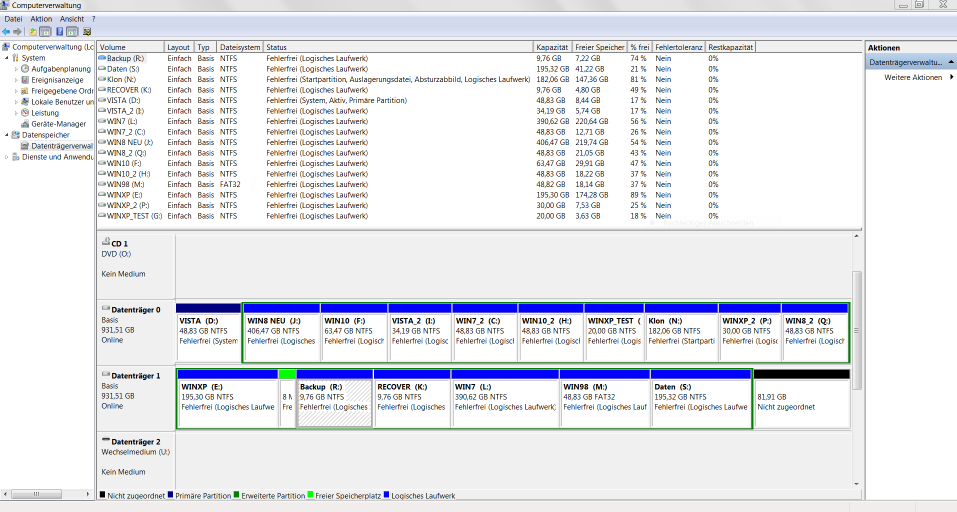23 January, 2020
Hi,
on a multi-boot disk containing Windows XP, Vista, 7, 8.1 and 10 managed by EasyBCD I cloned the partition containing a running Win7 system (source partition) to empty disk space on the same disk using EaseUS Partition Master 13.8. This created a new logical partition on the disk containing a clone of the source partition. I made a new entry in EasyBCD for the clone. However, when I select the clone to start up it boots from the source partition providing me with the original Win7 system.
How must the cloned Win7 system be configured to boot as expected and not to boot the original Win7 system?
Thanks and best regards
Shalom
Hi,
on a multi-boot disk containing Windows XP, Vista, 7, 8.1 and 10 managed by EasyBCD I cloned the partition containing a running Win7 system (source partition) to empty disk space on the same disk using EaseUS Partition Master 13.8. This created a new logical partition on the disk containing a clone of the source partition. I made a new entry in EasyBCD for the clone. However, when I select the clone to start up it boots from the source partition providing me with the original Win7 system.
How must the cloned Win7 system be configured to boot as expected and not to boot the original Win7 system?
Thanks and best regards
Shalom