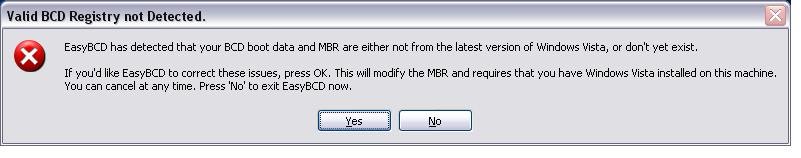Hi!
I've heard some really good things about EasyBCD, so I was getting all psych'ed up to use it
I have a laptop I bought in July 2008. It came with no DVDs or CDs for Vista. But it came with a Windows XP recovery DVD. Vista was installed on it by default. Early on, I created Vista Recovery DVDs from the hidden partition. I hung in there and tried to like Vista. Really, I did.
But recently, I decided to go back to WinXP because I liked it better. Less bloat, nicer user interface, better security.
I zipped a copy of Vista's "c:\windows\boot" folder, as described in this link:
http://neosmart.net/blog/2007/how-to-install-the-vista-bootloader-on-a-windows-xp-machine/
Then I used the Windows XP recovery DVD that came from the manufacturer to recover Windows XP. The DVD is not an install disk. This XP DVD wipes out Vista completely, including the Vista hidden partition. (Good thing I have those Vista recovery DVDs!) (Come to think of it, I have no install disk for Vista either... only recovery disks)
The Win XP the DVD recovered starts at service pack 2. So many hours later, after lots of Windows Updates and Service Pack 3 install and IE8 install, here I am.
Continuing with the instructions from the article at the above link, I extracted the Vista c:\windows\boot folder to the same location on the XP installation.
Note that I do have a legal license for Vista on this computer.
(side bar: For some reason, the manufacturer made it extremely difficult, perhaps impossible to have both Vista and XP installed on it at the same time. Why? Back in 2008 Vista was being shoved down our throats, like it or not. Why? Maybe one day I'll have the answer to that.)
After I extracted the \windows\boot folder, I installed EasyBCD.
When I ran EasyBCD I got the message
At the following thread:
http://neosmart.net/forums/showthread.php?t=7870
the conflicting message is that EasyBCD is not supported on a machine which has Windows XP installed but does not have Windows Vista installed.
I plan to put at least one Linux OS on this computer in addition to Windows XP.
Eventually, I intend to install Windows 7, if I have the $ and sufficient RAM. But I don't have it yet.
What can I do to get EasyBCD working on my laptop to manage my partitions?
I don't particularly like the fact that Lilo/grub take over my bootloader, because then if I want to uninstall Linux, it would corrupt my bootloader.
I prefer to keep bootloading control in Windows XP because I'm not planning to remove WinXP for quite sometime to come.
Suggestions?
thank you!
Linda
Edited: Note that I've used CloneZilla (a great tool, btw) to make images of my internal hard drive with
a) Vista installed and
b) XP installed (just before trying EasyBCD)
SO: I can quickly put Vista back on my system, find some vital piece of data and store it on a USB stick, and then very quickly restore the Windows XP image to my internal HD - I don't have to go through all the hours of recovery from DVD, Windows updates, SP3 & IE8 install, etc.
I've heard some really good things about EasyBCD, so I was getting all psych'ed up to use it
I have a laptop I bought in July 2008. It came with no DVDs or CDs for Vista. But it came with a Windows XP recovery DVD. Vista was installed on it by default. Early on, I created Vista Recovery DVDs from the hidden partition. I hung in there and tried to like Vista. Really, I did.
But recently, I decided to go back to WinXP because I liked it better. Less bloat, nicer user interface, better security.
I zipped a copy of Vista's "c:\windows\boot" folder, as described in this link:
http://neosmart.net/blog/2007/how-to-install-the-vista-bootloader-on-a-windows-xp-machine/
Then I used the Windows XP recovery DVD that came from the manufacturer to recover Windows XP. The DVD is not an install disk. This XP DVD wipes out Vista completely, including the Vista hidden partition. (Good thing I have those Vista recovery DVDs!) (Come to think of it, I have no install disk for Vista either... only recovery disks)
The Win XP the DVD recovered starts at service pack 2. So many hours later, after lots of Windows Updates and Service Pack 3 install and IE8 install, here I am.
Continuing with the instructions from the article at the above link, I extracted the Vista c:\windows\boot folder to the same location on the XP installation.
Note that I do have a legal license for Vista on this computer.
(side bar: For some reason, the manufacturer made it extremely difficult, perhaps impossible to have both Vista and XP installed on it at the same time. Why? Back in 2008 Vista was being shoved down our throats, like it or not. Why? Maybe one day I'll have the answer to that.)
After I extracted the \windows\boot folder, I installed EasyBCD.
When I ran EasyBCD I got the message
If I click Yes, it browses for a file w/ extension ".BCD"The boot configuration data store could not be opened. The system cannot find the file specified. Would you like to manually load a BCD registry for EasyBCD to manage?
At the following thread:
http://neosmart.net/forums/showthread.php?t=7870
the conflicting message is that EasyBCD is not supported on a machine which has Windows XP installed but does not have Windows Vista installed.
I plan to put at least one Linux OS on this computer in addition to Windows XP.
Eventually, I intend to install Windows 7, if I have the $ and sufficient RAM. But I don't have it yet.
What can I do to get EasyBCD working on my laptop to manage my partitions?
I don't particularly like the fact that Lilo/grub take over my bootloader, because then if I want to uninstall Linux, it would corrupt my bootloader.
I prefer to keep bootloading control in Windows XP because I'm not planning to remove WinXP for quite sometime to come.
Suggestions?
thank you!
Linda
Edited: Note that I've used CloneZilla (a great tool, btw) to make images of my internal hard drive with
a) Vista installed and
b) XP installed (just before trying EasyBCD)
SO: I can quickly put Vista back on my system, find some vital piece of data and store it on a USB stick, and then very quickly restore the Windows XP image to my internal HD - I don't have to go through all the hours of recovery from DVD, Windows updates, SP3 & IE8 install, etc.
Last edited: