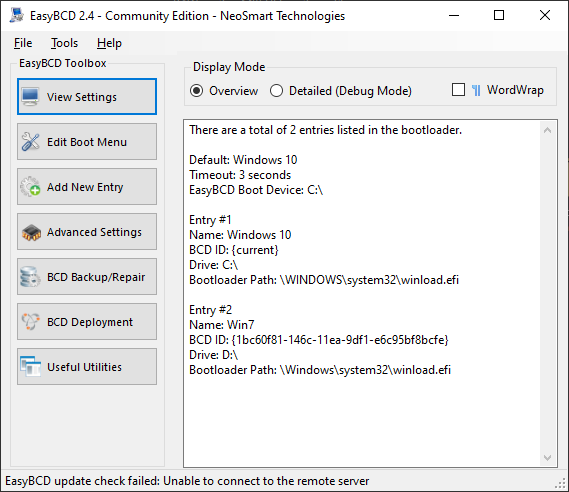Hello,
After setting up my Win10 system, in UEFI this time, I have found the countdown timer no longer functions. Everything else seems fine, but no matter what I set the timer to, no timer runs on a start up.
I checked the BCD parameters using the command line and they are present and they change when using EasyBCD. But still no countdown.
Any help?
After setting up my Win10 system, in UEFI this time, I have found the countdown timer no longer functions. Everything else seems fine, but no matter what I set the timer to, no timer runs on a start up.
I checked the BCD parameters using the command line and they are present and they change when using EasyBCD. But still no countdown.
Any help?