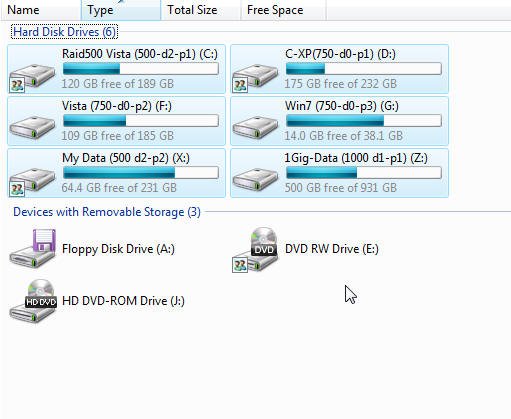I've cloned my Vista install over to a new drive along with XP that was on a separate drive. The previous setup was multibooting OK. That setup had XP on an EIDE drive and Vista and Win7Beta on a 500G SATA drive.
I've copied all three (cloned XP partition, then copied Vista and Win7 partitions) OSs over to a larger 750G drive.
Now it seems I have a BCD chain between my new boot drive and the BCD on the old vista partition.
Here is how my drives are configured now: (see the attachment: this view is from vista, should be the one on the 750 drive but is crossed with the old one on the 500 drive ) As you can see 500-d2-p1 is the C: Drive where I should have gotten 750-d0-p2 to be the C: drive instead of F:
The 750 Drive is the new one. The 500 is the old one.
In this scenario I booted from the 750 using the BCD in the XP partition (750-d0-p1). AT least I think that is what I'm doing. Here is the BCD from that partition
So I'm booting the OS on what is now called F: (750-d0-p2), but there is a BCD on that partition. That partition is a copy of the 500-d2-p1.
Looking at the BCD on drive F: I find:
The DEFAULT is pointing to the Vista Partition on the original 500 drive. (makes snse I guess since that is where this image came from)
Question:
What is the best way to reset the BCD on F: (750-d0-p2) so that the default is looking at itself instead of the 500 drive?
Would this be the best way to break this chain that leads me to the wrong drive?
Is there a better way to think about this?
Thanks or your support and help in this forum and for some neat tools.

I've copied all three (cloned XP partition, then copied Vista and Win7 partitions) OSs over to a larger 750G drive.
Now it seems I have a BCD chain between my new boot drive and the BCD on the old vista partition.
Here is how my drives are configured now: (see the attachment: this view is from vista, should be the one on the 750 drive but is crossed with the old one on the 500 drive ) As you can see 500-d2-p1 is the C: Drive where I should have gotten 750-d0-p2 to be the C: drive instead of F:
The 750 Drive is the new one. The 500 is the old one.
In this scenario I booted from the 750 using the BCD in the XP partition (750-d0-p1). AT least I think that is what I'm doing. Here is the BCD from that partition
Code:
C:\Windows>bcdedit /store d:\boot\bcd
Windows Boot Manager
--------------------
identifier {bootmgr}
device boot
path \bootmgr
description Windows Boot Manager
locale en-US
inherit {globalsettings}
default {default}
resumeobject {ca0a4ae4-4990-11de-954c-8c3c1ef28d04}
displayorder {default}
{ca0a4af3-4990-11de-954c-8c3c1ef28d04}
{ca0a4af0-4990-11de-954c-8c3c1ef28d04}
{ca0a4aef-4990-11de-954c-8c3c1ef28d04}
{ca0a4aec-4990-11de-954c-8c3c1ef28d04}
toolsdisplayorder {memdiag}
timeout 10
Real-mode Boot Sector
---------------------
identifier {default}
device partition=D:
path \NTLDR
description Microsoft Windows XP (750-d0-p1)
Windows Boot Loader
-------------------
identifier {ca0a4af3-4990-11de-954c-8c3c1ef28d04}
device partition=F:
path \Windows\system32\winload.exe
description Microsoft Windows Vista (750-d0-p2)
osdevice partition=F:
systemroot \Windows
resumeobject {9a24e232-9123-11de-9e4e-806e6f6e6963}
Windows Boot Loader
-------------------
identifier {ca0a4af0-4990-11de-954c-8c3c1ef28d04}
device partition=G:
path \Windows\system32\winload.exe
description Win7 (750-d0-p3)
osdevice partition=G:
systemroot \Windows
resumeobject {f3e291bd-8a8c-11de-8cad-806e6f6e6963}
Windows Boot Loader
-------------------
identifier {ca0a4aef-4990-11de-954c-8c3c1ef28d04}
device partition=C:
path \Windows\system32\winload.exe
description Vista Business (500-d2-p1)
osdevice partition=C:
systemroot \Windows
resumeobject {3a6aea8b-893e-11de-987e-806e6f6e6963}
Windows Boot Loader
-------------------
identifier {ca0a4aec-4990-11de-954c-8c3c1ef28d04}
device partition=X:
path \Windows\system32\winload.exe
description Microsoft Windows 7 Beta (500-damaged by Part Magic)
osdevice partition=X:
systemroot \Windows
resumeobject {5f363bb1-8934-11de-b065-806e6f6e6963}Looking at the BCD on drive F: I find:
Code:
C:\Windows>bcdedit /store f:\boot\bcd
Windows Boot Manager
--------------------
identifier {bootmgr}
device unknown
description Windows Boot Manager
locale en-US
inherit {globalsettings}
default {default}
displayorder {default}
{73929d9e-eb4f-11dd-8170-cbe9b3654e4a}
toolsdisplayorder {memdiag}
timeout 5
Windows Boot Loader
-------------------
identifier {default}
device partition=C:
path \Windows\system32\winload.exe
description Windows Vista 500
locale en-US
inherit {bootloadersettings}
osdevice partition=C:
systemroot \Windows
resumeobject {e8709fb7-fa5f-11db-be4d-e219ece5282e}
nx OptOut
Real-mode Boot Sector
---------------------
identifier {73929d9e-eb4f-11dd-8170-cbe9b3654e4a}
device unknown
path \NTLDR
description Microsoft Windows XP 250Question:
What is the best way to reset the BCD on F: (750-d0-p2) so that the default is looking at itself instead of the 500 drive?
Would this be the best way to break this chain that leads me to the wrong drive?
Is there a better way to think about this?
Thanks or your support and help in this forum and for some neat tools.