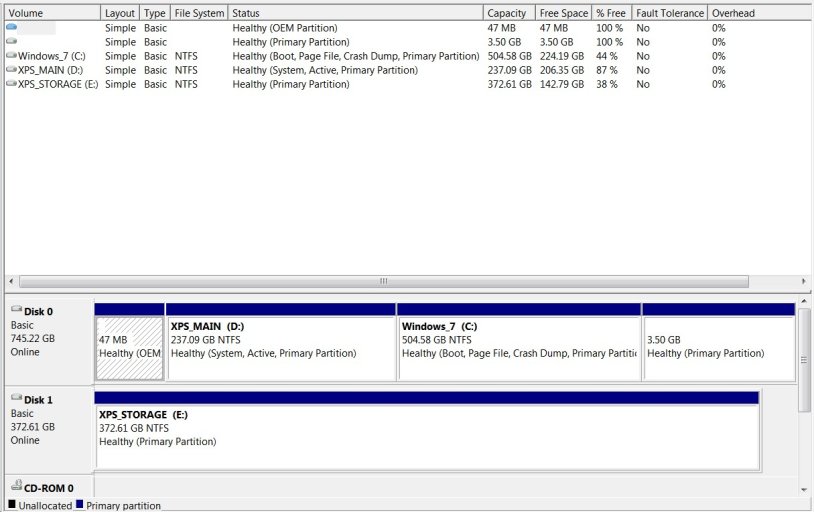MDBootup
Member
I have a partitioned Disk 0 with both C: and D: partitions. D: is left over from Windows XP. I want to eliminate the D: partition and make C: the System AND Boot partition. As I understand it, Easy BCD can do this. Any suggestions on the proper steps would be appreciated. I've enclosed a screen image of the Disk Manager.