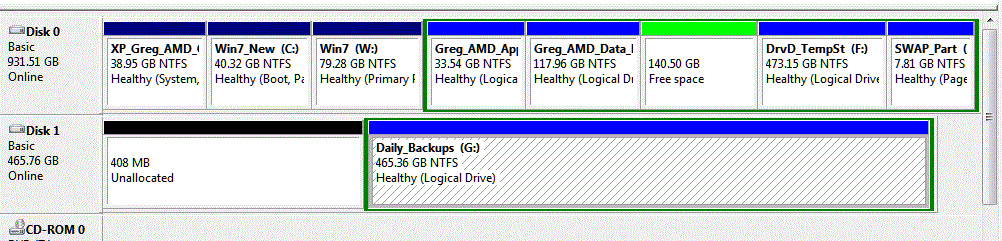frustrated999
Distinguished Member
Attached is a screen shot of the partition layout. I have XP, Win7 #1, Win7 #2 followed by some logical partitions. What I want to do is to delete the Win7 #2 partition. I am currently using HnS and was wondering what the best steps are to follow for deleting this partition and adding some of its space to the Win7 #1 partition.
Can I delete the partition via the Disk Manager window and then expand the Win7 #1 partition? Then use Hide N Seek to remove the old partition from the boot menu?
Can I delete the partition via the Disk Manager window and then expand the Win7 #1 partition? Then use Hide N Seek to remove the old partition from the boot menu?