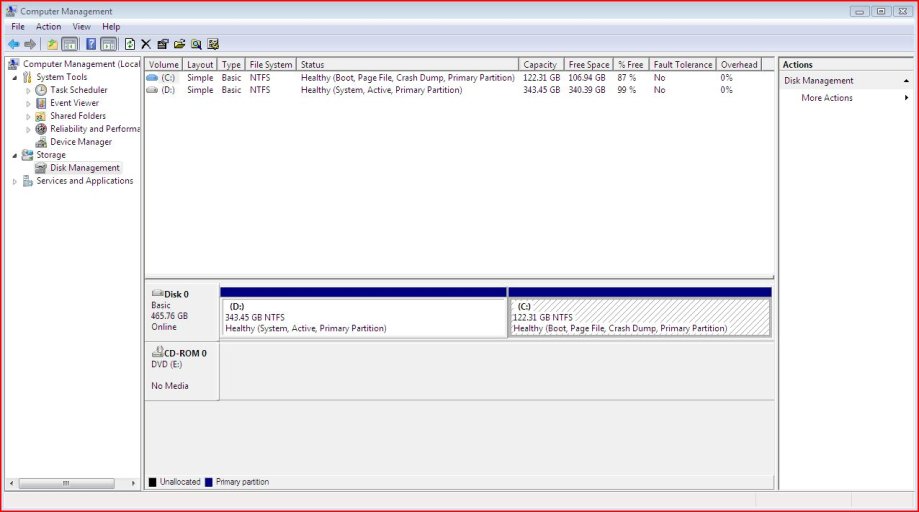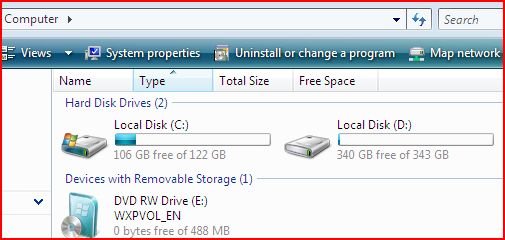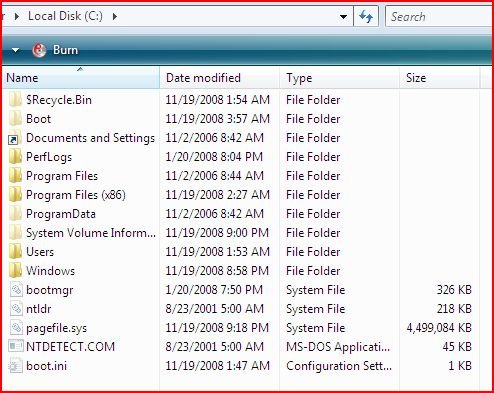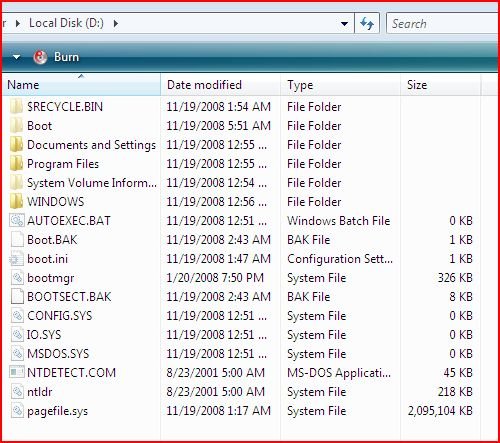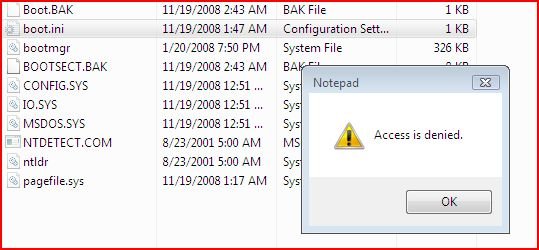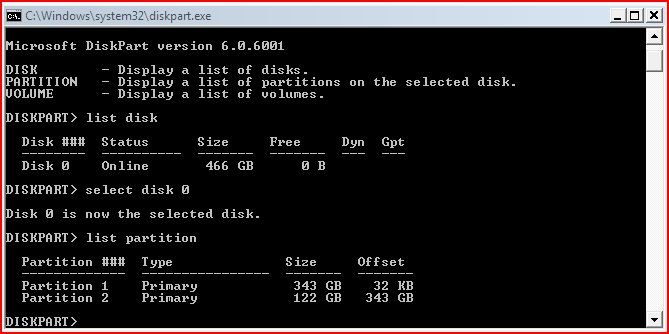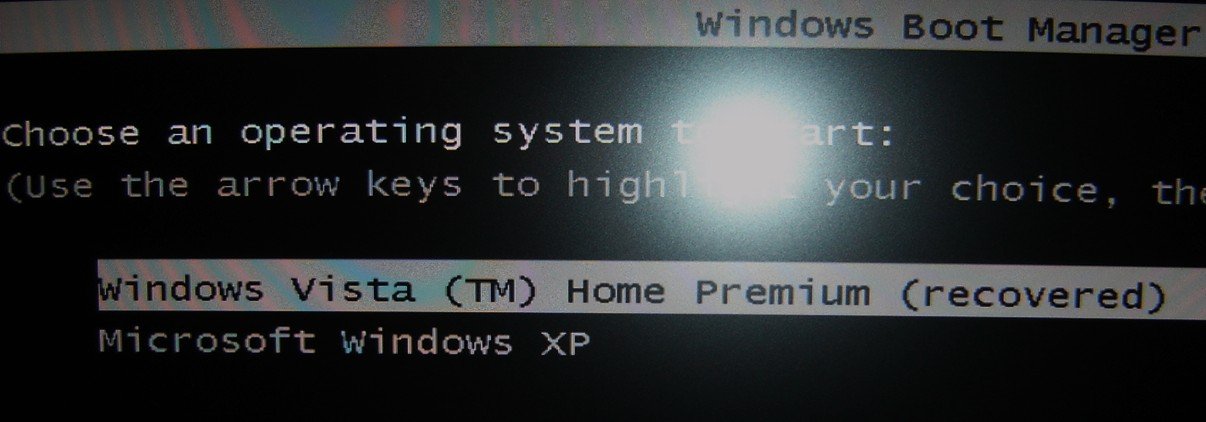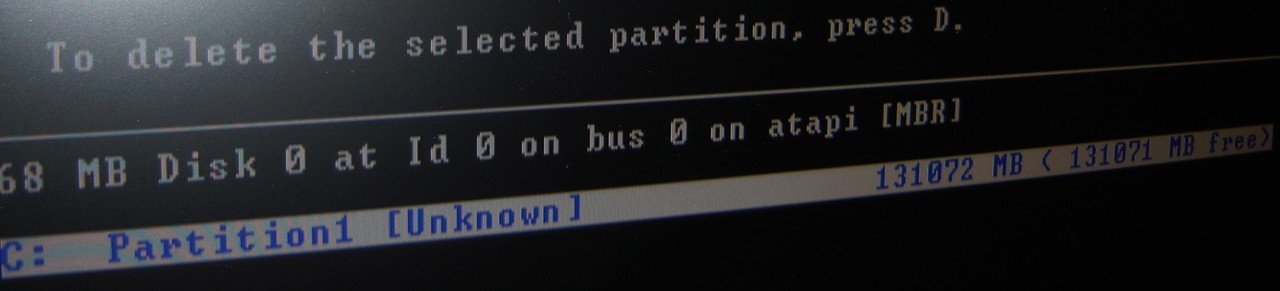The point between
"XP booted & Vista booted, yay!" and
"After this Vista loaded fine, but XP now gave the BSD " was
"I finally installed EasyBCD and tweaked the XP entry."
What exactly did you tweak ?
I believe just the drive it was pointing to, although I also understand that alone shouldn't have made XP stop working, but I can't think of anything else beyond completing the vista setup (first login) and updates.
After that however (once I got the bsd), I pretty much tried changing every single option in EasyBCD - different drive, adding/removing entry, etc plus copying the 3x XP loader files to both partitions.
Can you copy/paste the o/p from your EasyBCD settings page (debug mode), and attach the Vista disk management display in your next post. (Snipping Tool then "Go Advanced" and the paperclip icon to upload screenshots)
Hopefully the uploads work, I managed to nab a few pics as well for the XP repair screens...
EasyBCD-Debugmode txt:
View attachment easybcd-debugmode.txt
Vista Disk Management view (XP - partition 1, Drive D [343Gb]), (Vista - partition 2, Drive C [122Gb]):
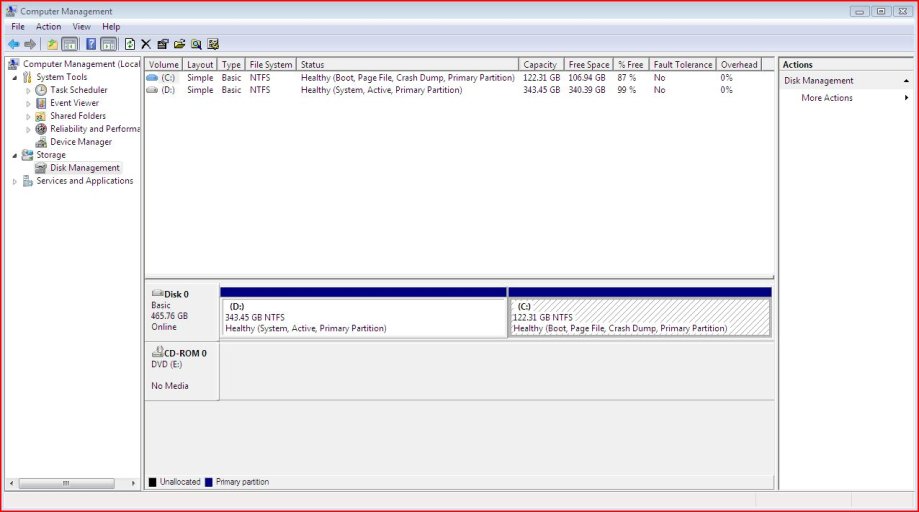
Drives C & D on Vista (note sizes again, also XP CD in drive):
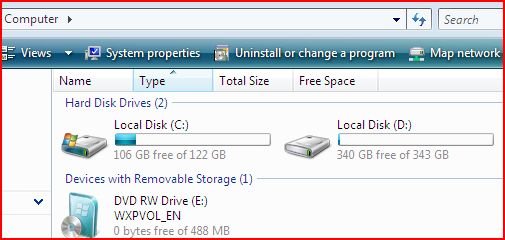
Drive C Root (Vista, with 3x XP boot files copied in from drive D):
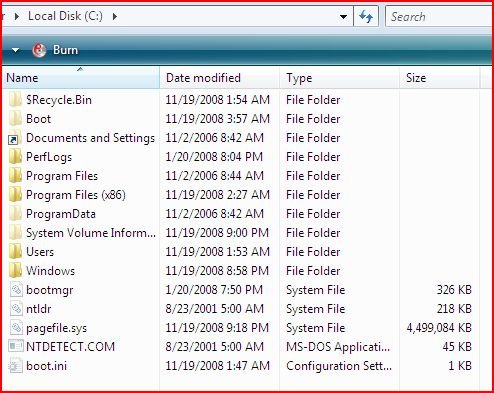
Drive D Root (XP, with 3x XP boot files present):
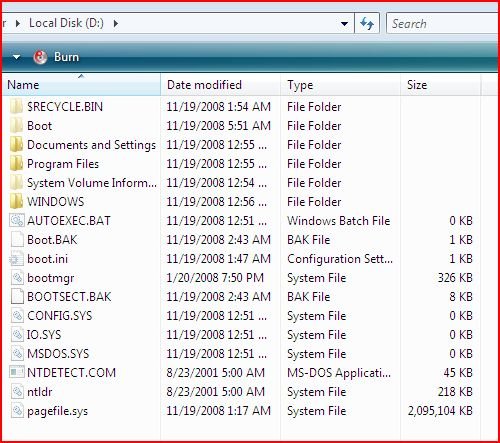
Boot.ini after copy to C drive from D drive (added txt extension to upload):
View attachment boot.ini.txt
Boot.ini attempt at opening in D drive fails:
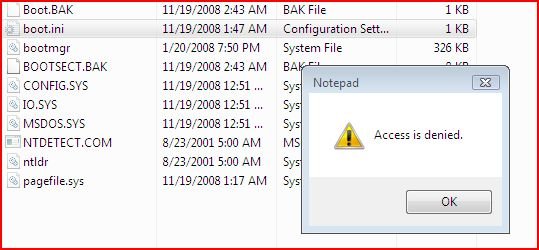
Diskpart view in Vista (opened via cmd shell in vista - P1 XP, P2 Vista):
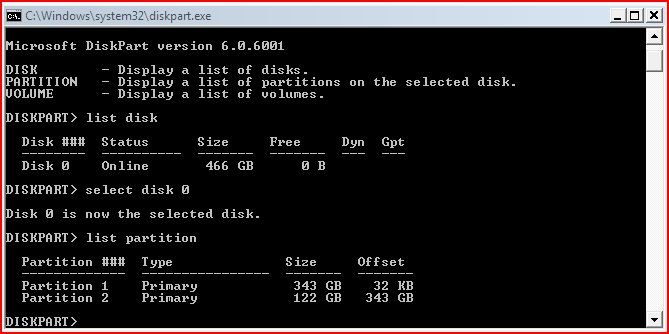
Photo - Boot Manager on startup (apologies for flash on screen):
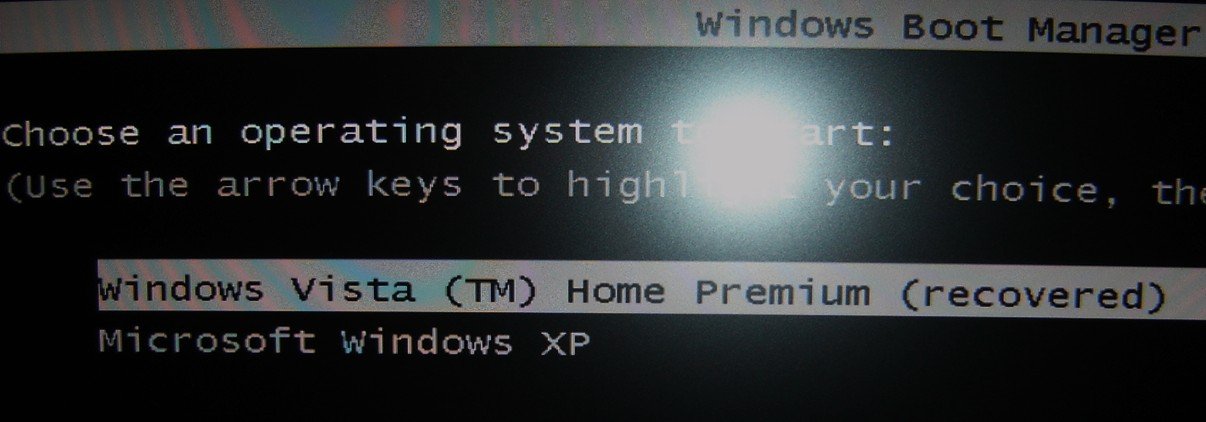
Photo - Partitions visible to XP repair (apologies for flash on screen):
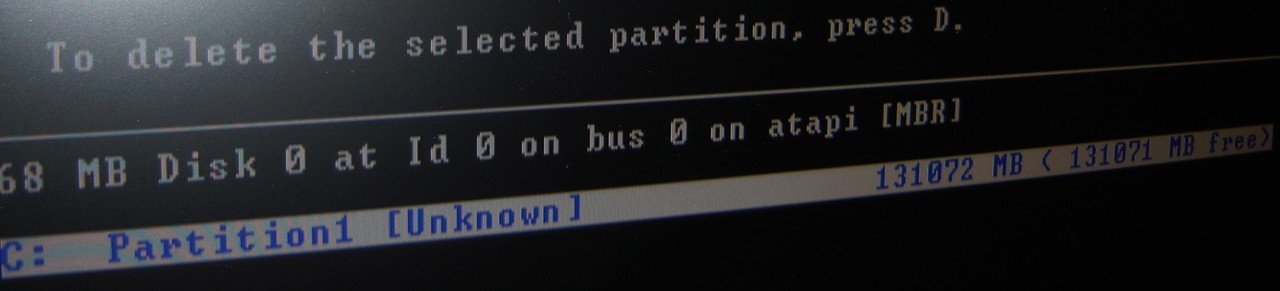
Let me know if I can provide anything else that will help - and thanks again for sticking with this, really appreciate it!