New thread, just to keep things as simple as possible (but it never is).
I have a Asus eeePC 1011px, which came with W7 Starter and the Android ExpressGate which we will ignore for the time being, as it is far less important; I repartitioned the HD and I have installed XP Pro as well.
I tried to read all the 38 pages of the "Vista Hide 'n Seek BETA" thread (but I am sure that I have missed few points), as well as few bits and pieces from other threads. I did read CG's post #543 on page 37 "I am sure you know that HnS isn't at all supported anymore..." .
So, at this moment in time (2012, not 2007/2008, when the thread was started) I do not really know the recommended way to implement a double boot with OS hide. I remember seeing a page which recommended the best solution as to use HnS, with NeoGrub the second option, but again that was an old page, and it referred (I may be wrong) to EBCD 1.721, not the current 2.xx (the version I have installed is 2.1.2.156), and since HnS is not supported since at least July 2010, HnS may not be considered the best solution anymore.
In my wish list I would have only OS visible at any time as C:. (I know that W7 does not mess up wit the XP recovery points, but I would prefer it that way, say for "tidyness" or "clarity"). If that wasn't possible, then I would have W7 visible, but I guess that isn' really the issue.
The netbook has one SATA HD, repartitioned as followed, with the entries ordered as their location on the disk:
I can boot either W7 or XP invoking the boot manager using F8 at boot time. The loaded OS will appear as C:, the other OS will appear as E:. Using this method, the W7 recovery points may be overwritten by XP. To avoid this, I have I have installed HnS (Build 61), but when I reboot and choose XP, I get
"Booting 'Windows XP [Boot2-logi4-XP] (E:\)]'
(hd0,0)
(hd0,0) Hidden
(hd0,4)
Mapped (hd0) (hd0) OK
Mapped (hd0) (hd0) OK
(hd0,4)
makeactive
Error 12, Invalid Device request".
Trawling through the thread, I found a number of key points; the most relevant probably is found in page 29, #421
"If your XP systems are on logical drives, then you won't be able to use HnS to boot them. HnS makes use of the makeactive command when booting OSs, and a logical drive can never be active."
I also found lot of discussions on manual editing menu.lst, in case it wasn't been created correctly.
Note that, if I run Drivegrabber I get the following:
\\.\PHYSICALDRIVE0
Disk #0, Partition #0, Type: Installable File System
C:
Disk #0, Partition #1, Type: Unknown
Disk #0, Partition #2, Type: Extended w/Extended Int 13
D: - GRUB partition #4
E: - GRUB partition #5
Disk #0, Partition #3, Type: Unknown
This is somewhat different than expected, as the XP partition E: should be partition #4 (first logical partition) while D: should be partition #5.
See a snapshot of the partition taken with DiskGenius:
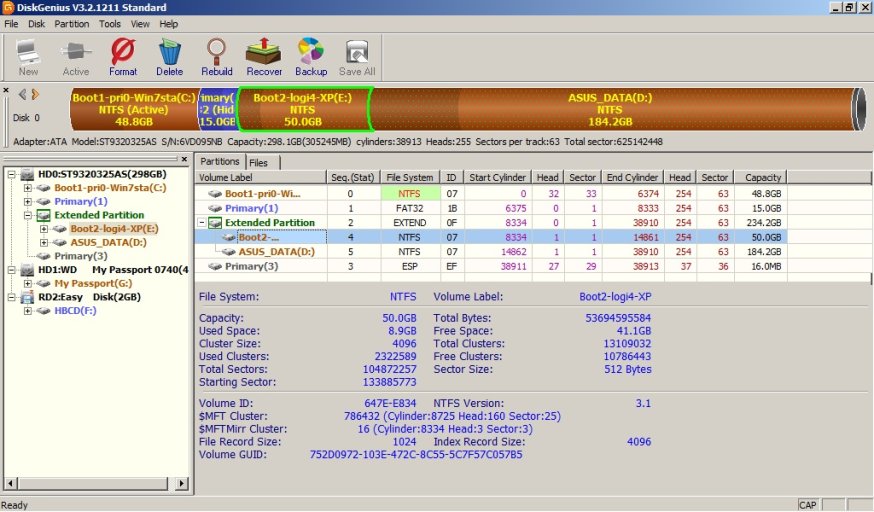
The Menu.lst listed below does not use the (hd0,0) notation but it use drive letters; therefore I do not know if there is an error because of this possible inconsistency shown by DriveGrabber:
# NeoSmart Technologies' Vista Hide 'n Seek Beta
# DO NOT MODIFY!!! YOU HAVE BEEN WARNED!
timeout 30
default 0
splashimage=/vhns.xpm.gz
foreground 000000
background ffffff
title Microsoft Windows Vista
find --unhide /Vista.C.HnS
find --set-root /BOOTMGR.HNS
makeactive
chainloader /BOOTMGR.HNS
boot
title Windows XP [Boot2-logi4-XP (E:\)]
find --hide /Vista.C.HnS
find --remap-root /XP.E.HnS
find --set-root /XP.E.HnS
makeactive
chainloader /ntldr
boot
# All your boot are belong to NeoSmart!
Furthermore, on the Goodells pages I found reference on the "Hidden Sectors" value, which should be responsible for the impossibility of making active a logical drive. I investigated this avenue and I used the procedure shown in:
Using Disk Director to Change the Hidden Sectors field of an NTFS Logical Partition
to assign to the hidden sectors the proper value; unfortunately it had no effect. I also tried the "start value -1", (just in case the hidden sector was suppose to be last sector before the start of the drive); again, no good. But I wonder if the inaccuracy highlighted by DriveGrabber (if it exist, that is), becomes relevant after removing the "Hidden Sectors" limitation.
Failing to hide the W7 partition, I am left with trying the "Registry hack", not my favourite option as I would prefer to hide the partitions (both of them in turns, as I already said).
Another point to raise. The ESP partition. I suppose that this partition could be removed, thus removing the need for extended/logical partitions, or maybe it could be made logical/extended itself, leaving a primary partition free for XP.
The point is that I do not know the function of the ESP partition, and why the ASUS technicians decided to have it, or have it there; nor if its purpose could be met if it was a logical/extended partition. For this reason I left it alone.
Thanks for reading, Berillio
Addendum
apologies - The table of partitions came out a mess. It seemed OK until I posted it. Me bad - Sorry
I have a Asus eeePC 1011px, which came with W7 Starter and the Android ExpressGate which we will ignore for the time being, as it is far less important; I repartitioned the HD and I have installed XP Pro as well.
I tried to read all the 38 pages of the "Vista Hide 'n Seek BETA" thread (but I am sure that I have missed few points), as well as few bits and pieces from other threads. I did read CG's post #543 on page 37 "I am sure you know that HnS isn't at all supported anymore..." .
So, at this moment in time (2012, not 2007/2008, when the thread was started) I do not really know the recommended way to implement a double boot with OS hide. I remember seeing a page which recommended the best solution as to use HnS, with NeoGrub the second option, but again that was an old page, and it referred (I may be wrong) to EBCD 1.721, not the current 2.xx (the version I have installed is 2.1.2.156), and since HnS is not supported since at least July 2010, HnS may not be considered the best solution anymore.
In my wish list I would have only OS visible at any time as C:. (I know that W7 does not mess up wit the XP recovery points, but I would prefer it that way, say for "tidyness" or "clarity"). If that wasn't possible, then I would have W7 visible, but I guess that isn' really the issue.
The netbook has one SATA HD, repartitioned as followed, with the entries ordered as their location on the disk:
| Sequence | |||||
| a) Win7Starter | C: ( E: ) | Primary | 0 | NTFS | 50Gb |
| b) Android/Recovery | Primary (hidden) | 1 | Fat32 | 15Gb | |
| c) Extended Partition | 2 | ||||
| d) XP Pro | E: ( C: ) | Logical/extended | 4 | NTFS | 50 Gb |
| e) Data | D: | Logical/extended | 5 | NTFS | 200 Gb |
| f) ESP | Primary | 3 | ESP | 16 Mb |
I can boot either W7 or XP invoking the boot manager using F8 at boot time. The loaded OS will appear as C:, the other OS will appear as E:. Using this method, the W7 recovery points may be overwritten by XP. To avoid this, I have I have installed HnS (Build 61), but when I reboot and choose XP, I get
"Booting 'Windows XP [Boot2-logi4-XP] (E:\)]'
(hd0,0)
(hd0,0) Hidden
(hd0,4)
Mapped (hd0) (hd0) OK
Mapped (hd0) (hd0) OK
(hd0,4)
makeactive
Error 12, Invalid Device request".
Trawling through the thread, I found a number of key points; the most relevant probably is found in page 29, #421
"If your XP systems are on logical drives, then you won't be able to use HnS to boot them. HnS makes use of the makeactive command when booting OSs, and a logical drive can never be active."
I also found lot of discussions on manual editing menu.lst, in case it wasn't been created correctly.
Note that, if I run Drivegrabber I get the following:
\\.\PHYSICALDRIVE0
Disk #0, Partition #0, Type: Installable File System
C:
Disk #0, Partition #1, Type: Unknown
Disk #0, Partition #2, Type: Extended w/Extended Int 13
D: - GRUB partition #4
E: - GRUB partition #5
Disk #0, Partition #3, Type: Unknown
This is somewhat different than expected, as the XP partition E: should be partition #4 (first logical partition) while D: should be partition #5.
See a snapshot of the partition taken with DiskGenius:
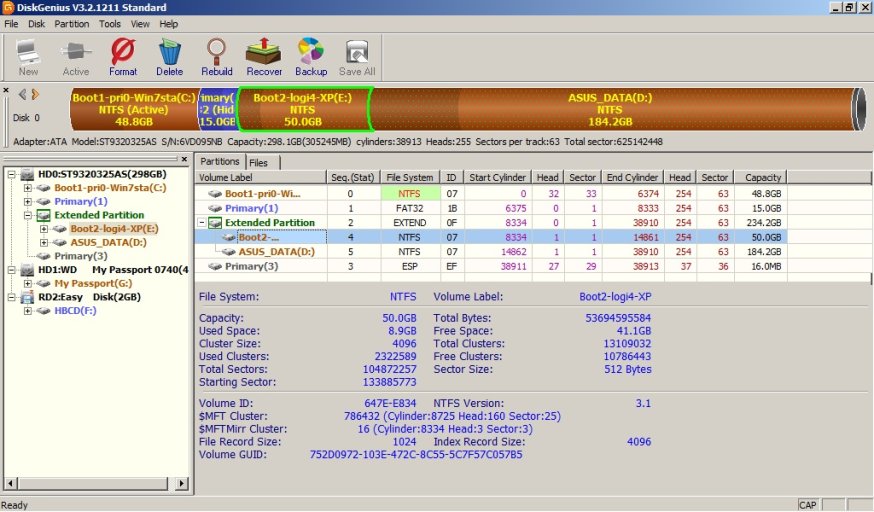
The Menu.lst listed below does not use the (hd0,0) notation but it use drive letters; therefore I do not know if there is an error because of this possible inconsistency shown by DriveGrabber:
# NeoSmart Technologies' Vista Hide 'n Seek Beta
# DO NOT MODIFY!!! YOU HAVE BEEN WARNED!
timeout 30
default 0
splashimage=/vhns.xpm.gz
foreground 000000
background ffffff
title Microsoft Windows Vista
find --unhide /Vista.C.HnS
find --set-root /BOOTMGR.HNS
makeactive
chainloader /BOOTMGR.HNS
boot
title Windows XP [Boot2-logi4-XP (E:\)]
find --hide /Vista.C.HnS
find --remap-root /XP.E.HnS
find --set-root /XP.E.HnS
makeactive
chainloader /ntldr
boot
# All your boot are belong to NeoSmart!
Furthermore, on the Goodells pages I found reference on the "Hidden Sectors" value, which should be responsible for the impossibility of making active a logical drive. I investigated this avenue and I used the procedure shown in:
Using Disk Director to Change the Hidden Sectors field of an NTFS Logical Partition
to assign to the hidden sectors the proper value; unfortunately it had no effect. I also tried the "start value -1", (just in case the hidden sector was suppose to be last sector before the start of the drive); again, no good. But I wonder if the inaccuracy highlighted by DriveGrabber (if it exist, that is), becomes relevant after removing the "Hidden Sectors" limitation.
Failing to hide the W7 partition, I am left with trying the "Registry hack", not my favourite option as I would prefer to hide the partitions (both of them in turns, as I already said).
Another point to raise. The ESP partition. I suppose that this partition could be removed, thus removing the need for extended/logical partitions, or maybe it could be made logical/extended itself, leaving a primary partition free for XP.
The point is that I do not know the function of the ESP partition, and why the ASUS technicians decided to have it, or have it there; nor if its purpose could be met if it was a logical/extended partition. For this reason I left it alone.
Thanks for reading, Berillio
Addendum
apologies - The table of partitions came out a mess. It seemed OK until I posted it. Me bad - Sorry
