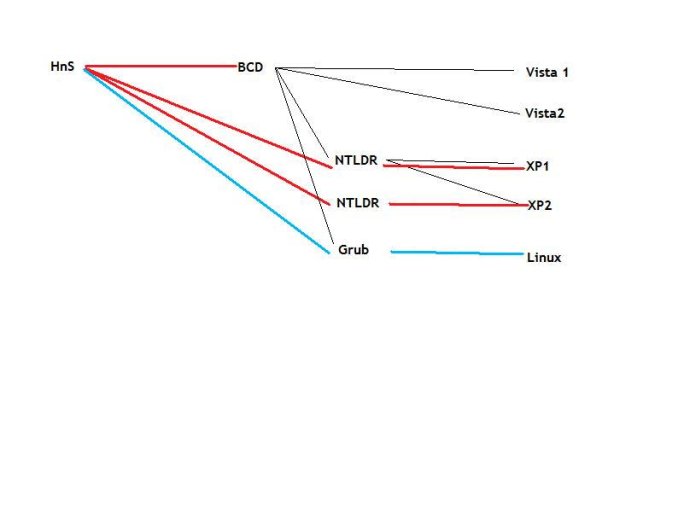Thanks PC Eye & Terry
Aplogoies to both for me not following carefully enough your advice. I must admit this whole thing has got me somewhat frusatrated and exasperated. It ain't simple or straightforward and every time I re-install the OS's due to things not working the issues change!
Used EasyBCD to remove the Windows XP entry from it. So it now only shows Vista with a 0 time default. When I now boot from HnS into Vista I don't see the next level of menu in any way shape or form and the vista command from the second level menu now boots straight into Vista! Fantastc!!
Not tried booting into XP yet, but I assume it will now boot into it and hide Vista and boot into XP and not destroy the Vista recovery/rescue points and not corrupt my Vista installation?!
For the final step, I need to copy the ubuntu boot options into the HnS menu and then remove the ubuntu grub loader so that it is not the first bootload menu.
So I how do I use administrative priveleges to edit the menu.lst for HnS to copy the Ubuntu menu list into it? Not seen it come as an option when I right-click on c:\menu.lst.
Then, how do I remove Ubuntu grub as the default menu so that the first menu I see is the HnS menu?
Terry - I know that Linux is not your thing - so hoping that PC Eye or CG will answer the final question.
If this all works, I will have a perfect laptop with 3 operating systems working in harmony!!
Thanks
Gareth
Addendum:
Not sure if this is a problem or not.
I installed XP first so you would think it would be on C:\ drive.
Then installed Vista onto D:\ drive.
I have just gone to Windows Explorer and it is reoprting that Vista is installed onto C:\ drive and XP onto D:\ drive.
Additionally, HnS has installed onto the the XP drive.
Does this cause a problem?
Gareth
Addendum:
Issues still exist in above addendum with regard to labelling of discs and where HnS is located. However, have manged to alter the permissions with regard to the menu.lst and copied in the the boot options for Ubuntu into the HnS menu list and they work!! Result!!!
Now just need to remove the first Linux/Ubuntu bootloader so that I see the HnS menu first.
Not sure that I understand that yet and any help appreciated.
Thanks
Gareth
Aplogoies to both for me not following carefully enough your advice. I must admit this whole thing has got me somewhat frusatrated and exasperated. It ain't simple or straightforward and every time I re-install the OS's due to things not working the issues change!
Used EasyBCD to remove the Windows XP entry from it. So it now only shows Vista with a 0 time default. When I now boot from HnS into Vista I don't see the next level of menu in any way shape or form and the vista command from the second level menu now boots straight into Vista! Fantastc!!
Not tried booting into XP yet, but I assume it will now boot into it and hide Vista and boot into XP and not destroy the Vista recovery/rescue points and not corrupt my Vista installation?!
For the final step, I need to copy the ubuntu boot options into the HnS menu and then remove the ubuntu grub loader so that it is not the first bootload menu.
So I how do I use administrative priveleges to edit the menu.lst for HnS to copy the Ubuntu menu list into it? Not seen it come as an option when I right-click on c:\menu.lst.
Then, how do I remove Ubuntu grub as the default menu so that the first menu I see is the HnS menu?
Terry - I know that Linux is not your thing - so hoping that PC Eye or CG will answer the final question.
If this all works, I will have a perfect laptop with 3 operating systems working in harmony!!
Thanks
Gareth
Addendum:
Not sure if this is a problem or not.
I installed XP first so you would think it would be on C:\ drive.
Then installed Vista onto D:\ drive.
I have just gone to Windows Explorer and it is reoprting that Vista is installed onto C:\ drive and XP onto D:\ drive.
Additionally, HnS has installed onto the the XP drive.
Does this cause a problem?
Gareth
Addendum:
Issues still exist in above addendum with regard to labelling of discs and where HnS is located. However, have manged to alter the permissions with regard to the menu.lst and copied in the the boot options for Ubuntu into the HnS menu list and they work!! Result!!!
Now just need to remove the first Linux/Ubuntu bootloader so that I see the HnS menu first.
Not sure that I understand that yet and any help appreciated.
Thanks
Gareth
Last edited: