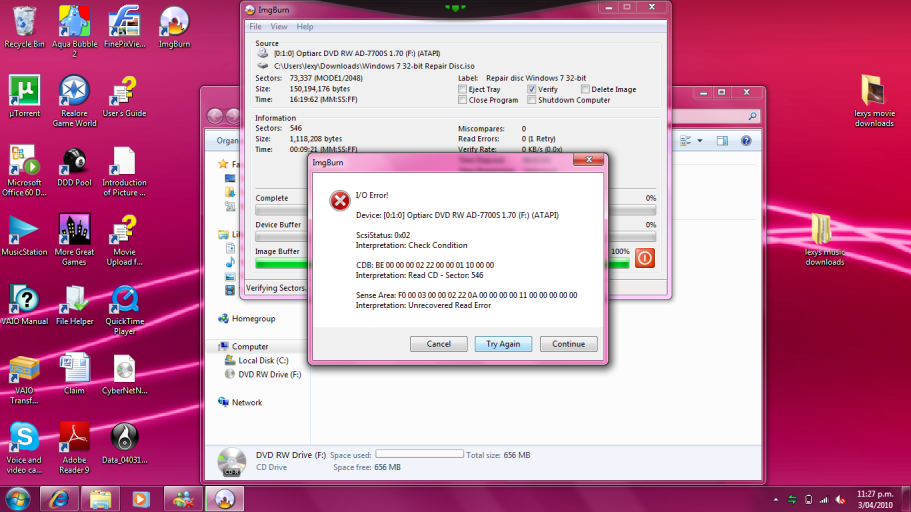So, I partitioned my single HDD to 2 sections- that part is fine.
I have xp 32bit on original drive and have installed W7 on the second , the comp crashed, for whatever reason. and i did not have time to create back-up or recovery disk(s)
upon reboot.....the iso i downloaded for 32 bit version ofW7 doesnt help...I.E ...A disk read error has occured Pres ctrl-alt-delete. I then changed boot sequence to start from cd/dvd......still get the same thing, what is weird is i used a recoery disk from 64 bit and it will get past there and gets to the point where it asks for recory system image. I DID NOT GET ENOUGH TIME TO MAKE THIS , also says its not compatible ....which makes sense 64/32 bit system/recovery.....I have hunted for hours to try find a 32 bit system image to copy-beg-borrow-steal to get past this point to no avail . Is ther anything i can do from this point or should i format/lose everything and try again?? or is there something i can do to remedy this any help with this would be greatly appreciated as i have smashed my head against the wall on/off last two days
Weasel!
I have also tried the iso through usb but no joy there either
I have xp 32bit on original drive and have installed W7 on the second , the comp crashed, for whatever reason. and i did not have time to create back-up or recovery disk(s)
upon reboot.....the iso i downloaded for 32 bit version ofW7 doesnt help...I.E ...A disk read error has occured Pres ctrl-alt-delete. I then changed boot sequence to start from cd/dvd......still get the same thing, what is weird is i used a recoery disk from 64 bit and it will get past there and gets to the point where it asks for recory system image. I DID NOT GET ENOUGH TIME TO MAKE THIS , also says its not compatible ....which makes sense 64/32 bit system/recovery.....I have hunted for hours to try find a 32 bit system image to copy-beg-borrow-steal to get past this point to no avail . Is ther anything i can do from this point or should i format/lose everything and try again?? or is there something i can do to remedy this any help with this would be greatly appreciated as i have smashed my head against the wall on/off last two days
Weasel!
I have also tried the iso through usb but no joy there either
Last edited: