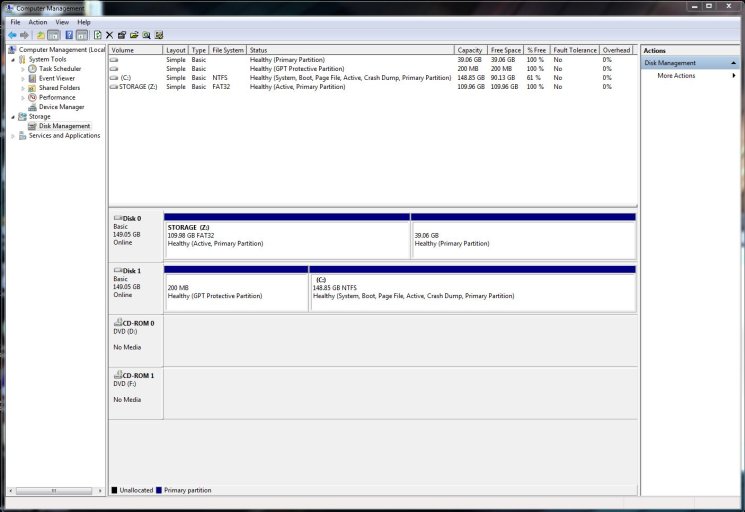Jtrx11
Member
Hey all,
Hoping to get my dual boot set up, just need a bit of help. I have two HDs, one has Win7 installed and running perfectly. The second is comprised of two partitions, one is empty storage space and the other an existing OSX 10.5.8 installation. I have not been able to get into the OSX installation and have tried many different set ups in BCD 2.0 Beta (I get the "Grub" screen on each attempt). Any ideas as to what I might be doing wrong here? Have I provided enough information?
** Please see attachment - a screen shot of my Disk Management in 7. The OSX partition is the 39 GB partition on Disk0. Does it matter that it is not the first partition on the drive?
Thanks for your help!
Hoping to get my dual boot set up, just need a bit of help. I have two HDs, one has Win7 installed and running perfectly. The second is comprised of two partitions, one is empty storage space and the other an existing OSX 10.5.8 installation. I have not been able to get into the OSX installation and have tried many different set ups in BCD 2.0 Beta (I get the "Grub" screen on each attempt). Any ideas as to what I might be doing wrong here? Have I provided enough information?
** Please see attachment - a screen shot of my Disk Management in 7. The OSX partition is the 39 GB partition on Disk0. Does it matter that it is not the first partition on the drive?
Thanks for your help!