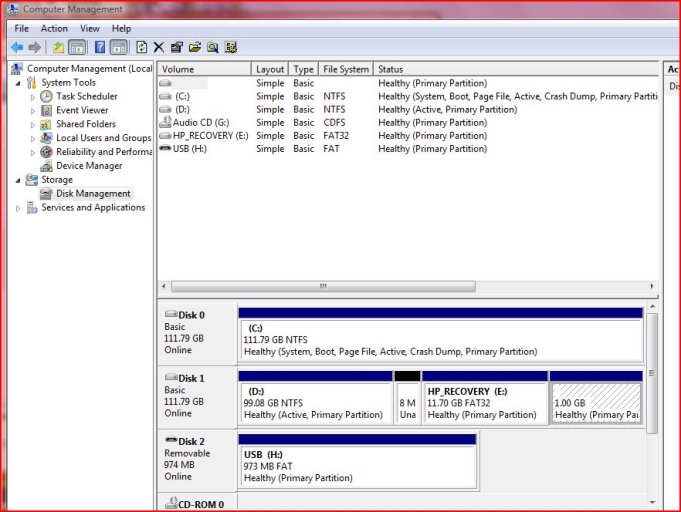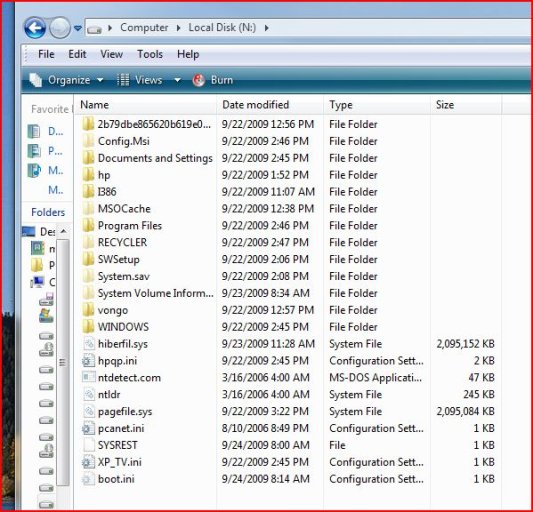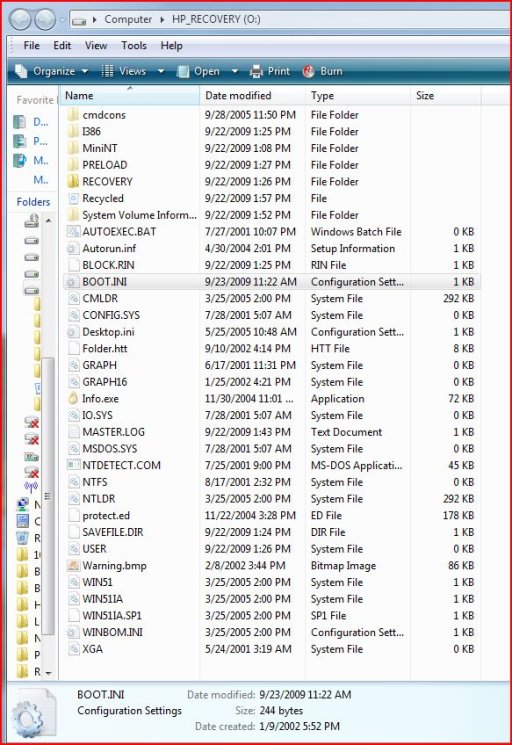My story!
Started with XP media center original install from factory. dv9000t Intel duo Core
Wiped and installed Vista business 2 years ago. all was well.
Recieved a spare new drive, so I decided to install XP media center from the original HP DVDs onto the new drive by removing the other/Vista Drive and installed stand alone XP media center on the new drive. Removed Drive 2 (new w/XP) reinstalled Vista (drive 1) downloaded BCD 2.0 and set it up as per instructions. then installed second drive to the system.
Drive 1 = Vista business
Drive 2 = XP media center edition Sp1 i believe because I havent been able to boot into xp and do updates yet.
My system boots up an I get boot menu as expected.
Windows Vista
Windows XP
Vista works just fine but Xp starts to load, has the lg Windows XP banner with black back ground and moving green bar meter, then goes blank for a few seconds and comes back with just the mouse curser for a few seconds then the blue background with the smaller Windows XP logo and a movable mouse cursor but nothing happens after that it just sits there.
I have spent the last two days reading the FAQs and following the threads on here.
I just can't seem to find the problem. I have edited the Boot.ini file and even copy and pasted as per the instructions. i even let BCD 2.0 configure for me.
I am just not getting anywhere. Hope this is the correct place to ask for help..
Is there something I missed or maybe XP media Center edition is not compatible??????
Thanks in advance for you help
Michael H.
mhump at uidaho.edu
Started with XP media center original install from factory. dv9000t Intel duo Core
Wiped and installed Vista business 2 years ago. all was well.
Recieved a spare new drive, so I decided to install XP media center from the original HP DVDs onto the new drive by removing the other/Vista Drive and installed stand alone XP media center on the new drive. Removed Drive 2 (new w/XP) reinstalled Vista (drive 1) downloaded BCD 2.0 and set it up as per instructions. then installed second drive to the system.
Drive 1 = Vista business
Drive 2 = XP media center edition Sp1 i believe because I havent been able to boot into xp and do updates yet.
My system boots up an I get boot menu as expected.
Windows Vista
Windows XP
Vista works just fine but Xp starts to load, has the lg Windows XP banner with black back ground and moving green bar meter, then goes blank for a few seconds and comes back with just the mouse curser for a few seconds then the blue background with the smaller Windows XP logo and a movable mouse cursor but nothing happens after that it just sits there.
I have spent the last two days reading the FAQs and following the threads on here.
I just can't seem to find the problem. I have edited the Boot.ini file and even copy and pasted as per the instructions. i even let BCD 2.0 configure for me.
I am just not getting anywhere. Hope this is the correct place to ask for help..
Is there something I missed or maybe XP media Center edition is not compatible??????
Thanks in advance for you help
Michael H.
mhump at uidaho.edu
Last edited by a moderator: