I have Windows 7 64 bit installed and then installed Windows XP Prof 32 bit. I used the EasyBCD and got the dual boot working. Somewhere down the line I changed few things without completely understanding what I am doing. Now I am able to boot into Windows 7 only. If I select the Windows XP option, the system restarts automatically without any errors or without going any further. I am confused on what I have changed and how to get my dual boot working.
Here is the detailed view of my settings from EasyBCD2.1 -
Here is how my hard drive is partitioned - C drive to Windows 7; D drive to Data and E drive to Windows XP
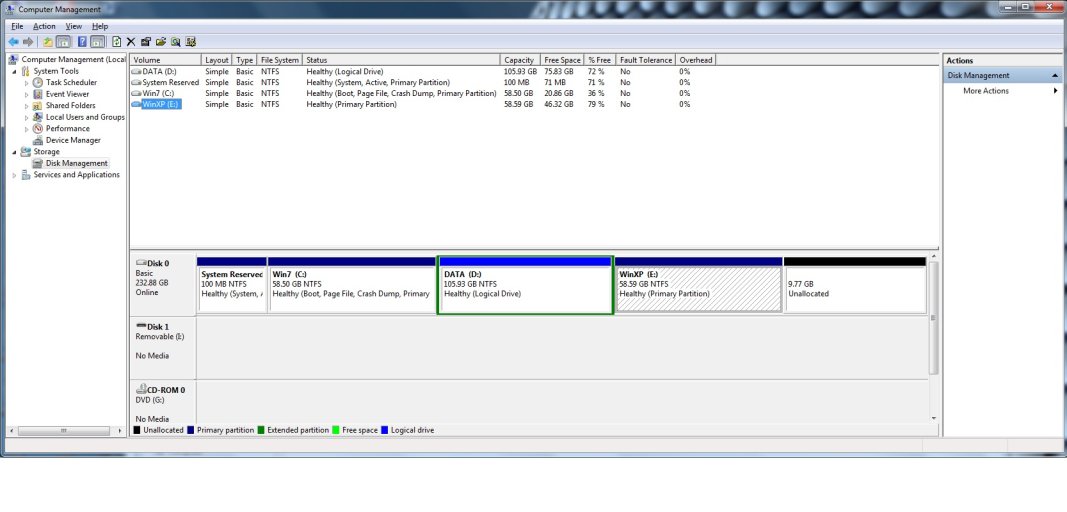
I did copy NTDETECT.COM, ntldr files into C:\NST folder. I couldnot find boot.ini file anywhere on my drives (C, E).
Please help me to figure out what the issue is. Any help is greatly appreciated.
Here is the detailed view of my settings from EasyBCD2.1 -
Code:
Windows Boot Manager
--------------------
identifier {9dea862c-5cdd-4e70-acc1-f32b344d4795}
device partition=\Device\HarddiskVolume1
path \bootmgr
description Windows Boot Manager
locale en-US
inherit {7ea2e1ac-2e61-4728-aaa3-896d9d0a9f0e}
default {5e52304d-5681-11e0-8f5b-b7cbb7bee6b8}
resumeobject {4529d609-5668-11e0-a581-806e6f6e6963}
displayorder {5e52304d-5681-11e0-8f5b-b7cbb7bee6b8}
{5e523050-5681-11e0-8f5b-b7cbb7bee6b8}
toolsdisplayorder {b2721d73-1db4-4c62-bf78-c548a880142d}
timeout 10
Windows Boot Loader
-------------------
identifier {5e52304d-5681-11e0-8f5b-b7cbb7bee6b8}
device partition=C:
path \Windows\system32\winload.exe
description Windows 7 Professional
locale en-US
recoverysequence {5e52304e-5681-11e0-8f5b-b7cbb7bee6b8}
recoveryenabled Yes
osdevice partition=C:
systemroot \Windows
resumeobject {4529d609-5668-11e0-a581-806e6f6e6963}
Real-mode Boot Sector
---------------------
identifier {5e523050-5681-11e0-8f5b-b7cbb7bee6b8}
device partition=C:
path \NST\ntldr
description Microsoft Windows XP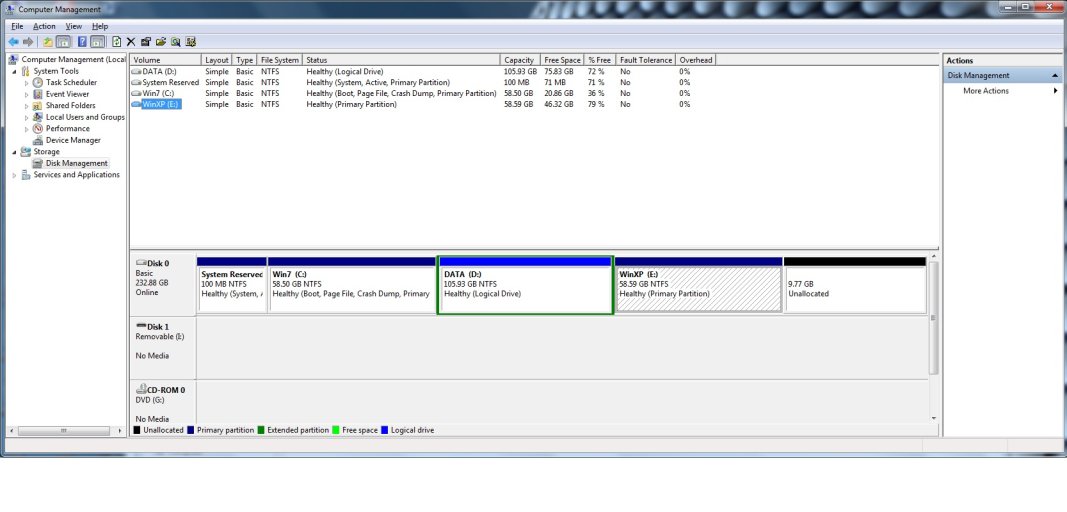
I did copy NTDETECT.COM, ntldr files into C:\NST folder. I couldnot find boot.ini file anywhere on my drives (C, E).
Please help me to figure out what the issue is. Any help is greatly appreciated.
