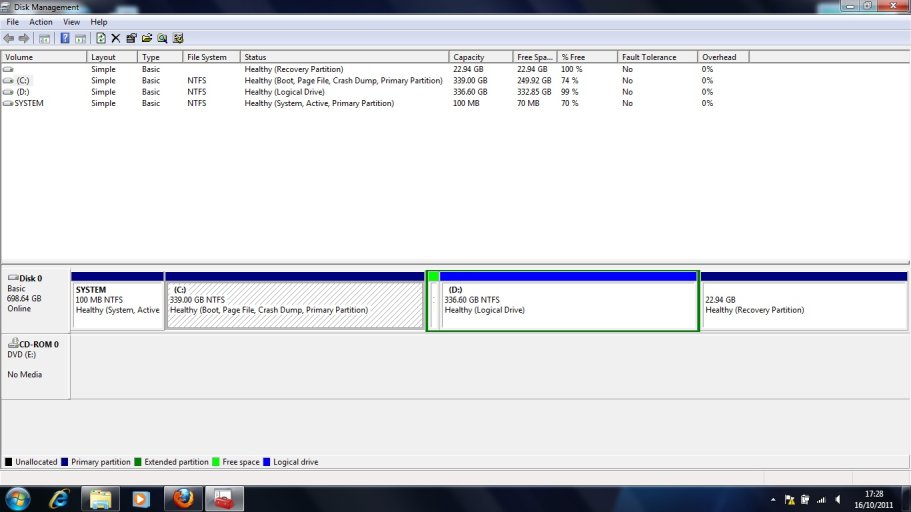Mrblobbysdad
Member
Hi,
Im having an issue with dual booting Windows 7 and Window XP.
Both OS appear on the boot option menu when I start the computer, but if I start XP after being on 7 then XP hangs and wont boot up until Ive gone through a boot in safe mode, and if I boot 7 after being in XP, 7 wont start until Ive done a startup recovery mode.
The machine came with windows 7 pre-installed to C: and I created a D: partition and installed Windows XP to D.
I had to use the Windows 7 DVD startup repair to get Windows 7 as the default boot option after installing XP.
I downloaded Easy BCD 2 and ran that from Windows 7.
I added the Windows XP to the boot menu options.
View Setting in Easy BCD (detailed) shows the following info:
Windows Boot Manager
--------------------
identifier {9dea862c-5cdd-4e70-acc1-f32b344d4795}
device partition=\Device\HarddiskVolume1
description Windows Boot Manager
locale en-US
inherit {7ea2e1ac-2e61-4728-aaa3-896d9d0a9f0e}
default {22409ada-50dd-11e0-b5df-db63192d53bd}
resumeobject {22409ad9-50dd-11e0-b5df-db63192d53bd}
displayorder {22409ada-50dd-11e0-b5df-db63192d53bd}
{22409add-50dd-11e0-b5df-db63192d53bd}
toolsdisplayorder {b2721d73-1db4-4c62-bf78-c548a880142d}
timeout 30
Windows Boot Loader
-------------------
identifier {22409ada-50dd-11e0-b5df-db63192d53bd}
device partition=C:
path \Windows\system32\winload.exe
description Windows 7
locale en-US
inherit {6efb52bf-1766-41db-a6b3-0ee5eff72bd7}
recoverysequence {22409adb-50dd-11e0-b5df-db63192d53bd}
recoveryenabled Yes
osdevice partition=C:
systemroot \Windows
resumeobject {22409ad9-50dd-11e0-b5df-db63192d53bd}
nx OptIn
Real-mode Boot Sector
---------------------
identifier {22409add-50dd-11e0-b5df-db63192d53bd}
device partition=C:
path \NST\ntldr
description Microsoft Windows XP
Running Disk Management shows the following details - See attached JPG image.
Im not quite sure what is wrong, so if you could give me any advice Id be very grateful.
Cheers
Mrblobbysdad
Im having an issue with dual booting Windows 7 and Window XP.
Both OS appear on the boot option menu when I start the computer, but if I start XP after being on 7 then XP hangs and wont boot up until Ive gone through a boot in safe mode, and if I boot 7 after being in XP, 7 wont start until Ive done a startup recovery mode.
The machine came with windows 7 pre-installed to C: and I created a D: partition and installed Windows XP to D.
I had to use the Windows 7 DVD startup repair to get Windows 7 as the default boot option after installing XP.
I downloaded Easy BCD 2 and ran that from Windows 7.
I added the Windows XP to the boot menu options.
View Setting in Easy BCD (detailed) shows the following info:
Windows Boot Manager
--------------------
identifier {9dea862c-5cdd-4e70-acc1-f32b344d4795}
device partition=\Device\HarddiskVolume1
description Windows Boot Manager
locale en-US
inherit {7ea2e1ac-2e61-4728-aaa3-896d9d0a9f0e}
default {22409ada-50dd-11e0-b5df-db63192d53bd}
resumeobject {22409ad9-50dd-11e0-b5df-db63192d53bd}
displayorder {22409ada-50dd-11e0-b5df-db63192d53bd}
{22409add-50dd-11e0-b5df-db63192d53bd}
toolsdisplayorder {b2721d73-1db4-4c62-bf78-c548a880142d}
timeout 30
Windows Boot Loader
-------------------
identifier {22409ada-50dd-11e0-b5df-db63192d53bd}
device partition=C:
path \Windows\system32\winload.exe
description Windows 7
locale en-US
inherit {6efb52bf-1766-41db-a6b3-0ee5eff72bd7}
recoverysequence {22409adb-50dd-11e0-b5df-db63192d53bd}
recoveryenabled Yes
osdevice partition=C:
systemroot \Windows
resumeobject {22409ad9-50dd-11e0-b5df-db63192d53bd}
nx OptIn
Real-mode Boot Sector
---------------------
identifier {22409add-50dd-11e0-b5df-db63192d53bd}
device partition=C:
path \NST\ntldr
description Microsoft Windows XP
Running Disk Management shows the following details - See attached JPG image.
Im not quite sure what is wrong, so if you could give me any advice Id be very grateful.
Cheers
Mrblobbysdad