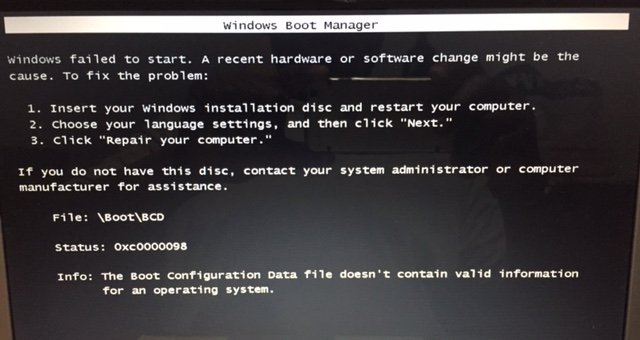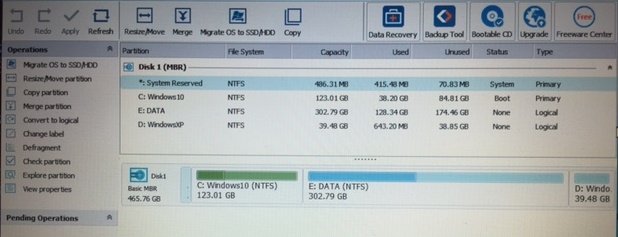Dell NoteBook / Single Drive / Windows 10 Pro (32Bit) / WindowsXP Pro (32Bit) / EasyBCD 2.3
Ok, I need help in what I am doing wrong here. I love EasyBCD and in the past has shouted about it to people.
Now, something is not working for me, I believe and hope it is the OS.
GOAL:
Currently running Win10 and need to dual-boot WinXP.
ISSUE:
Installed Windows XP from CD created from an ISO file. After installation, it booted into the new OS, WinXP. I installed EasyBCD in XP and all went well. After, I decided to change the location (drive partition) and re-installed it again since I had installed it in the wrong partition by mistake. This is when the nightmare started. Have re-installed XP five times still, I get same error
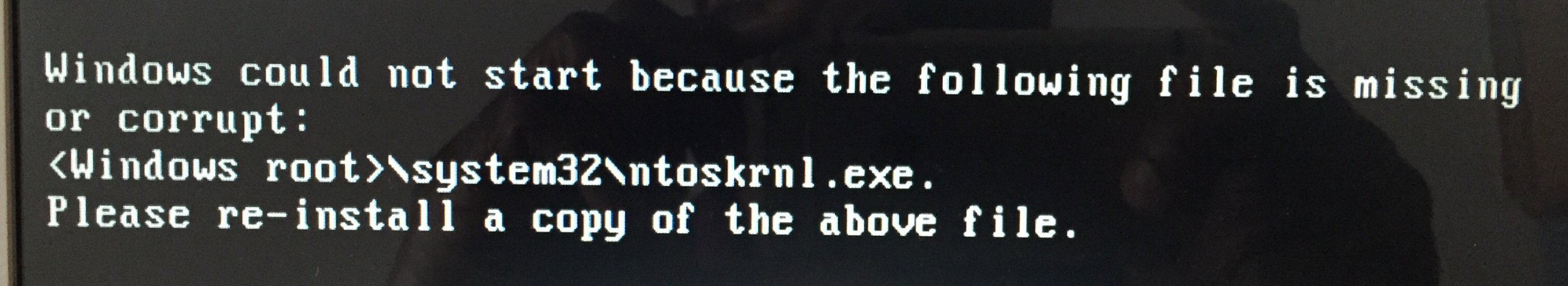
In one of the occasions, after loging into XP, it asked me to insert the XP disk to finish the installation which show me that XP has not been installing completely.
I kept Repairing Win10 and removed the the XP entry to try again. So now, XP will not finish installing and cannot be repaired after trying three times of the re-installations. I have had XP in a partition right after Win10 and had XP as the last partition on the drive. Any help will be so much appreciated.
Thanks in advance.
Ok, I need help in what I am doing wrong here. I love EasyBCD and in the past has shouted about it to people.
Now, something is not working for me, I believe and hope it is the OS.
GOAL:
Currently running Win10 and need to dual-boot WinXP.
ISSUE:
Installed Windows XP from CD created from an ISO file. After installation, it booted into the new OS, WinXP. I installed EasyBCD in XP and all went well. After, I decided to change the location (drive partition) and re-installed it again since I had installed it in the wrong partition by mistake. This is when the nightmare started. Have re-installed XP five times still, I get same error
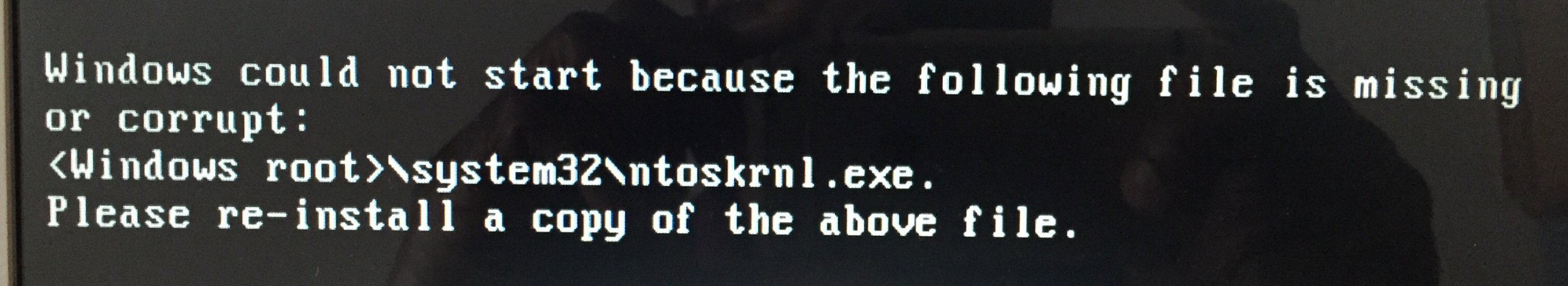
In one of the occasions, after loging into XP, it asked me to insert the XP disk to finish the installation which show me that XP has not been installing completely.
I kept Repairing Win10 and removed the the XP entry to try again. So now, XP will not finish installing and cannot be repaired after trying three times of the re-installations. I have had XP in a partition right after Win10 and had XP as the last partition on the drive. Any help will be so much appreciated.
Thanks in advance.