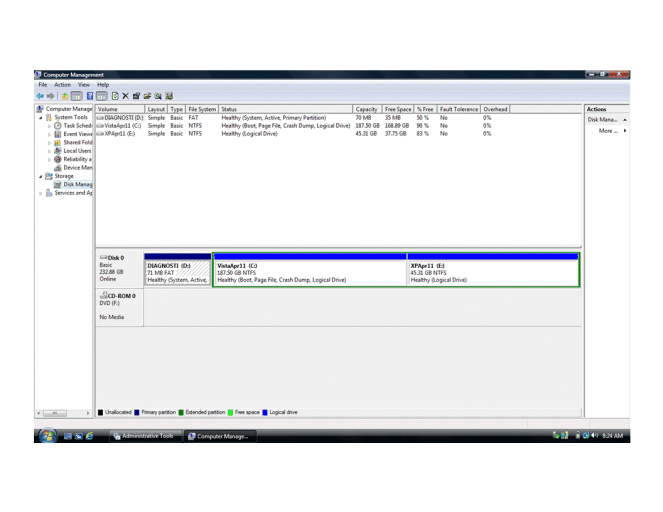Summary of problem: I was able to successully dual boot Vista and XP on my laptop, but am no longer able to see the option to boot XP.
I initially allocated 3 partitions on a Dell Latitude laptop with a new 250 GB harddrive. The smallest partition was used for Dell software. The middle sized partition was allocated for XP. The largest partition was for Vista, and took all the free space left on the drive.
I first installed XP and all the updates that Microsoft provides. That worked great! Then I installed Vista and all the updates from Microsoft. That worked great, and dual boot worked fine. Then something happened (if I knew, I'd tell you). I was able to boot Vista, but not "see" XP from Boot Manager.
The I installed easyBCD v 2.0.0 hoping to resolve the problem (dual boot doesn't work). I tried to "add" XP, letting EasyBCD find XP, but none were found. I tried to point to the volume it's on, and it could find an operating system.
I tried both Vista and XP recovery consoles. Neither worked.
So, here's "View Settings" output from the EasyBCD on the laptop:
*****************************************
There is one entry in the Windows bootloader.
Default: Microsoft Windows 7
Timeout: 10 seconds
EasyBCD Boot Device: D:\
Entry #1
Name: Microsoft Windows 7
BCD ID: {current}
Drive: C:\
Bootloader Path: \Windows\system32\winload.exe
*****************************************
I just don't know what to do, but I'd like to get dual boot to work without having to reinstall either Vista or XP. Thanks, George.
I initially allocated 3 partitions on a Dell Latitude laptop with a new 250 GB harddrive. The smallest partition was used for Dell software. The middle sized partition was allocated for XP. The largest partition was for Vista, and took all the free space left on the drive.
I first installed XP and all the updates that Microsoft provides. That worked great! Then I installed Vista and all the updates from Microsoft. That worked great, and dual boot worked fine. Then something happened (if I knew, I'd tell you). I was able to boot Vista, but not "see" XP from Boot Manager.
The I installed easyBCD v 2.0.0 hoping to resolve the problem (dual boot doesn't work). I tried to "add" XP, letting EasyBCD find XP, but none were found. I tried to point to the volume it's on, and it could find an operating system.
I tried both Vista and XP recovery consoles. Neither worked.
So, here's "View Settings" output from the EasyBCD on the laptop:
*****************************************
There is one entry in the Windows bootloader.
Default: Microsoft Windows 7
Timeout: 10 seconds
EasyBCD Boot Device: D:\
Entry #1
Name: Microsoft Windows 7
BCD ID: {current}
Drive: C:\
Bootloader Path: \Windows\system32\winload.exe
*****************************************
I just don't know what to do, but I'd like to get dual boot to work without having to reinstall either Vista or XP. Thanks, George.