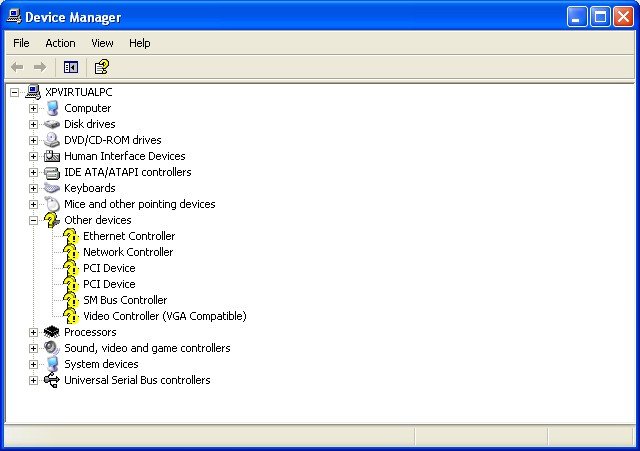I want to have the capability of using some XP legacy software until I can fully adjust to the Windows 7 platform. I had trouble with unpredictable behavior of some XP platform programs (Photoshop, Acrobat, TurboCAD, Civ II, etc.) with Microsoft’s Windows 7 “virtual XP” and believe dual booting may provide a more stable solution.
I’ve never tried setting up a dual boot before so I’m very ignorant about how to proceed. Let me start with what I’ve done:
1. Bought new Acer computer with pre-installed Windows 7 OS.
2. Bought XP disk (OEM) with Home Edition (SP2).
3. Shrunk 70GB for new partition on HDD for XP using Win 7’s Disk Manager
4. Booted from XP disk and installed XP on available partition
5. Tried to download EasyBCD but found XP could not find an Internet connection
6. Booted from previously-created Windows 7 System Repair Disk and “repaired” Win 7 system.
7. Booted into Windows 7, downloaded EasyBCD, added an “Entry” and -- miracle of miracles -- WAS REWARDED WITH A FUNCTIONING DUAL BOOT PAGE AT STARTUP!
All of which leaves me very happy, but with a couple of important problems for my XP side. I would seem to need to get an XP driver for the network controller and ethernet controller in order to connect to the Internet. I’m not sure how to find these since the Acer website provides only Win 7 drivers.
So far I’ve tried to update the audio and monitor drivers to no avail. Should I re-install the XP installation or would this wreck the EasyBCD configuration, which was successful? I feel that I’m so close. What happens to my Windows XP installation if I don’t register with Microsoft in 30 days?
I’ve never tried setting up a dual boot before so I’m very ignorant about how to proceed. Let me start with what I’ve done:
1. Bought new Acer computer with pre-installed Windows 7 OS.
2. Bought XP disk (OEM) with Home Edition (SP2).
3. Shrunk 70GB for new partition on HDD for XP using Win 7’s Disk Manager
4. Booted from XP disk and installed XP on available partition
5. Tried to download EasyBCD but found XP could not find an Internet connection
6. Booted from previously-created Windows 7 System Repair Disk and “repaired” Win 7 system.
7. Booted into Windows 7, downloaded EasyBCD, added an “Entry” and -- miracle of miracles -- WAS REWARDED WITH A FUNCTIONING DUAL BOOT PAGE AT STARTUP!
All of which leaves me very happy, but with a couple of important problems for my XP side. I would seem to need to get an XP driver for the network controller and ethernet controller in order to connect to the Internet. I’m not sure how to find these since the Acer website provides only Win 7 drivers.
So far I’ve tried to update the audio and monitor drivers to no avail. Should I re-install the XP installation or would this wreck the EasyBCD configuration, which was successful? I feel that I’m so close. What happens to my Windows XP installation if I don’t register with Microsoft in 30 days?