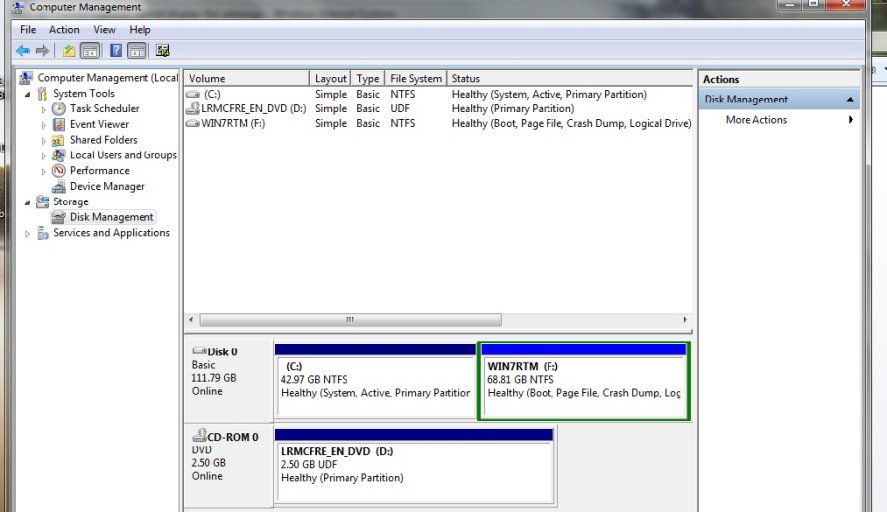I'm quite stumped trying to get a dual boot of XP and WIN 7rtm working.
I started in XP (c and repartitioned the drive in my laptop. After installing win7 on a separate partition (f
and repartitioned the drive in my laptop. After installing win7 on a separate partition (f and rebooting to setup win7 the boot menu did not appear and Win7 boots automatically without any option for XP. Using EasyBCD latest version beta I was able to add the xp entry to the BCD using the auto settings. After a restart I was greated by windows boot manager offering two options (XP and Windows 7). If I boot in to win 7 everything is fine. On next reboot I try win XP. XP boots fine and works fine. On the next reboot the windows boot manager errors with the following:
and rebooting to setup win7 the boot menu did not appear and Win7 boots automatically without any option for XP. Using EasyBCD latest version beta I was able to add the xp entry to the BCD using the auto settings. After a restart I was greated by windows boot manager offering two options (XP and Windows 7). If I boot in to win 7 everything is fine. On next reboot I try win XP. XP boots fine and works fine. On the next reboot the windows boot manager errors with the following:
file: /boot/BCD
0xc000000f
the message said something like and error occurred accessing the file.
In order to boot back to WIN 7 i can insert a install disk and boot from it choose repair and restart. win 7 then boots without a boot manager menu and I am back to where i started with no option to boot XP.
Anyone have any thoughts?
I started in XP (c
file: /boot/BCD
0xc000000f
the message said something like and error occurred accessing the file.
In order to boot back to WIN 7 i can insert a install disk and boot from it choose repair and restart. win 7 then boots without a boot manager menu and I am back to where i started with no option to boot XP.
Anyone have any thoughts?