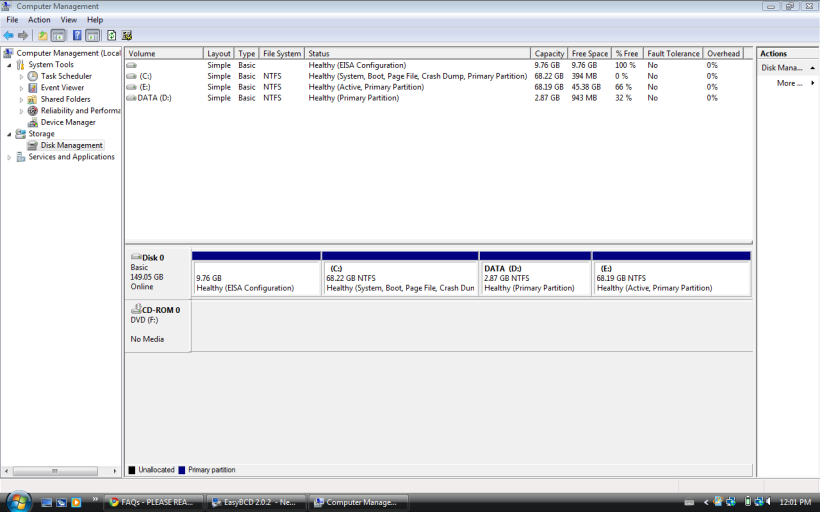Shazzy Zam
Member
I browsed through the support topics a couple of times, but I never found one quite like this.
The Before:
My computer had crashed leaving no good, or clean partitions left, so I had to get a new OS, of course, I had lost my setup discs, so my mom borrows our neighbours' Vista Home Basic disc, I install it, just so I can use a computer for a while, while I search for my older setup disc. So I finally find my Windows Ultimate disc, install it on my second partition, works all good... until...
The Bad Part:
I was sitting at home, my friend calls me up, says he wants to come over, okay, all fine and dandy. So, he comes over, we game it up for a while, and he asks me if he can go on my Acer Laptop, I say sure and I go downstairs to help my mom with the dishes. What a bad mistake that was. He noticed I had 10 days until activation (I had totally forgot, AND he didn't tell me when he noticed it), he figured, "I'll do him a favour by activating it" so he illegally downloads a Vista activator, and attempts to activate my windows. Later in the day, he told me this story, and how it wouldn't properly boot into my Vista Ultimate. So I'm furious at him, I have all my programs installed on that partition. I go on my computer, restart it, and the boot options are, "Windows 7 (recovered)" and "Windows Vista", of which the windows 7 is an old boot entry. So now...
Where I am Today:
I have tried using EasyBCD to delete the entry of the Windows 7, it worked, or so I thought. Then I added my correct partition to the options, that worked too. So I restarted my computer, and the same two options are there from before... So I insert my Vista Disc, enter in the keyboard setup, click repair computer, it says something like, "Missing boot option" my two options are repair and restart, or cancel. I'm thinking, oh good, so I click the repair and restart. Works good, until it finishes restarting, and my same options are there. So, I thought I'd try going into EasyBCD one more time, you know, just in case. and I see two options that Windows had put there for a repair.
So basically this is what I have.
Windows Disc knows there is my boot options.
EasyBCD knows there is my boot options.
But, my boot options won't show up when it comes to booting.
Anybody know how to help me?
Currently using the Home Basic...
The Before:
My computer had crashed leaving no good, or clean partitions left, so I had to get a new OS, of course, I had lost my setup discs, so my mom borrows our neighbours' Vista Home Basic disc, I install it, just so I can use a computer for a while, while I search for my older setup disc. So I finally find my Windows Ultimate disc, install it on my second partition, works all good... until...
The Bad Part:
I was sitting at home, my friend calls me up, says he wants to come over, okay, all fine and dandy. So, he comes over, we game it up for a while, and he asks me if he can go on my Acer Laptop, I say sure and I go downstairs to help my mom with the dishes. What a bad mistake that was. He noticed I had 10 days until activation (I had totally forgot, AND he didn't tell me when he noticed it), he figured, "I'll do him a favour by activating it" so he illegally downloads a Vista activator, and attempts to activate my windows. Later in the day, he told me this story, and how it wouldn't properly boot into my Vista Ultimate. So I'm furious at him, I have all my programs installed on that partition. I go on my computer, restart it, and the boot options are, "Windows 7 (recovered)" and "Windows Vista", of which the windows 7 is an old boot entry. So now...
Where I am Today:
I have tried using EasyBCD to delete the entry of the Windows 7, it worked, or so I thought. Then I added my correct partition to the options, that worked too. So I restarted my computer, and the same two options are there from before... So I insert my Vista Disc, enter in the keyboard setup, click repair computer, it says something like, "Missing boot option" my two options are repair and restart, or cancel. I'm thinking, oh good, so I click the repair and restart. Works good, until it finishes restarting, and my same options are there. So, I thought I'd try going into EasyBCD one more time, you know, just in case. and I see two options that Windows had put there for a repair.
So basically this is what I have.
Windows Disc knows there is my boot options.
EasyBCD knows there is my boot options.
But, my boot options won't show up when it comes to booting.
Anybody know how to help me?
Currently using the Home Basic...