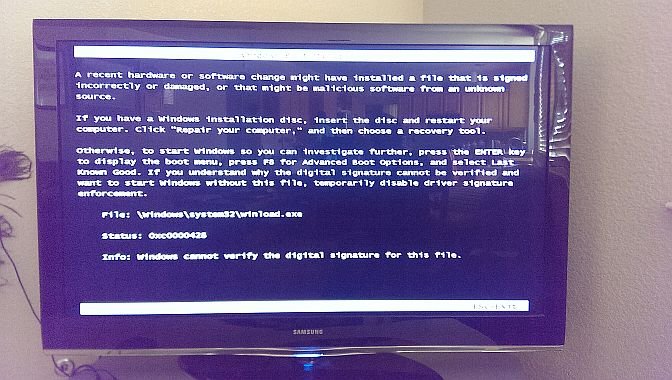My Dell Inspiron computer came with Windows 8.1 installed. I unplugged its drive, added a SSD and installed Windows 7 Pro on it. Then I reconnected the original HDD and want to be able to dual boot.
I have EasyBCD installed on both my Win 7 and Win 8.1 drives. In Windows 8.1, I cleaned up the boot options and left only two; one for Win 8.1 and the other for Win 7. When I try to reboot in Win 7 after a restart from Win 8.1, all I get is a dark screen with a multi-color strip on top of the screen. If I unplug the HDD with Win 8.1 on it, my Win 7 boots fine. I suspect something is wrong in my EasyBCD configuration when running under Win 8.1. How do I fix this problem so I can do clean dual boot from either OS?
I have EasyBCD installed on both my Win 7 and Win 8.1 drives. In Windows 8.1, I cleaned up the boot options and left only two; one for Win 8.1 and the other for Win 7. When I try to reboot in Win 7 after a restart from Win 8.1, all I get is a dark screen with a multi-color strip on top of the screen. If I unplug the HDD with Win 8.1 on it, my Win 7 boots fine. I suspect something is wrong in my EasyBCD configuration when running under Win 8.1. How do I fix this problem so I can do clean dual boot from either OS?