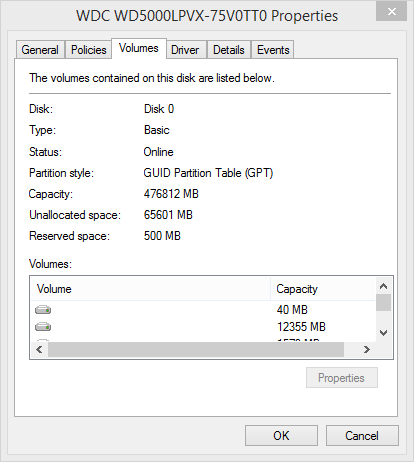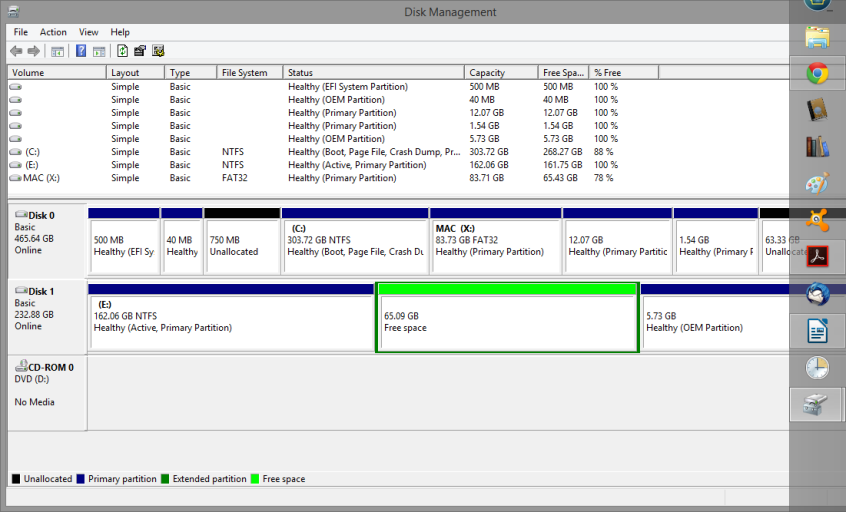Patricia Prendergast
Member
Hi
I clean installed my Dell Inspiron into Win 8.1. I want to dual boot Ubuntu, and have one OS at present, Windows 8.1.
I read the forum and EasyBCD guides, the last on w7 was updated 2007, which dont mention GUID partitions.
http://www.multibooters.co.uk/articles/windows_seven.html
I tried to boot using the Windows Recovery , but it detects that there isnt a windows recovery Disc and wont boot from Linux.
Anyway, my experience today was that my laptop will only boot from the Windows Boot manager when the secureBoot is on/ UEFI enabled. With FastBoot off/SecureBoot off/Legacy enabled, I can boot from DVD or USB.
I failed to boot the Ubuntu even after creating a grub and mount partition for Ubuntu. Reason fatal error, root failed.
Can someone point me to a useful thread to install to sda6 12gb partition, or tell me its impossible. I could then try on an external HDD.
Disk0 is the internal HDD GUID; Disk1 is USB 3.0 external HDD MBR.
Thanks
Patricia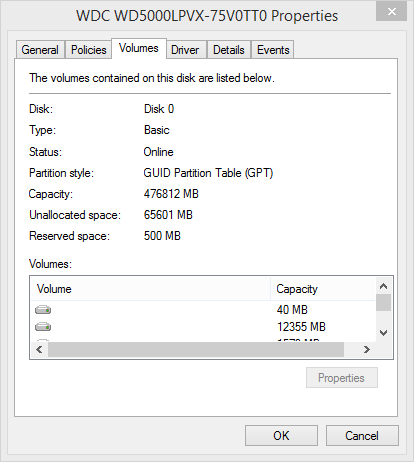
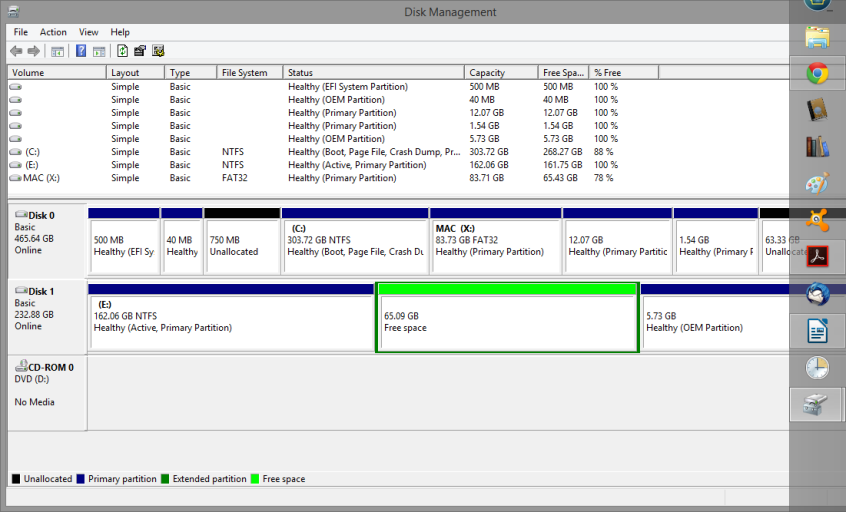
I clean installed my Dell Inspiron into Win 8.1. I want to dual boot Ubuntu, and have one OS at present, Windows 8.1.
I read the forum and EasyBCD guides, the last on w7 was updated 2007, which dont mention GUID partitions.
http://www.multibooters.co.uk/articles/windows_seven.html
I tried to boot using the Windows Recovery , but it detects that there isnt a windows recovery Disc and wont boot from Linux.
Anyway, my experience today was that my laptop will only boot from the Windows Boot manager when the secureBoot is on/ UEFI enabled. With FastBoot off/SecureBoot off/Legacy enabled, I can boot from DVD or USB.
I failed to boot the Ubuntu even after creating a grub and mount partition for Ubuntu. Reason fatal error, root failed.
Can someone point me to a useful thread to install to sda6 12gb partition, or tell me its impossible. I could then try on an external HDD.
Disk0 is the internal HDD GUID; Disk1 is USB 3.0 external HDD MBR.
Thanks
Patricia