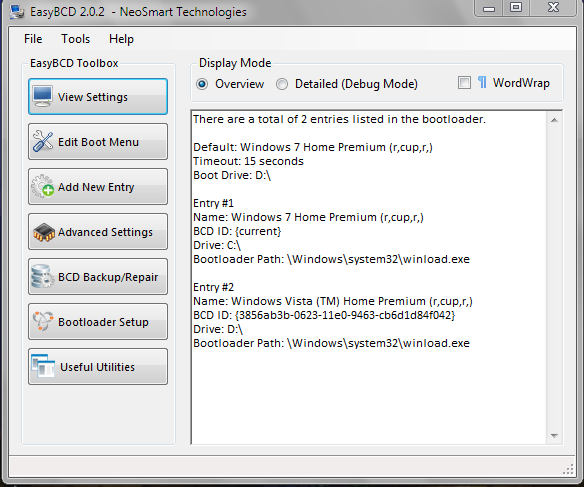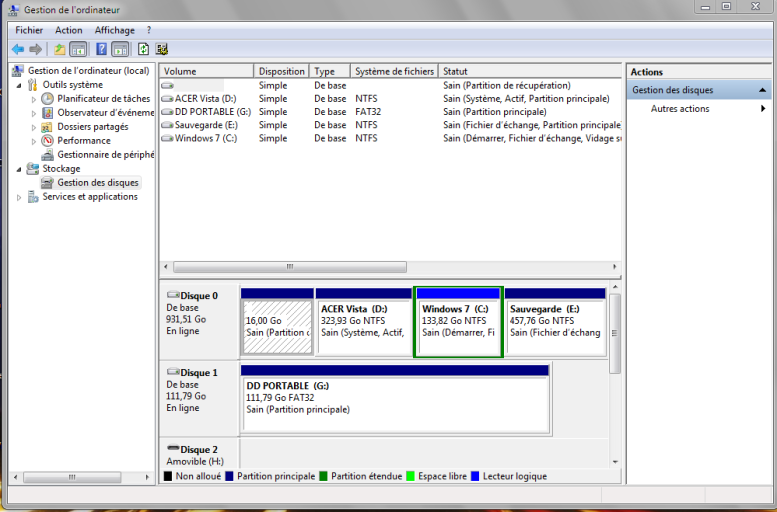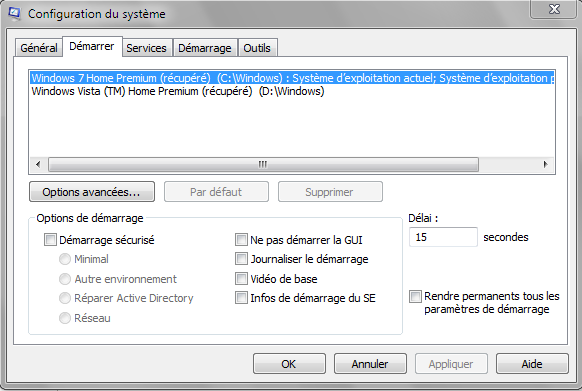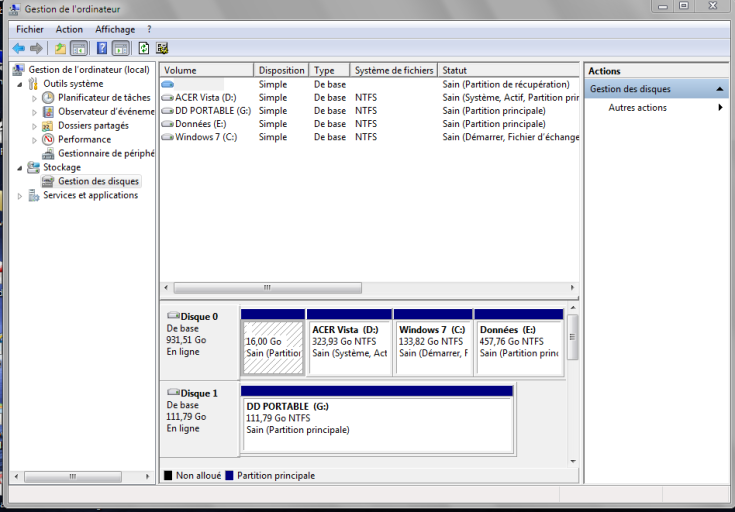You are using an out of date browser. It may not display this or other websites correctly.
You should upgrade or use an alternative browser.
You should upgrade or use an alternative browser.
Dual boot Vista 32bits / Windows 7 bits
- Thread starter patounet
- Start date
Unfortunately, you cannot make W7 bootable directly because you have installed it in a logical drive and only primary partitions can be "active" (and therefore bootable).
Since you only have 4 partitions, there is no need to have W7 logical. You could reinstall it in a primary partition and then use EasyBCD > BCD Backup/Repair > Change Boot Drive to make it the partition controlling the boot.
If you don't want to reinstall, you'll need to make one of the other primaries the new boot drive (you could give your recovery partition a letter and use that to boot) before you can remove Vista.
Since you only have 4 partitions, there is no need to have W7 logical. You could reinstall it in a primary partition and then use EasyBCD > BCD Backup/Repair > Change Boot Drive to make it the partition controlling the boot.
If you don't want to reinstall, you'll need to make one of the other primaries the new boot drive (you could give your recovery partition a letter and use that to boot) before you can remove Vista.
Boot into W7.
EasyBCD -> BCD Install/Repair -> Change Boot Drive
Select "C:" and change
Reboot. Make sure that EasyBCD now says "Boot Drive: C:" instead of the current ("Boot Drive: D:")
You can now go to Edit Boot Menu and delete the Vista entry, then format the Vista partition entirely.
EasyBCD -> BCD Install/Repair -> Change Boot Drive
Select "C:" and change
Reboot. Make sure that EasyBCD now says "Boot Drive: C:" instead of the current ("Boot Drive: D:")
You can now go to Edit Boot Menu and delete the Vista entry, then format the Vista partition entirely.
Can't do that CG - C is logical.
@panounet - what will you do with the Vista space ?
If you just want it to store user data, you can just delete everything in the vista partition except the \boot folder and bootmgr and the system will carry on booting without you needing to do anything else.
@panounet - what will you do with the Vista space ?
If you just want it to store user data, you can just delete everything in the vista partition except the \boot folder and bootmgr and the system will carry on booting without you needing to do anything else.
If that's so Pat.. , then you can't do it with Windows.
To merge a logical partition with a primary is not possible without using a bootable 3rd party partition manager which can convert the logical into a primary, then do the merge.
Also moving the start position of a partition changes its UID, and hence the BCD will be unable to boot it until you repair the BCD
http://neosmart.net/wiki/display/EBCD/Recovering+the+Vista+Bootloader+from+the+DVD
Tell us what you intend to do and we'll advise whether it will work OK.
To merge a logical partition with a primary is not possible without using a bootable 3rd party partition manager which can convert the logical into a primary, then do the merge.
Also moving the start position of a partition changes its UID, and hence the BCD will be unable to boot it until you repair the BCD
http://neosmart.net/wiki/display/EBCD/Recovering+the+Vista+Bootloader+from+the+DVD
Tell us what you intend to do and we'll advise whether it will work OK.
In that case, I'd advise you to reinstall W7 from scratch, using the "custom" option at the start to reformat and reuse the space taken by the previous Vista and W7 partitions as one large primary.
What you are trying to do in converting W7 to a primary, merging it with another partition and destroying the integrity of the BCD by moving the start point, is not something to contemplate if you are not a confident and experienced user.
You will certainly need to acquire a W7-compatible Partition Manager, and to create a W7 repair disc (Control Panel > Backup > Create System repair disc) before you start.
What you are trying to do in converting W7 to a primary, merging it with another partition and destroying the integrity of the BCD by moving the start point, is not something to contemplate if you are not a confident and experienced user.
You will certainly need to acquire a W7-compatible Partition Manager, and to create a W7 repair disc (Control Panel > Backup > Create System repair disc) before you start.
Easy To Do?
From what I understand you don't even need EasyBCD to successfully complete this operation. All you need to do is ...
1. go to msconfig (boot tab)
2. Change the boot OS to Windows 7
3, Delete the Windows Vista boot record
4. Reboot
5. Using the Windows 7 original OS disk or repair disk, run repair
The 5th action places the boot files properly in the Windows 7 primary partition
Yes or no?
From what I understand you don't even need EasyBCD to successfully complete this operation. All you need to do is ...
1. go to msconfig (boot tab)
2. Change the boot OS to Windows 7
3, Delete the Windows Vista boot record
4. Reboot
5. Using the Windows 7 original OS disk or repair disk, run repair
The 5th action places the boot files properly in the Windows 7 primary partition
Yes or no?
Hi Marcus, welcome to NeoSmart.
Usually you'd be correct, but in this case the repair CD won't put the boot files on the 7 partition because it is logical and not primary. Only primary partitions can contain boot files.
The Windows recovery disc *may* stick the boot files on E:, but that's not guaranteed. It would probably fail to repair in this case.
Usually you'd be correct, but in this case the repair CD won't put the boot files on the 7 partition because it is logical and not primary. Only primary partitions can contain boot files.
The Windows recovery disc *may* stick the boot files on E:, but that's not guaranteed. It would probably fail to repair in this case.