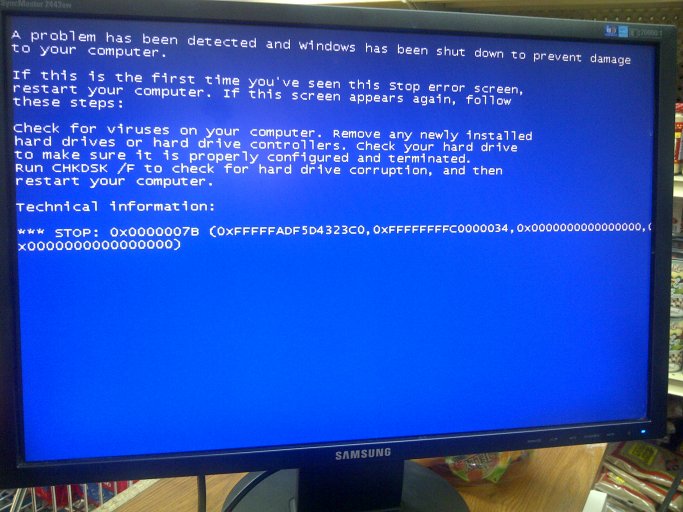kaledkureshi
Member
Hello Everyone
I have bought a new Dell Studio XPS 435T/9000 Desktop pre-installed Windows 7 Ultimate (64bit) thinking to install after windows XP Pro as most of my work environment requires Win XP but found there is no option to either boot from a win XP CD and then install or install Win XP withing Win 7
Let me explain what I did to install side by side Win 7 with Win XP Pro!
First I made a partition of 20GB from Disk Manager in Win 7 and then boot from Win XP CD, when prompt I hit "F6 to install third party SCSI RAID drivers" and it was end up with a "BSOD" (Blue Screen Of Death)
The system details are below, I really appreciate of any help to guide me how to install Windows XP Pro on this machine either alone or with Win 7....
Best Regards,
Khaled.....
----------------------------------------
System Summary
Product Studio XPS 435T/9000
Chain of the BIOS version A16
Serial HFVRVH1
Express Service Code 379-656-609-49
OS
Microsoft names Windows 7 Ultimate Edition (64-bit)
Service Pack Service Pack 1
Production Number 7601
DirectX version 11
CPU
Intel (R) Core (TM) i7 CPU 920@2.67GHz (CPU: 0)
Name Intel (R) Core (TM) i7 CPU 920@2.67GHz
Hearts 4
8 threads
RAM
System Memory
Total Physical Memory 6.00 GB work at (1067 MHz)
24.00 GB maximum memory supported
Hard Drive - ST31000528AS ATA Device
Hard Drive
Seagate supplier
Model number ST31000528AS
Serial 6VP9DR8H
Dimensions of marketing a TB
Speed: 7200 RPM
Graphics Card
---------------
Display Devices
---------------
Card name: NVIDIA GeForce GT 220
Manufacturer: NVIDIA
Chip type: GeForce GT 220
DAC type: Integrated RAMDAC
Device Key: Enum \ PCI \ VEN_10DE & DEV_0A20 & SUBSYS_069A10DE & REV_A2
Display Memory: 3790 MB
Dedicated Memory: 978 MB
Shared Memory: 2811 MB
Current Mode: 1680 x 1050 (32 bit) (59Hz)
Processors
Intel (R) Core (TM) i7 CPU 920@2.67GHz (CPU: 0)
Name Intel (R) Core (TM) i7 CPU 920@2.67GHz
Hearts 4
8 threads
Signature 106A5h
Family 6h
Model 1Ah
D0 revision
45nm technology
Performance
Maximum speed 2.67 GHz qualified
Turbo Boost speed max. 2.93 GHz
Current Speed 2.79 GHz
Multiplier x 21.0 (12-20)
Turbo Boost max rate. x 22
133.00 MHz bus speed
I have bought a new Dell Studio XPS 435T/9000 Desktop pre-installed Windows 7 Ultimate (64bit) thinking to install after windows XP Pro as most of my work environment requires Win XP but found there is no option to either boot from a win XP CD and then install or install Win XP withing Win 7
Let me explain what I did to install side by side Win 7 with Win XP Pro!
First I made a partition of 20GB from Disk Manager in Win 7 and then boot from Win XP CD, when prompt I hit "F6 to install third party SCSI RAID drivers" and it was end up with a "BSOD" (Blue Screen Of Death)
The system details are below, I really appreciate of any help to guide me how to install Windows XP Pro on this machine either alone or with Win 7....
Best Regards,
Khaled.....
----------------------------------------
System Summary
Product Studio XPS 435T/9000
Chain of the BIOS version A16
Serial HFVRVH1
Express Service Code 379-656-609-49
OS
Microsoft names Windows 7 Ultimate Edition (64-bit)
Service Pack Service Pack 1
Production Number 7601
DirectX version 11
CPU
Intel (R) Core (TM) i7 CPU 920@2.67GHz (CPU: 0)
Name Intel (R) Core (TM) i7 CPU 920@2.67GHz
Hearts 4
8 threads
RAM
System Memory
Total Physical Memory 6.00 GB work at (1067 MHz)
24.00 GB maximum memory supported
Hard Drive - ST31000528AS ATA Device
Hard Drive
Seagate supplier
Model number ST31000528AS
Serial 6VP9DR8H
Dimensions of marketing a TB
Speed: 7200 RPM
Graphics Card
---------------
Display Devices
---------------
Card name: NVIDIA GeForce GT 220
Manufacturer: NVIDIA
Chip type: GeForce GT 220
DAC type: Integrated RAMDAC
Device Key: Enum \ PCI \ VEN_10DE & DEV_0A20 & SUBSYS_069A10DE & REV_A2
Display Memory: 3790 MB
Dedicated Memory: 978 MB
Shared Memory: 2811 MB
Current Mode: 1680 x 1050 (32 bit) (59Hz)
Processors
Intel (R) Core (TM) i7 CPU 920@2.67GHz (CPU: 0)
Name Intel (R) Core (TM) i7 CPU 920@2.67GHz
Hearts 4
8 threads
Signature 106A5h
Family 6h
Model 1Ah
D0 revision
45nm technology
Performance
Maximum speed 2.67 GHz qualified
Turbo Boost speed max. 2.93 GHz
Current Speed 2.79 GHz
Multiplier x 21.0 (12-20)
Turbo Boost max rate. x 22
133.00 MHz bus speed