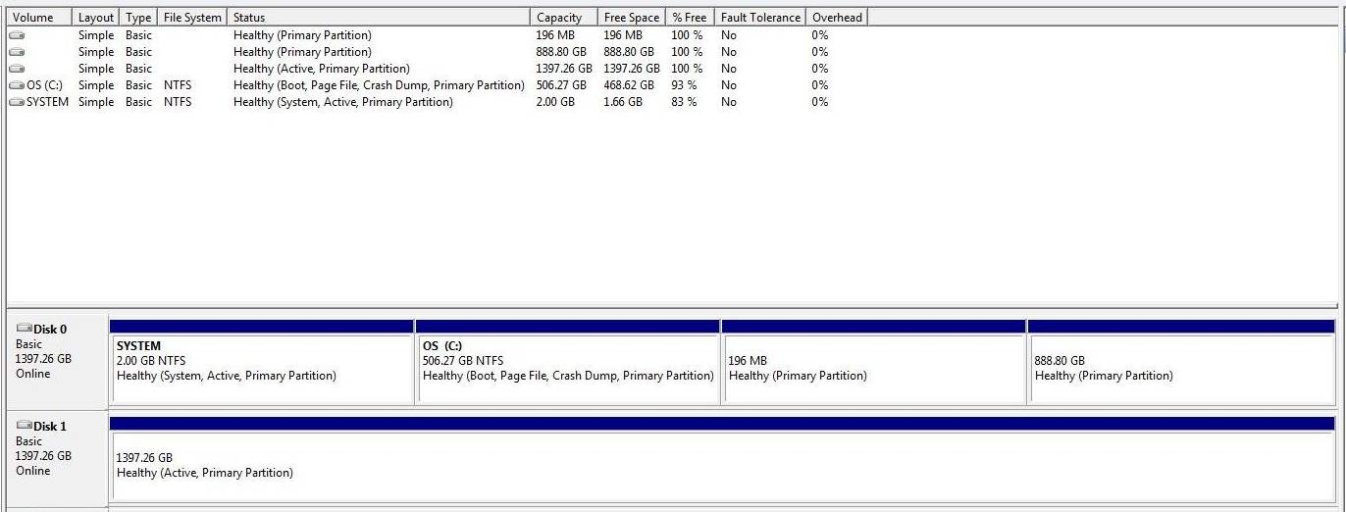After following the Fedora installation instructions, and the EasyBCD setup (and reboot), I get the following error when I select Linux from the boot menu:
The base PC configuration is Windows 7, 64 bit, on a Xeon quad processor. There are two 1.5TB SATA drives. Windows is on the first drive. I shrunk the windows partition on drive #1 to about 500G, and deleted the partition on drive #2. Then I told Fedora 10 (I know it's old, but I need the F10 version of the netem package) to take all available space. It created a 196M boot partition on drive #1, and grabbed the rest of drive #1 and all of drive #2 for the root partition. The only glitch in installing Fedora is that F10 doesn't seem to have a driver for my graphics HW, so I had to use the curses-like installation interface rather than Gnome. Other than that, it went pretty much as described in your instructions.
Here is the EasyBCD "View" information -
Overview:
There are a total of 2 entries listed in the Vista Bootloader.
Bootloader Timeout: 30 seconds.
Default OS: Windows 7
Entry #1
Name: Windows 7
BCD ID: {current}
Drive: C:\
Bootloader Path: \Windows\system32\winload.exe
Windows Directory: \Windows
Entry #2
Name: NeoSmart Linux
BCD ID: {90cbba40-e40a-11de-8f9d-18a905239707}
Drive: \Device\HarddiskVolume1
Bootloader Path: \NST\nst_grub.mbr
Detailed:
Windows Boot Manager
--------------------
identifier {9dea862c-5cdd-4e70-acc1-f32b344d4795}
device partition=\Device\HarddiskVolume1
description Windows Boot Manager
locale en-US
inherit {7ea2e1ac-2e61-4728-aaa3-896d9d0a9f0e}
default {92c2d5e9-788e-11de-9936-001321be213f}
resumeobject {92c2d5e8-788e-11de-9936-001321be213f}
displayorder {92c2d5e9-788e-11de-9936-001321be213f}
{90cbba40-e40a-11de-8f9d-18a905239707}
toolsdisplayorder {b2721d73-1db4-4c62-bf78-c548a880142d}
timeout 30
Windows Boot Loader
-------------------
identifier {92c2d5e9-788e-11de-9936-001321be213f}
device partition=C:
path \Windows\system32\winload.exe
description Windows 7
locale en-US
inherit {6efb52bf-1766-41db-a6b3-0ee5eff72bd7}
recoverysequence {90cbba37-e40a-11de-8f9d-18a905239707}
recoveryenabled Yes
bootdebug Yes
osdevice partition=C:
systemroot \Windows
resumeobject {92c2d5e8-788e-11de-9936-001321be213f}
nx OptIn
pae ForceDisable
sos No
debug No
Real-mode Boot Sector
---------------------
identifier {90cbba40-e40a-11de-8f9d-18a905239707}
device partition=\Device\HarddiskVolume1
path \NST\nst_grub.mbr
description NeoSmart Linux
Attached is a jpg screenshot of my Disk Management configuration. Any assistance would be appreciated.
Thanks
Windows failed to start ...
File: \NST\nst_grub.mbr
Status: 0xc000000f
Info: The selected entry could not be loaded because the application is missing or corrupt.
Additional informationFile: \NST\nst_grub.mbr
Status: 0xc000000f
Info: The selected entry could not be loaded because the application is missing or corrupt.
The base PC configuration is Windows 7, 64 bit, on a Xeon quad processor. There are two 1.5TB SATA drives. Windows is on the first drive. I shrunk the windows partition on drive #1 to about 500G, and deleted the partition on drive #2. Then I told Fedora 10 (I know it's old, but I need the F10 version of the netem package) to take all available space. It created a 196M boot partition on drive #1, and grabbed the rest of drive #1 and all of drive #2 for the root partition. The only glitch in installing Fedora is that F10 doesn't seem to have a driver for my graphics HW, so I had to use the curses-like installation interface rather than Gnome. Other than that, it went pretty much as described in your instructions.
Here is the EasyBCD "View" information -
Overview:
There are a total of 2 entries listed in the Vista Bootloader.
Bootloader Timeout: 30 seconds.
Default OS: Windows 7
Entry #1
Name: Windows 7
BCD ID: {current}
Drive: C:\
Bootloader Path: \Windows\system32\winload.exe
Windows Directory: \Windows
Entry #2
Name: NeoSmart Linux
BCD ID: {90cbba40-e40a-11de-8f9d-18a905239707}
Drive: \Device\HarddiskVolume1
Bootloader Path: \NST\nst_grub.mbr
Detailed:
Windows Boot Manager
--------------------
identifier {9dea862c-5cdd-4e70-acc1-f32b344d4795}
device partition=\Device\HarddiskVolume1
description Windows Boot Manager
locale en-US
inherit {7ea2e1ac-2e61-4728-aaa3-896d9d0a9f0e}
default {92c2d5e9-788e-11de-9936-001321be213f}
resumeobject {92c2d5e8-788e-11de-9936-001321be213f}
displayorder {92c2d5e9-788e-11de-9936-001321be213f}
{90cbba40-e40a-11de-8f9d-18a905239707}
toolsdisplayorder {b2721d73-1db4-4c62-bf78-c548a880142d}
timeout 30
Windows Boot Loader
-------------------
identifier {92c2d5e9-788e-11de-9936-001321be213f}
device partition=C:
path \Windows\system32\winload.exe
description Windows 7
locale en-US
inherit {6efb52bf-1766-41db-a6b3-0ee5eff72bd7}
recoverysequence {90cbba37-e40a-11de-8f9d-18a905239707}
recoveryenabled Yes
bootdebug Yes
osdevice partition=C:
systemroot \Windows
resumeobject {92c2d5e8-788e-11de-9936-001321be213f}
nx OptIn
pae ForceDisable
sos No
debug No
Real-mode Boot Sector
---------------------
identifier {90cbba40-e40a-11de-8f9d-18a905239707}
device partition=\Device\HarddiskVolume1
path \NST\nst_grub.mbr
description NeoSmart Linux
Attached is a jpg screenshot of my Disk Management configuration. Any assistance would be appreciated.
Thanks