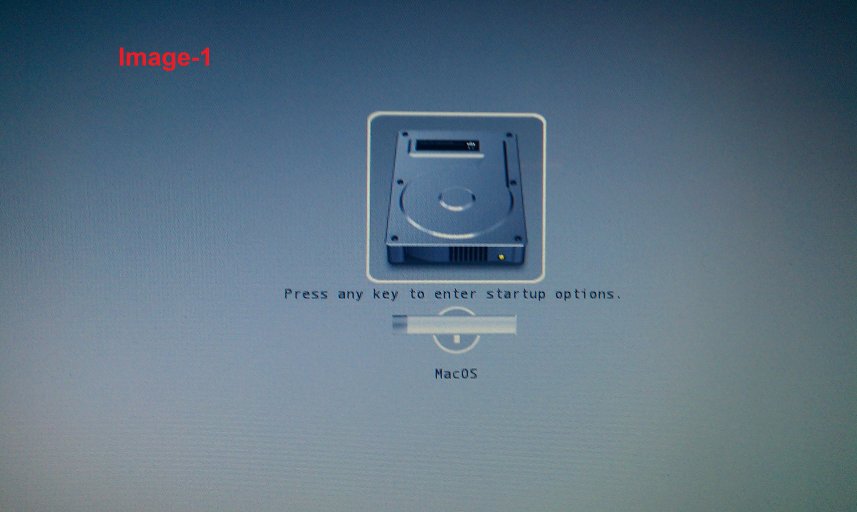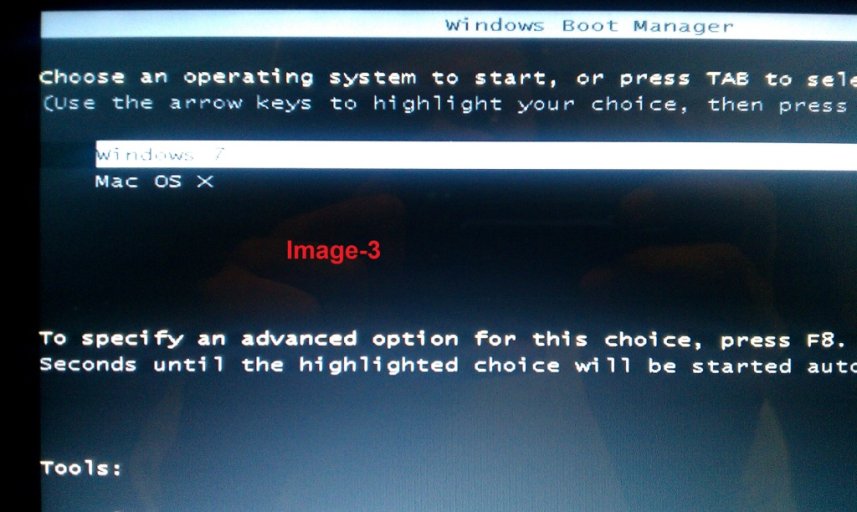Hi,
I have Windows 7 starter and Mac OS X 10.6.6 on my Netbook (Samsung N310 KA01).
Initially everything was ok (i.e. I was able to choose which operating system on boot [see Image-3]), however recently Mac has taken over (i.e. at boot, Mac loads automaticly without giving the option to choose).
I’ve tried playing around with EasyBCD V2.0.2, without success I reinstalled Windows. After which Windows took over the boot, so I just used EasBCD and everything was ok again.
However after using Mac few time (after reinstalling Windows), Mac has again took over.
Can someone please recommend a solid solution so that I don’t have to reinstall windows again?
FYI: currently when Mac is loading (see Image-1), I can press any key which gives me the option to shoose which disk/partition to load from (see Image-2). After choosing Windows NTFS, I then get the regular option the choose which operating system (see Image-3)
.
I have Windows 7 starter and Mac OS X 10.6.6 on my Netbook (Samsung N310 KA01).
Initially everything was ok (i.e. I was able to choose which operating system on boot [see Image-3]), however recently Mac has taken over (i.e. at boot, Mac loads automaticly without giving the option to choose).
I’ve tried playing around with EasyBCD V2.0.2, without success I reinstalled Windows. After which Windows took over the boot, so I just used EasBCD and everything was ok again.
However after using Mac few time (after reinstalling Windows), Mac has again took over.
Can someone please recommend a solid solution so that I don’t have to reinstall windows again?
FYI: currently when Mac is loading (see Image-1), I can press any key which gives me the option to shoose which disk/partition to load from (see Image-2). After choosing Windows NTFS, I then get the regular option the choose which operating system (see Image-3)
.