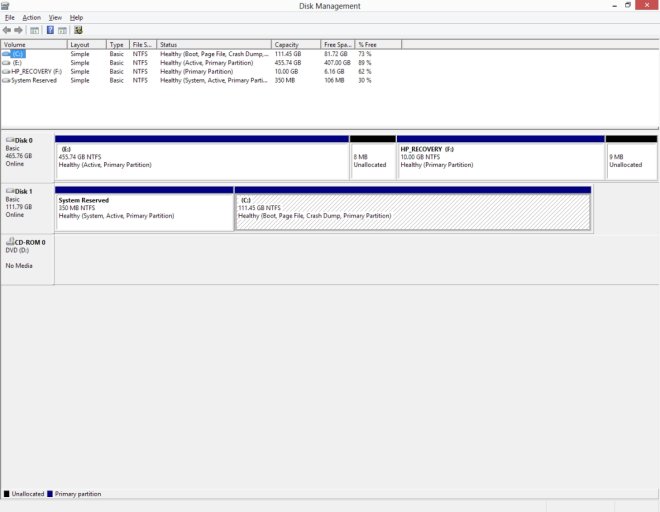Hi
I have a computer that I have a recent XP computer that I added a SSD to and loaded Win 8 pro onto while the old drive was disconnected because I couldn't find a pata cable at the time to have both discs active at the same time, I should have waited longer but the cables I ordered got lost in the post etc, bla bla bla
The idea was to replace XP with Win 8 but keep XP available until I got all my production programs working on Win 8 and then I'd just keep XP in the background for if I came across a situation were something I'd forgotten didn't work on Win 8.
Anyway after the cable arrived I thought it'd be easy to sort out and dual boot with Win 8 as the default. I added the SSD onto the MB in a free position and booted the computer, selected the SSD in the bios boot menu (not boot setup) and win 8 started to boot but said there was a problem and proceeded to repair the problem, then it booted into win 8, I then restarted the computer and left it to boot from the original HDD and it booted into win 8.
I then found you could add legacy windows boots to the boot menu by running BCDedit, this then allowed me to boot into windows XP on the original boot order i.e leaving the bios to boot normally.
Now my problem was getting into Win 8, but I did this by selecting the SSD in the bios boot menu and then I got the dual boot menu and selected win 8 and could get into Win 8.
So now I can reliably get between XP and 8 BUT XP is default as the old HDD is the first boot device.
Simple I though I'll just change the default boot order in the bios setup, however. the bios will not let me change the boot order in the bios setup! No idea why but it seems locked..
So using easyBCD I've tried to add the win 7/8 boot to the MBR while in XP and then added the added the XP boot using automatically detect settings but I still have the problem of booting into XP and having to select the SSD manually in the bios boot menu.
This is a right pain when it comes to restarting the computer as I've got to be there to select the bios boot menu.
So is there any advise that anyone can give me, I'm not totally computer illiterate but I'm no computer tech and I'm sure I'm not fully understanding what's going on.
I don't really need the XP boot any more but I would be handy to have if it was needed.
If I swap the physical cables around will this mess up how windows see's the discs? I presume this will get round the bios being locked to the boot order but might not.
Is there a procedure to get the BCD onto the XP HDD so the dual boot menu will appear? I've tried following a tutorial but it didn't work (write win 8 bcd to mbr and added xp boot while in xp)
The original HDD is disc 0 and has XP on it
The SSD is disc 1 and has win 8
The bios will only allow first boot from the original HDD but when the original disc was unplugged and replaced by the SSD it booted from that.
The computer is a HP DX4??? pavilion (I'll check that) with an AMD triple core processor.
Hope some one can help or advise.
Steve
I have a computer that I have a recent XP computer that I added a SSD to and loaded Win 8 pro onto while the old drive was disconnected because I couldn't find a pata cable at the time to have both discs active at the same time, I should have waited longer but the cables I ordered got lost in the post etc, bla bla bla
The idea was to replace XP with Win 8 but keep XP available until I got all my production programs working on Win 8 and then I'd just keep XP in the background for if I came across a situation were something I'd forgotten didn't work on Win 8.
Anyway after the cable arrived I thought it'd be easy to sort out and dual boot with Win 8 as the default. I added the SSD onto the MB in a free position and booted the computer, selected the SSD in the bios boot menu (not boot setup) and win 8 started to boot but said there was a problem and proceeded to repair the problem, then it booted into win 8, I then restarted the computer and left it to boot from the original HDD and it booted into win 8.
I then found you could add legacy windows boots to the boot menu by running BCDedit, this then allowed me to boot into windows XP on the original boot order i.e leaving the bios to boot normally.
Now my problem was getting into Win 8, but I did this by selecting the SSD in the bios boot menu and then I got the dual boot menu and selected win 8 and could get into Win 8.
So now I can reliably get between XP and 8 BUT XP is default as the old HDD is the first boot device.
Simple I though I'll just change the default boot order in the bios setup, however. the bios will not let me change the boot order in the bios setup! No idea why but it seems locked..
So using easyBCD I've tried to add the win 7/8 boot to the MBR while in XP and then added the added the XP boot using automatically detect settings but I still have the problem of booting into XP and having to select the SSD manually in the bios boot menu.
This is a right pain when it comes to restarting the computer as I've got to be there to select the bios boot menu.
So is there any advise that anyone can give me, I'm not totally computer illiterate but I'm no computer tech and I'm sure I'm not fully understanding what's going on.
I don't really need the XP boot any more but I would be handy to have if it was needed.
If I swap the physical cables around will this mess up how windows see's the discs? I presume this will get round the bios being locked to the boot order but might not.
Is there a procedure to get the BCD onto the XP HDD so the dual boot menu will appear? I've tried following a tutorial but it didn't work (write win 8 bcd to mbr and added xp boot while in xp)
The original HDD is disc 0 and has XP on it
The SSD is disc 1 and has win 8
The bios will only allow first boot from the original HDD but when the original disc was unplugged and replaced by the SSD it booted from that.
The computer is a HP DX4??? pavilion (I'll check that) with an AMD triple core processor.
Hope some one can help or advise.
Steve