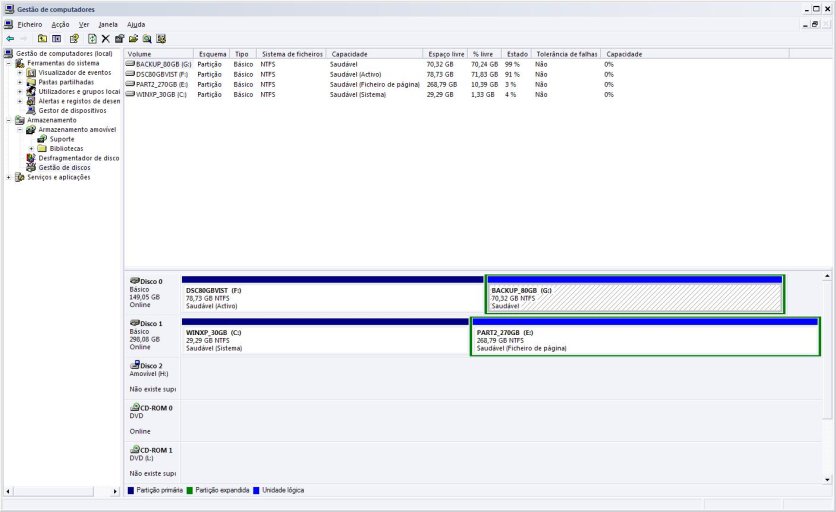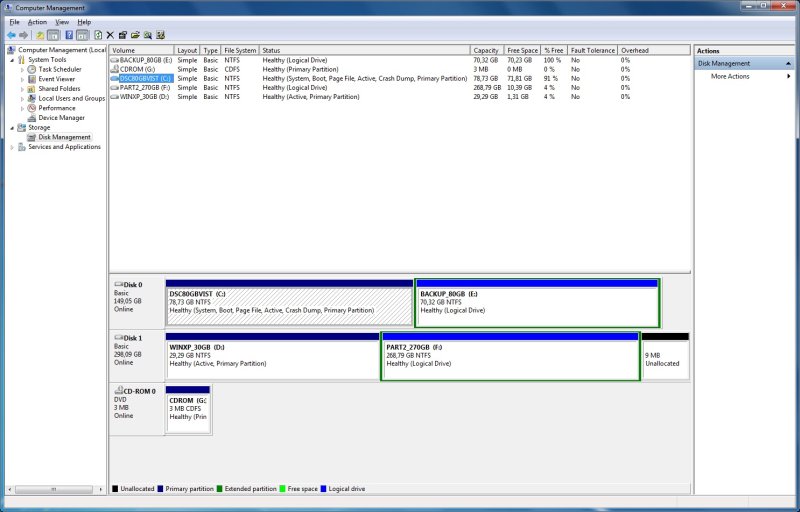You are using an out of date browser. It may not display this or other websites correctly.
You should upgrade or use an alternative browser.
You should upgrade or use an alternative browser.
Dual boot XP installed 1st and windows7 second on separate HD
- Thread starter reversedr
- Start date
Hi rd, welcome to NST.
When you've installed W7, boot it, install EasyBCD 2.0 latest build on W7, add an entry for XP, let Easy2 auto-configure the XP boot for you when it offers.
When you've installed W7, boot it, install EasyBCD 2.0 latest build on W7, add an entry for XP, let Easy2 auto-configure the XP boot for you when it offers.
dual boot didnt work
hello
I tryed to run EasyBCD on W7 added entry fot winxp reBooted , and the dual boot menu apeared
but when selecting windows XP nothing appened! ;( but sellecting w7 works
here is my w7 disk management:
and my EasyBCD configuration:
Windows Boot Manager
--------------------
identifier {9dea862c-5cdd-4e70-acc1-f32b344d4795}
device partition=C:
path \bootmgr
description Windows Boot Manager
locale en-US
inherit {7ea2e1ac-2e61-4728-aaa3-896d9d0a9f0e}
default {541b0e66-baa5-11de-bafb-001731e28d60}
resumeobject {7a68452e-bc27-11de-9e9c-806e6f6e6963}
displayorder {541b0e66-baa5-11de-bafb-001731e28d60}
{e6aba40a-bd00-11de-8587-001731e28d60}
toolsdisplayorder {b2721d73-1db4-4c62-bf78-c548a880142d}
timeout 15
Windows Boot Loader
-------------------
identifier {541b0e66-baa5-11de-bafb-001731e28d60}
device partition=C:
path \Windows\system32\winload.exe
description Windows 7 Ultimate
osdevice partition=C:
systemroot \Windows
resumeobject {7a68452e-bc27-11de-9e9c-806e6f6e6963}
Real-mode Boot Sector
---------------------
identifier {e6aba40a-bd00-11de-8587-001731e28d60}
device partition=C:
path \NTLDR
description Microsoft Windows XP
Help would be apreciated thanks
hello
I tryed to run EasyBCD on W7 added entry fot winxp reBooted , and the dual boot menu apeared
but when selecting windows XP nothing appened! ;( but sellecting w7 works
here is my w7 disk management:
and my EasyBCD configuration:
Windows Boot Manager
--------------------
identifier {9dea862c-5cdd-4e70-acc1-f32b344d4795}
device partition=C:
path \bootmgr
description Windows Boot Manager
locale en-US
inherit {7ea2e1ac-2e61-4728-aaa3-896d9d0a9f0e}
default {541b0e66-baa5-11de-bafb-001731e28d60}
resumeobject {7a68452e-bc27-11de-9e9c-806e6f6e6963}
displayorder {541b0e66-baa5-11de-bafb-001731e28d60}
{e6aba40a-bd00-11de-8587-001731e28d60}
toolsdisplayorder {b2721d73-1db4-4c62-bf78-c548a880142d}
timeout 15
Windows Boot Loader
-------------------
identifier {541b0e66-baa5-11de-bafb-001731e28d60}
device partition=C:
path \Windows\system32\winload.exe
description Windows 7 Ultimate
osdevice partition=C:
systemroot \Windows
resumeobject {7a68452e-bc27-11de-9e9c-806e6f6e6963}
Real-mode Boot Sector
---------------------
identifier {e6aba40a-bd00-11de-8587-001731e28d60}
device partition=C:
path \NTLDR
description Microsoft Windows XP
Help would be apreciated thanks