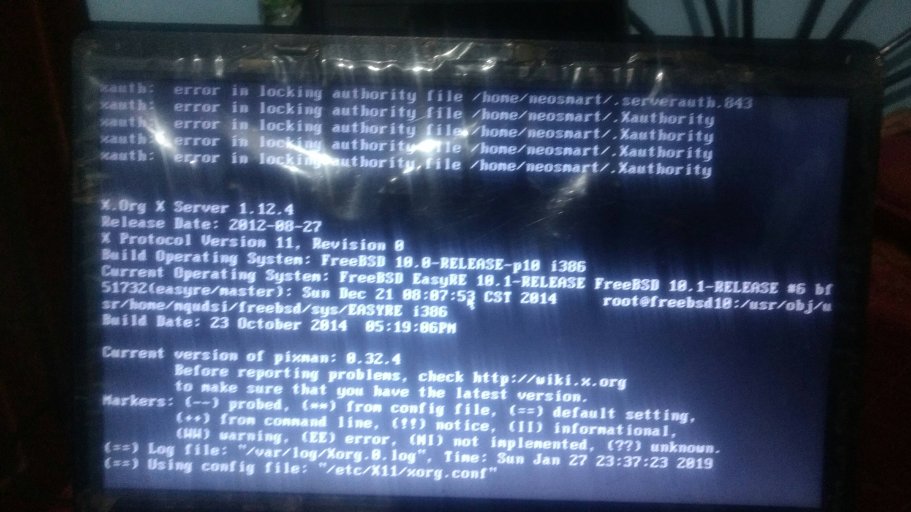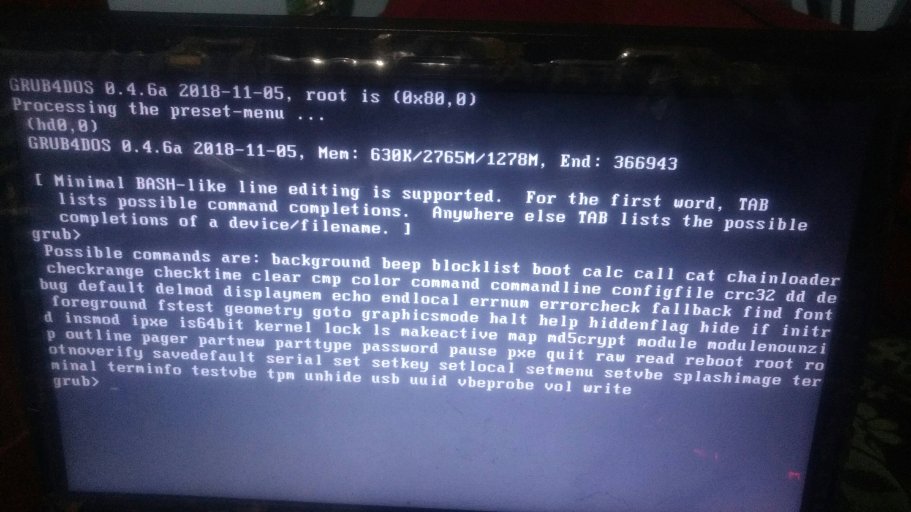Venkatesan
Member
Hi there,
I installed linux mint 19 on my toshiba laptop.
I previously had Windows 10 installed, and still do, but it wont boot anymore due to the following error.
windows failed to start. A recent hardware or software change might be
the cause. To fix problem:
1. insert our windows installation disc and restart your computer
2. choose your language settings and click "next"
3. click "repair your computer"
if you do not have this disc, contact your system administrator or
computer manufacturer for assistance.
File: \NST\AutoNeoGrub0.mbr
Status: 0xc000000f
Info: The selected entry could not be loaded because the selected file
is missing or contain errors.
Here i have attach my error video..
Note:
1)I had used easy bcd software to delete some of my booting order.well i not aware about that.
2)i used drivedroid app to install new os but i not bootable
3)i dont have any usb stick and os cd .
Does anyone know how I can fix this?
Thanks
I installed linux mint 19 on my toshiba laptop.
I previously had Windows 10 installed, and still do, but it wont boot anymore due to the following error.
windows failed to start. A recent hardware or software change might be
the cause. To fix problem:
1. insert our windows installation disc and restart your computer
2. choose your language settings and click "next"
3. click "repair your computer"
if you do not have this disc, contact your system administrator or
computer manufacturer for assistance.
File: \NST\AutoNeoGrub0.mbr
Status: 0xc000000f
Info: The selected entry could not be loaded because the selected file
is missing or contain errors.
Here i have attach my error video..
Note:
1)I had used easy bcd software to delete some of my booting order.well i not aware about that.
2)i used drivedroid app to install new os but i not bootable
3)i dont have any usb stick and os cd .
Does anyone know how I can fix this?
Thanks