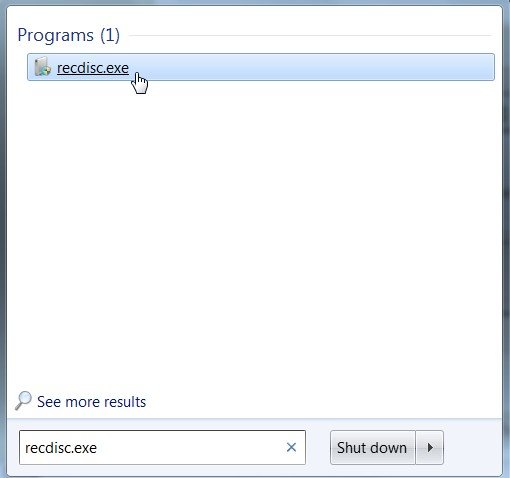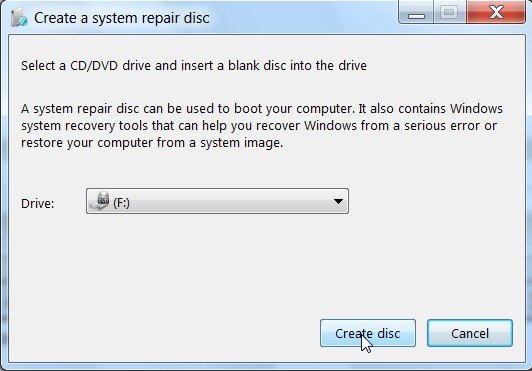vijubansal
Member
I have installed Windows 7 on C:. I have another blank drive E which I formatted after installing Windows 7. Now I want to install Windowx XP on E:.
On installing Windows XP, selecting drive E:,it shows uncompatiable disk. can not perform.
Please help.
Thanks in advance.
Vijay Bansal
On installing Windows XP, selecting drive E:,it shows uncompatiable disk. can not perform.
Please help.
Thanks in advance.
Vijay Bansal