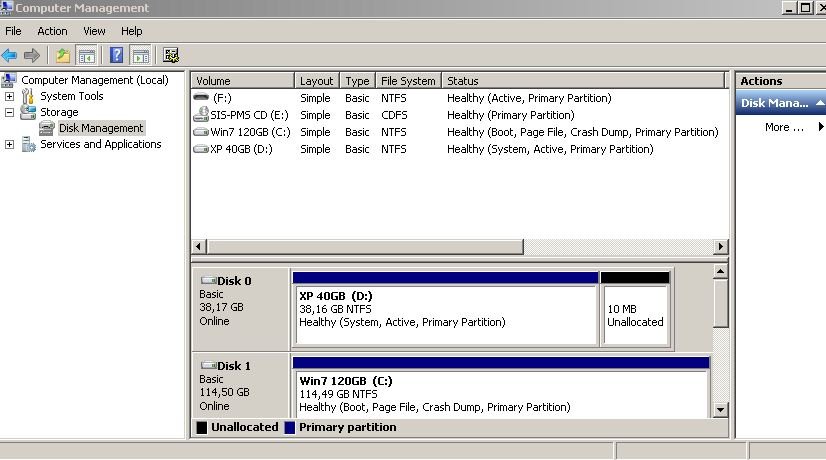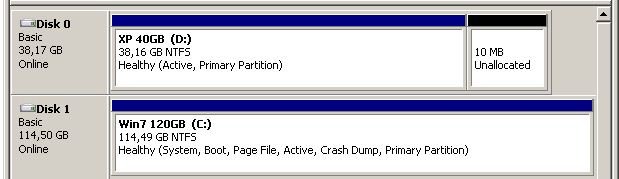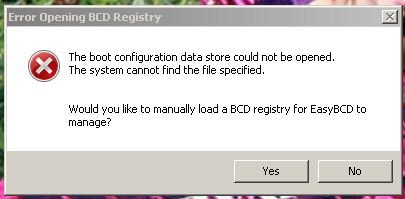Wimh
Member
Hi all,
this :
Dual-Booting Ubuntu Linux and Windows 7/Windows Vista (with the Windows boot loader)
is what I want to do.I have XP and Win7 in a dual boot config after installing Win7 upgrade on my old XP PC (see disk manager screenshot) I would like to install Ubuntu (10.10 or so) instead of XP with the fewest/smoothest steps possible. Can Easy BCD really make this painless?
this :
Dual-Booting Ubuntu Linux and Windows 7/Windows Vista (with the Windows boot loader)
is what I want to do.I have XP and Win7 in a dual boot config after installing Win7 upgrade on my old XP PC (see disk manager screenshot) I would like to install Ubuntu (10.10 or so) instead of XP with the fewest/smoothest steps possible. Can Easy BCD really make this painless?