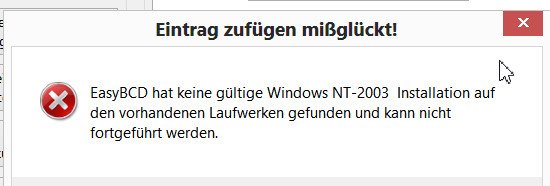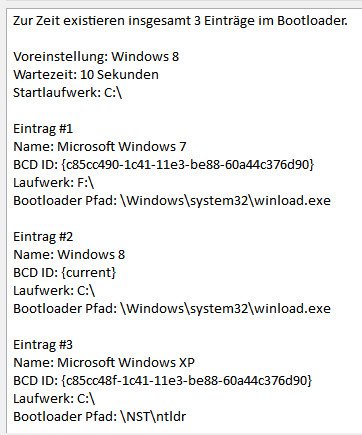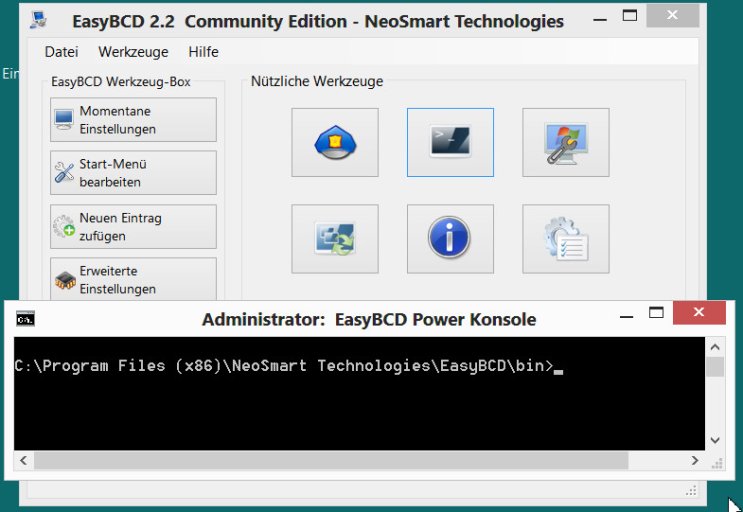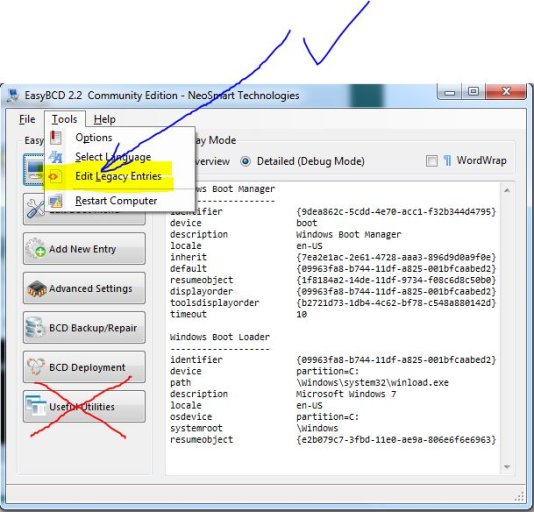New computer ..ASUS CM6870 Intel core i7-3770 Cpu -3040 ghz
Running ASUS UEFI BIOS.
It came with windows 8 preinstalled... so no setup disk... can do a refresh / recovery from harddrive... also does not have option to create recovery disks , it has option to create a backup drive to recover from.
Trying to setup dual boot with XP and know best way is install XP first then Win 8 but that is not an option since win8 is already preinstalled and no disk.
Have 2 hard drives one that win8 is on and new one for XP
Only way I could get XP installed is disconnecting win8 drive.
I can get both to boot up by either changing bios to AHCI for win8 or IDE for XP or disconnecting one of the drives.
I finally got EasyBCD to see XP in Win8 and add the entry but when I select it , it says NTDR is bad to rerun xp setup and select repair but when I try that I have to change back to IDE and only repair is thru recovery console .
I have slipstream the xp setup adding the sata drivers from ASUS...
I have tried to reinstall XP in AHCI with WIN8 drive attached and it saids it needs to write files to win8 drive and I need to create a XP part. I have did this on the win8 drive but it still keeps saying I need to create a XP part.
Help someone anyone please.
When in XP of course being in IDE it does not see the AHCI win8 drive other than when I go to manage and disk management and I can't do anything with it. protective mode.
Running ASUS UEFI BIOS.
It came with windows 8 preinstalled... so no setup disk... can do a refresh / recovery from harddrive... also does not have option to create recovery disks , it has option to create a backup drive to recover from.
Trying to setup dual boot with XP and know best way is install XP first then Win 8 but that is not an option since win8 is already preinstalled and no disk.
Have 2 hard drives one that win8 is on and new one for XP
Only way I could get XP installed is disconnecting win8 drive.
I can get both to boot up by either changing bios to AHCI for win8 or IDE for XP or disconnecting one of the drives.
I finally got EasyBCD to see XP in Win8 and add the entry but when I select it , it says NTDR is bad to rerun xp setup and select repair but when I try that I have to change back to IDE and only repair is thru recovery console .
I have slipstream the xp setup adding the sata drivers from ASUS...
I have tried to reinstall XP in AHCI with WIN8 drive attached and it saids it needs to write files to win8 drive and I need to create a XP part. I have did this on the win8 drive but it still keeps saying I need to create a XP part.
Help someone anyone please.
When in XP of course being in IDE it does not see the AHCI win8 drive other than when I go to manage and disk management and I can't do anything with it. protective mode.