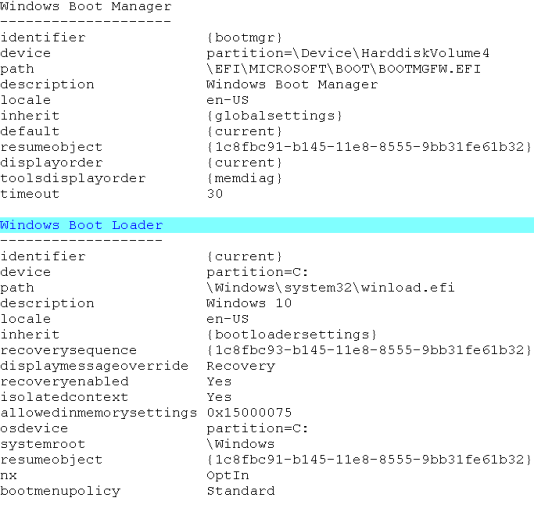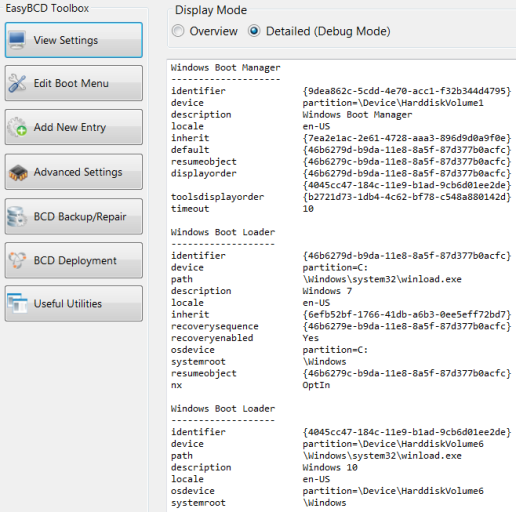spud
Member
I have a machine with 3 OS's installed win10, win7 and ubuntu all on there own SSD. I'm not to worried about the Linux SSD at the moment.
Using DiskPart I have hidden both versions of windows from seeing each other once they have booted.
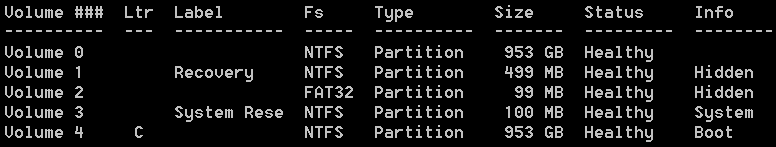
So volume 4 is Win7 "C" which I'm now booted into and volumes 0 to 3 are all to do with win10, volume 0 is the "C" drive for win10 once booted in to 10.
I've tried this which didn't work
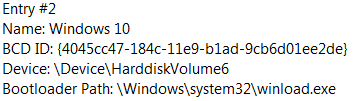
My question is how do I go about adding Win10 to the boot menu when I have no drive label assigned to win10 from win7 which is obviously where I have EasyBCD installed.
Is this even possible without reassigning drive letters to each OS? Which will not be happening BTW.
Thanks in advance
Using DiskPart I have hidden both versions of windows from seeing each other once they have booted.
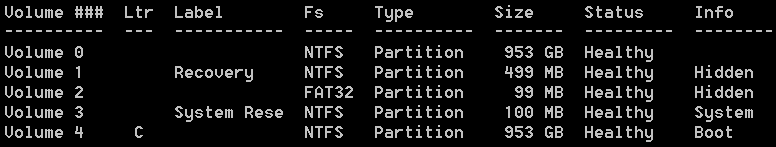
So volume 4 is Win7 "C" which I'm now booted into and volumes 0 to 3 are all to do with win10, volume 0 is the "C" drive for win10 once booted in to 10.
I've tried this which didn't work
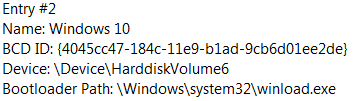
My question is how do I go about adding Win10 to the boot menu when I have no drive label assigned to win10 from win7 which is obviously where I have EasyBCD installed.
Is this even possible without reassigning drive letters to each OS? Which will not be happening BTW.
Thanks in advance