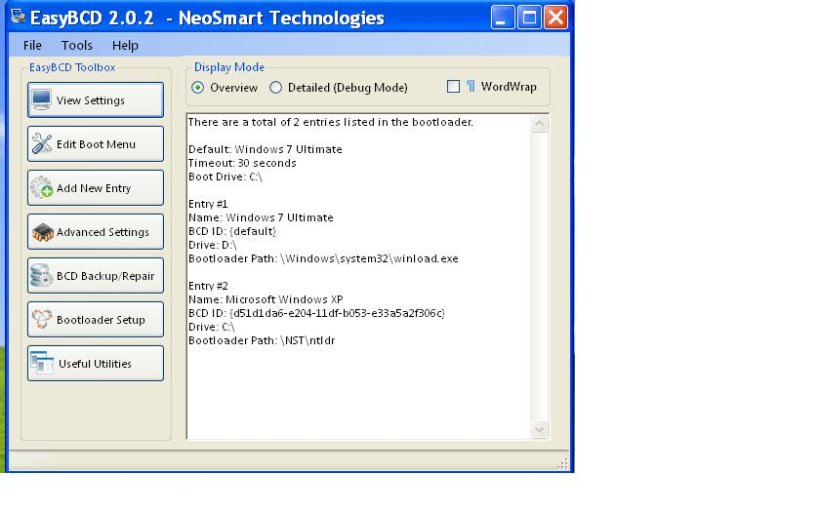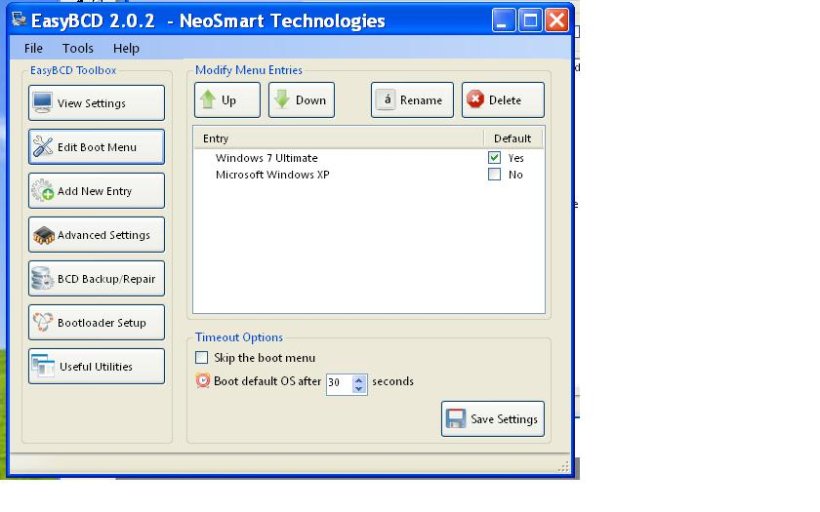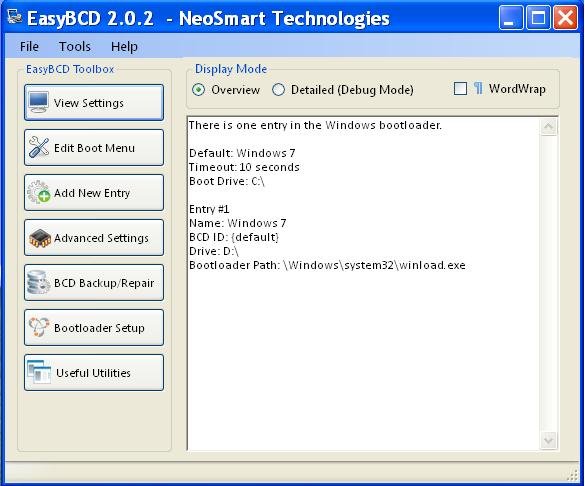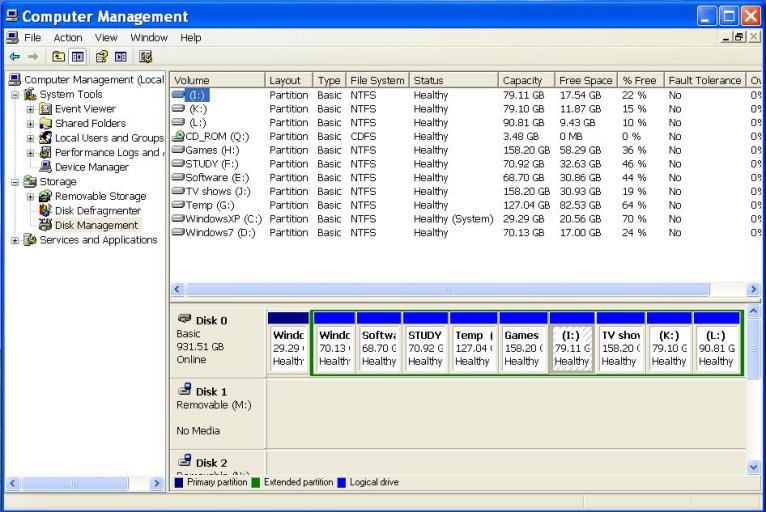I did some research before I installed a windows XP on a windows 7 computer, but something still went wrong.
Now it only loads into XP without any system options. I tried to use EasyBCD and I think the settings are correct.
In EasyBCD, View Settings:
Default: Windows 7 Ultimate
Timeout: 30 seconds
Boot Drive: C:\
Entry #1
Name: Windows 7 Ultimate
BCD ID: {default}
Drive: D:\
Bootloader Path: \Windows\system32\winload.exe
Entry #2
Name: Microsoft Windows XP
BCD ID: {d51d1da6-e204-11df-b053-e33a5a2f306c}
Drive: C:\
Bootloader Path:\NST\ntldr
I also tried to use windows 7 auto startup repair but failed.
Can someone please help?
Now it only loads into XP without any system options. I tried to use EasyBCD and I think the settings are correct.
In EasyBCD, View Settings:
Default: Windows 7 Ultimate
Timeout: 30 seconds
Boot Drive: C:\
Entry #1
Name: Windows 7 Ultimate
BCD ID: {default}
Drive: D:\
Bootloader Path: \Windows\system32\winload.exe
Entry #2
Name: Microsoft Windows XP
BCD ID: {d51d1da6-e204-11df-b053-e33a5a2f306c}
Drive: C:\
Bootloader Path:\NST\ntldr
I also tried to use windows 7 auto startup repair but failed.
Can someone please help?
Last edited: