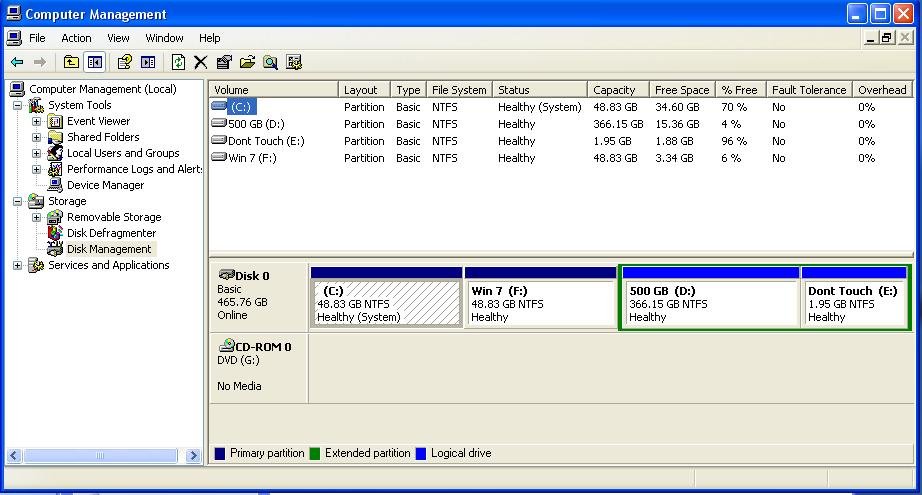starcomobi
Member
Hello all,
I stuck my dear...
PLEASE HELP URGENTLY, I SPENT 8 HOURS ON YOUR SITE TO FINDOUT THE PROPER SOLUTION.. BUT CANT GET IT.. :shame:
I had windows xp and windows 7 in dual boot.
Windows xp in C:
Windows 7 in F:
but windows xp had some problem so i format it.. But now can't see menu of selecting Os when booting, It Directly boots to Windows XP.
I tried Easybcd in xp as your advise in other post but it says it cant detect windows xp. However i m on Windows xp !!!:wtf:
There is no entry in easybcd, but when i open msconfig-boot.ini it only have windows xp in registry. No Windows 7.
I have latest Beta Version...148 beta.
Here i m posing all necessary snapshot and reports.
-----------------------------------------------------------------------------------------------------
Note:
I have Only 1 Harddisk (SATA)
Which
C: have Windows Xp (Runing-64bit)
D: General DATA
E: Nothing (Empty)
F: Windows 7 (Installed But Not Running-64bit)
--------------------------------------------------------------------------------------
-- Bootgrabber.exe /tlist Report -------------------
C:\Program Files (x86)\NeoSmart Technologies\EasyBCD\bin>BootGrabber.exe /tlist
BootGrabber utility.
Copyright NeoSmart Technologies 2009-2011 <http://neosmart.net/>
D0,4,3,2,500107862016,0
P1,C:\,7,52427902464,37154041856,Yes,multi(0)disk(0)rdisk(0)partition(1),Yes,NTF
S
P2,F:\,7,52427934720,3583012864,Yes,multi(0)disk(0)rdisk(0)partition(2),No,NTFS
P0,,15,395248822272,0,Yes,,No,
P3,D:\,7,393152195584,16493182976,No,multi(0)disk(0)rdisk(0)partition(3),No,NTFS
P0,,5,2096594432,0,No,,No,
P4,E:\,7,2096103424,2018635776,No,multi(0)disk(0)rdisk(0)partition(4),No,NTFS
C:\Program Files (x86)\NeoSmart Technologies\EasyBCD\bin>
-----------------------------------------------------------------------------------------
bootgrabber.exe /bootcfg Report--------------------
C:\Program Files (x86)\NeoSmart Technologies\EasyBCD\bin>bootgrabber.exe /bootcf
g
BootGrabber utility.
Copyright NeoSmart Technologies 2009-2011 <http://neosmart.net/>
ERRR: No valid entries found, quitting.
C:\Program Files (x86)\NeoSmart Technologies\EasyBCD\bin>
-------------------------------------------------------------------------------------------
Entry List
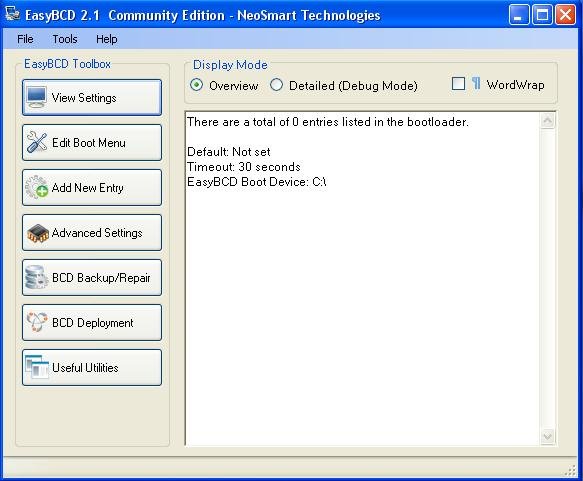
Winxp cant detect msg
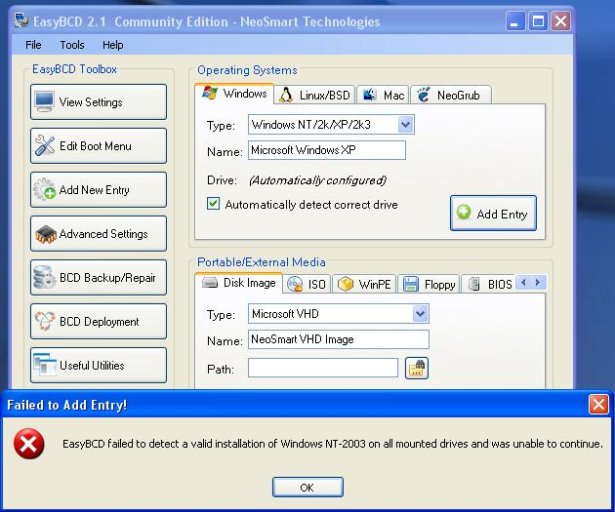
Computer Management Snapshot
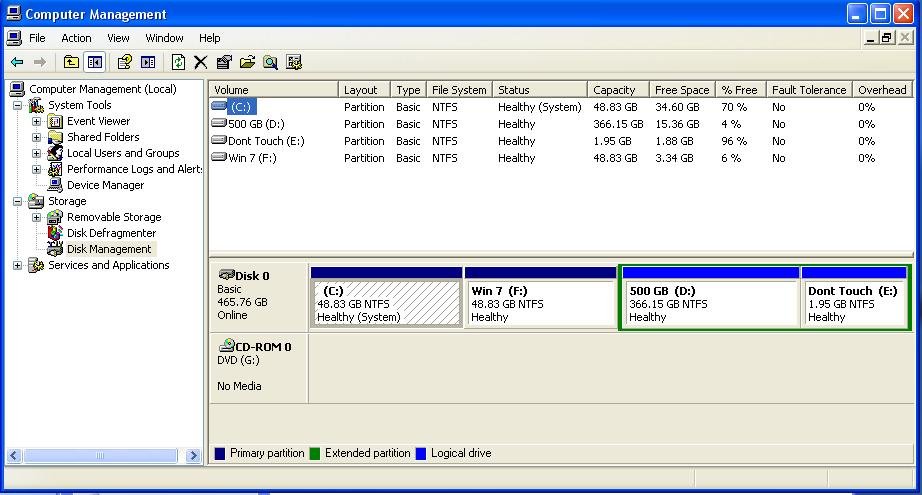
I stuck my dear...
PLEASE HELP URGENTLY, I SPENT 8 HOURS ON YOUR SITE TO FINDOUT THE PROPER SOLUTION.. BUT CANT GET IT.. :shame:
I had windows xp and windows 7 in dual boot.
Windows xp in C:
Windows 7 in F:
but windows xp had some problem so i format it.. But now can't see menu of selecting Os when booting, It Directly boots to Windows XP.
I tried Easybcd in xp as your advise in other post but it says it cant detect windows xp. However i m on Windows xp !!!:wtf:
There is no entry in easybcd, but when i open msconfig-boot.ini it only have windows xp in registry. No Windows 7.
I have latest Beta Version...148 beta.
Here i m posing all necessary snapshot and reports.
-----------------------------------------------------------------------------------------------------
Note:
I have Only 1 Harddisk (SATA)
Which
C: have Windows Xp (Runing-64bit)
D: General DATA
E: Nothing (Empty)
F: Windows 7 (Installed But Not Running-64bit)
--------------------------------------------------------------------------------------
-- Bootgrabber.exe /tlist Report -------------------
C:\Program Files (x86)\NeoSmart Technologies\EasyBCD\bin>BootGrabber.exe /tlist
BootGrabber utility.
Copyright NeoSmart Technologies 2009-2011 <http://neosmart.net/>
D0,4,3,2,500107862016,0
P1,C:\,7,52427902464,37154041856,Yes,multi(0)disk(0)rdisk(0)partition(1),Yes,NTF
S
P2,F:\,7,52427934720,3583012864,Yes,multi(0)disk(0)rdisk(0)partition(2),No,NTFS
P0,,15,395248822272,0,Yes,,No,
P3,D:\,7,393152195584,16493182976,No,multi(0)disk(0)rdisk(0)partition(3),No,NTFS
P0,,5,2096594432,0,No,,No,
P4,E:\,7,2096103424,2018635776,No,multi(0)disk(0)rdisk(0)partition(4),No,NTFS
C:\Program Files (x86)\NeoSmart Technologies\EasyBCD\bin>
-----------------------------------------------------------------------------------------
bootgrabber.exe /bootcfg Report--------------------
C:\Program Files (x86)\NeoSmart Technologies\EasyBCD\bin>bootgrabber.exe /bootcf
g
BootGrabber utility.
Copyright NeoSmart Technologies 2009-2011 <http://neosmart.net/>
ERRR: No valid entries found, quitting.
C:\Program Files (x86)\NeoSmart Technologies\EasyBCD\bin>
-------------------------------------------------------------------------------------------
Entry List
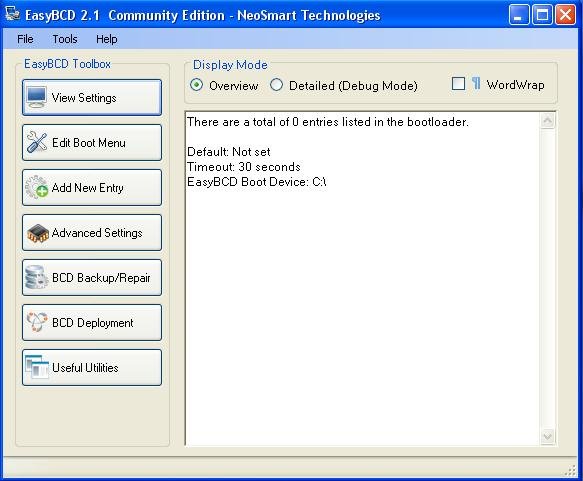
Winxp cant detect msg
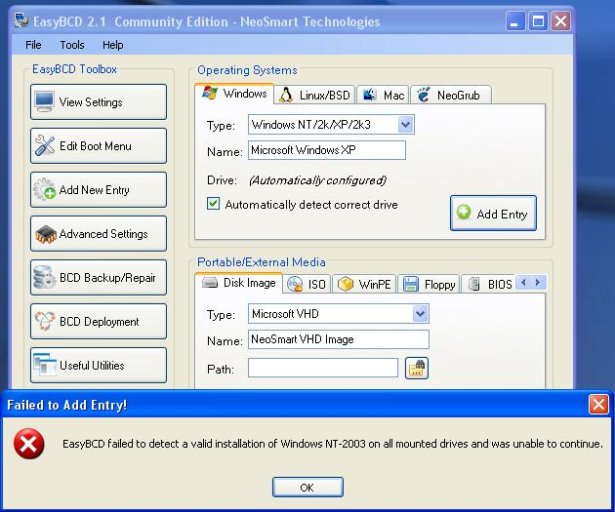
Computer Management Snapshot