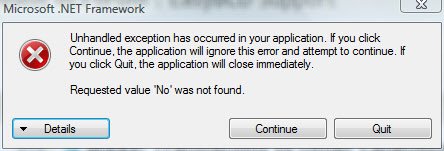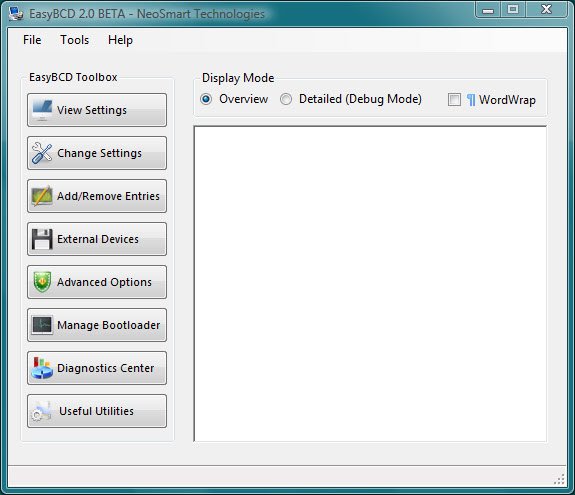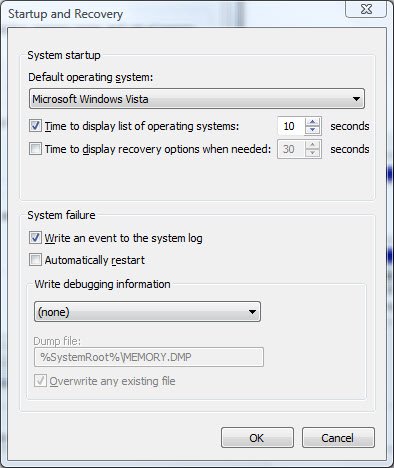neale
Member
I'm having trouble dual booting Vista-32 / W7-64 and hoped EasyBCD would help (I'll post details in the support forum).
Seeing that the beta supports W7 I've installed and run it. It immediately produces the error in neo1.jpg - details in neodetails.txt.
EasyBCD doesn't show anything in boot options (see neo2.jpg) but, as shown in neo3.jpg there is a vista boot entry (there is also a recovery entry on the drop-down).
I hope this is helpful.
Cheers,
--
Neale
Insanity is hereditary, you get it from your children
Seeing that the beta supports W7 I've installed and run it. It immediately produces the error in neo1.jpg - details in neodetails.txt.
EasyBCD doesn't show anything in boot options (see neo2.jpg) but, as shown in neo3.jpg there is a vista boot entry (there is also a recovery entry on the drop-down).
I hope this is helpful.
Cheers,
--
Neale
Insanity is hereditary, you get it from your children
Attachments
Last edited: